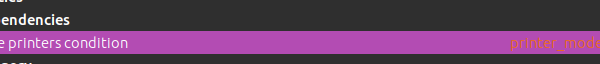How to use PrusaSlicer with a "incompatible" nozzle size?
Hello everyone!
I use PrusaSlicer from some time now and I love it. I changed recently to a 0.2 mm nozzle on my printer and I got decent results, but I had to do some workarounds in PrusaSlicer. When I change nozzle diameter in "Printer Settings" tab from default 0.4 to 0.2, all of the profiles (default and my own) from the "Print Settings" tab disappear.
I can't understand why I cannot transfer all of the settings from a profile for 0.4 nozzle, except for extrusion width parameters. I tried and right after transfer there is a green compatibility flag next to profile name, but after save it changes its color to red.
Thing worth noting is that my printer (Ender 3V2) does not have a 0.2 nozzle profile available in Configuration Wizard.
RE: How to use PrusaSlicer with a "incompatible" nozzle size?
Another thing is, that I cannot determine which settings are causing the incompatibility issue. Is there a way to check it?
RE: How to use PrusaSlicer with a "incompatible" nozzle size?
I can see an Ender 3 V2 profile for a 0.3 mm nozzle in the Config Wizard. Perhaps add this and then use the compare function for printer profiles. Perhaps this can help to see what parameters change between the nozzle sizes. See screenshot. The button to compare printer profiles is on the right hand side next to the looking glass of the search function.
RE:
I used the transfer option which you mentioned and I noticed, that the source preset had a compatibility condition set. I did not see that earlier. This condition demanded nozzle diameter to be exactly 0.4:
printer_model=~/(ENDER|CR|SERMOON).*/ and nozzle_diameter[0]==0.4
So everything is OK now. Thank you very much @walter-layher!