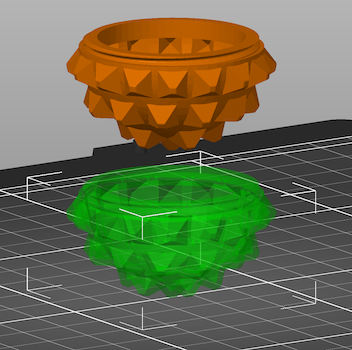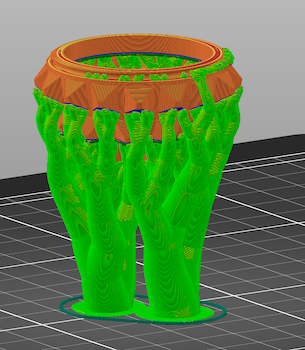How to use Organic support and lift objects from build plate
I love the new Organic support feature of PrusaSlicer 2.6. Many thanks to the whole team.
Now I wanted to lift my object a few centimeters from the build plate (in z-axis direction) and use the support structures as a sort of 'designed' bottom holder but run into the problem that PrusaSlicer automatically snaps the object back to the build plate when you lift it manually.
Eventually I found the solution that I'd like to share with you:
- load any model on the build plate (object A)
- right-click on that object > add part > load... (load the model - object B - that you want to print lifted from the build plate)
- now you can manually lift object B from the build plate as high as you like
- to avoid that object A is printed, go to the parts-list in the right frame, select it and right-click on the setting icon > change type > select type 'modifier'
- now just activate the organic support structure type from the print settings tab and set printing with support everywhere
Best Answer by Snuffleupagus:
@ttoben
Your not missing a step.
The information provided in the @dschey post only worked for a very short period of time, in the 2.6 versions of Slicer and has since been corrected.
Aside from a few developmental issues in the 2.6 versions you have never been able to lift an object from the build plate using Modifiers, Enforcers, blockers or Negative Volumes.
However, you have always (Since the Original Slic3r days) been able to lift them using a Part, so the process is, Add your Object, Add a part to the Object, then raise the part you wanted raised. "The rule" is at least one part of the Object must be in contact with the bed.
To make the part that's holding the Z value not printable you must make it smaller, or lower then the height value set for your printed layers. For example if your layer height is set to 0.15, you can add a Cylinder as your part and scale it down to 0.05 on the Z axis. This will hold the position of the lifted part, and the 0.05 layer will simply not print.
I'm providing you an example file so you can see how this works.
How_to_Properly_lift_a_Part_From_the_Bed_Snuff.zip
Made with PrusaSlicer2.7.1
You can create many variations of this as long as you follow the rules,
Have fun 😀
RE: How to use Organic support and lift objects from build plate
Hi, I came across your post for lifting objects from the build plate. Thanks, it helped a lot - the only problem I have is that when I mark the secondary (to not print) object as a modifier, main object is set level with the plate again. Am I missing a step maybe?
Best
RE: How to use Organic support and lift objects from build plate
@ttoben
Your not missing a step.
The information provided in the @dschey post only worked for a very short period of time, in the 2.6 versions of Slicer and has since been corrected.
Aside from a few developmental issues in the 2.6 versions you have never been able to lift an object from the build plate using Modifiers, Enforcers, blockers or Negative Volumes.
However, you have always (Since the Original Slic3r days) been able to lift them using a Part, so the process is, Add your Object, Add a part to the Object, then raise the part you wanted raised. "The rule" is at least one part of the Object must be in contact with the bed.
To make the part that's holding the Z value not printable you must make it smaller, or lower then the height value set for your printed layers. For example if your layer height is set to 0.15, you can add a Cylinder as your part and scale it down to 0.05 on the Z axis. This will hold the position of the lifted part, and the 0.05 layer will simply not print.
I'm providing you an example file so you can see how this works.
How_to_Properly_lift_a_Part_From_the_Bed_Snuff.zip
Made with PrusaSlicer2.7.1
You can create many variations of this as long as you follow the rules,
Have fun 😀
RE: How to use Organic support and lift objects from build plate
Thanks a lot for the explanation and the example! That makes sense - I ended up doing something similar, just making the secondary object touching the build plate as small as possible.
Cheers