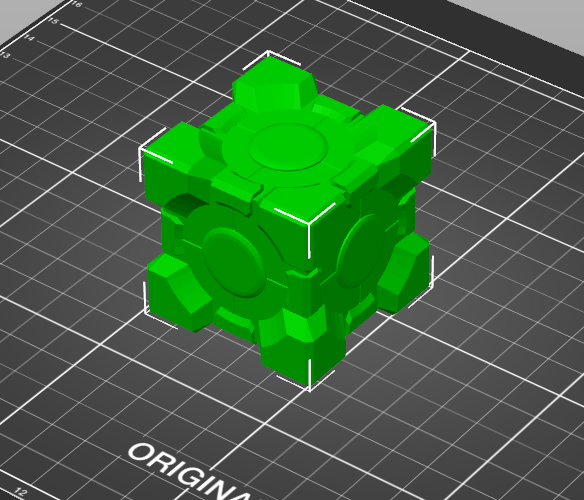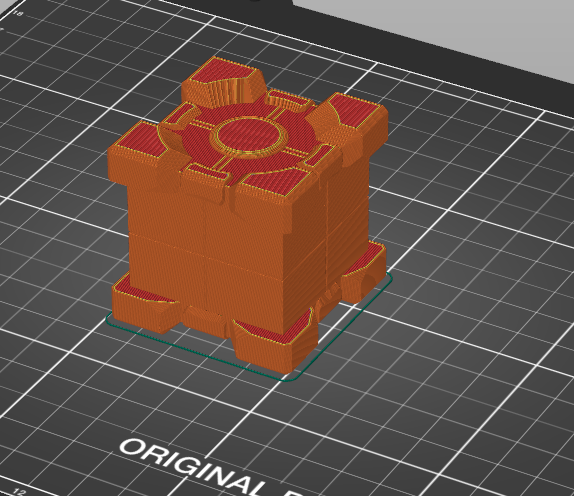How to slice this properly? Part of model is missing after slicing
Hello there!
When I slice this cube, all the things on the sides are missing. Detecting thin walls is not helping. How can I slice this properly?
Here is the .3mf file: https://we.tl/t-61WMpLjamh
Best Answer by Neophyl:
Sorry but I'm not downloading a file from some site that want me to 'just' accept their cookies. No thanks. Just zip it up and attach it directly to a post here. You have to zip it up into an archive for the file type to be accepted here.
I can tell you that the features that are missing are large enough to be printed with a normal setup so my money is on the model having issues. If you are on a Windows 10 machine you can right click the model in PS and use the Fix through Netfabb option. That will usually (but not always) fix broken models.
Anything else is going to need the attached 3mf project.
RE: How to slice this properly? Part of model is missing after slicing
Sorry but I'm not downloading a file from some site that want me to 'just' accept their cookies. No thanks. Just zip it up and attach it directly to a post here. You have to zip it up into an archive for the file type to be accepted here.
I can tell you that the features that are missing are large enough to be printed with a normal setup so my money is on the model having issues. If you are on a Windows 10 machine you can right click the model in PS and use the Fix through Netfabb option. That will usually (but not always) fix broken models.
Anything else is going to need the attached 3mf project.
RE: How to slice this properly? Part of model is missing after slicing
Almost always things that disappear are due to them not really being attached to the part - aka - either separate shells or even separate objects. Since detail is visible "underneath" the missing sections, my vote is they are separate objects not really part of your model.
And ditto on Neo's comment: zip and post here, do not link to obscure insecure third party websites. VirusTotal reports even one suspicious, I run.
RE: How to slice this properly? Part of model is missing after slicing
Thanks guys, Fix through Netfabb option solved the issue!
Here is the ziped file .3mf and .stl file.
I would like to know what is wrong with the model, it seems ok to me, the sides does not seem separete, if you are willing to check it out. 🙂
Just for the record, I am using wetransfer.com for sending files reguralrly, is it that unsafe?
RE: How to slice this properly? Part of model is missing after slicing
The .3mf won't even open in Pslicer. Warns about parts outside the boundaries, you can adjust the origin in your CAD tool so it matches the print space.
The .stl has 28 shells. That means there are 28 separate pieces making up the part. You need to reduce the part to a single shell for best results.
The issue with separate shells is any slicer can easily interpret any of the shells as a standalone part complete with its own perimeters, and make a decision to chuck it if things get too small; or just as common will get lost trying to determine which face is the correct external perimeter.
One shell is best, and manifold.
ps: also in Windows 10 3D Builder (from app store) is a great tool for fixing models even Netfabb has issues with.