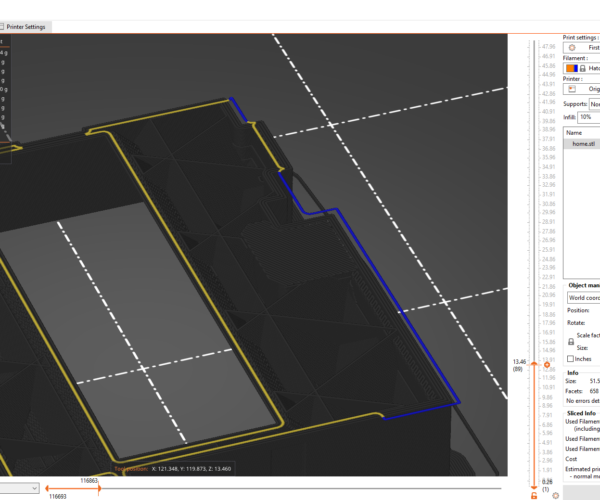Notifications
Clear all
Topic starter
answered:
RE: How to prevent overhangs printing first?
Or is this something I will have to support?
Publié : 08/09/2022 11:24 pm
RE: How to prevent overhangs printing first?
Do you have external perimeters first enabled ?
Publié : 09/09/2022 5:05 am
Topic starter
answered:
RE: How to prevent overhangs printing first?
I tried to disable this and see if it helped but it uses the same path on this layer.
Publié : 09/09/2022 11:55 am
RE: How to prevent overhangs printing first?
In which case if its a proper overhang then yes, thats what supports are for.
We would need a copy of your project file to check anything further. File>Save project as. If you do decide to attach it then it has to be zipped first or the forum wont accept the file. With a project we can see all the settings you are using. But looking at that pictures again then the blue extrusion follows on from the other internal perimeters so it certainly looks like an overhang that needs support.
Publié : 09/09/2022 5:44 pm