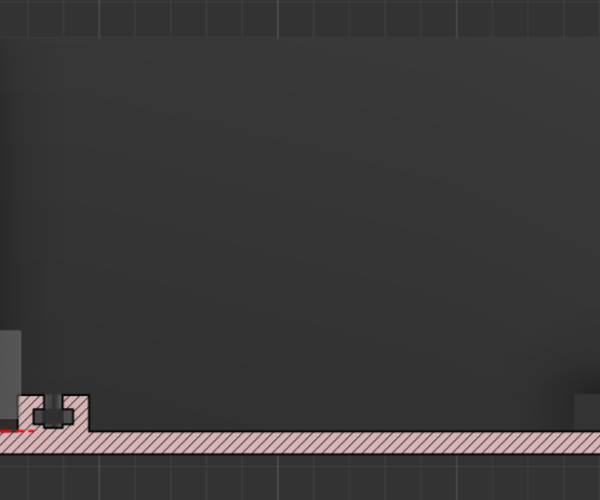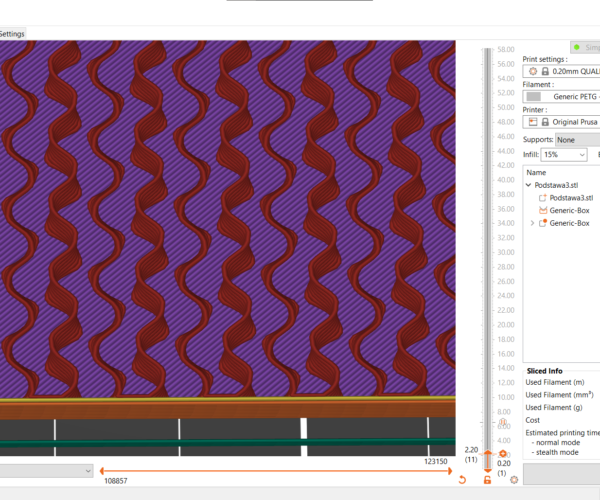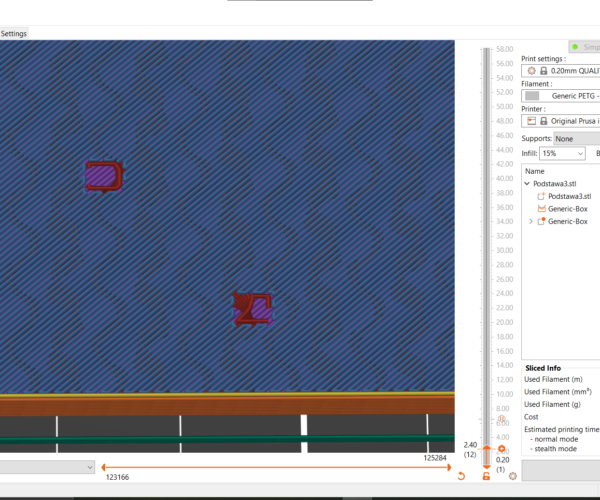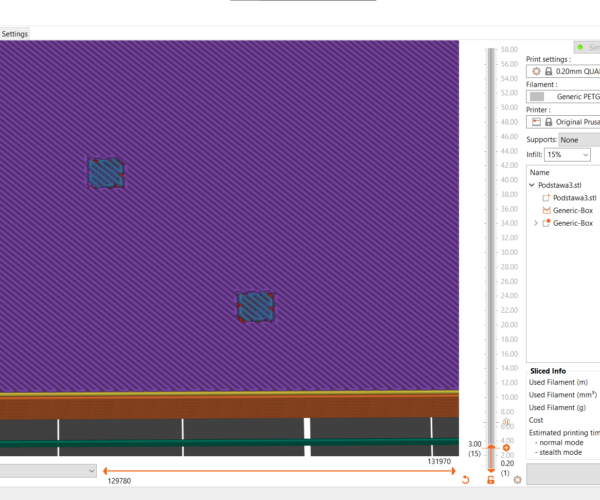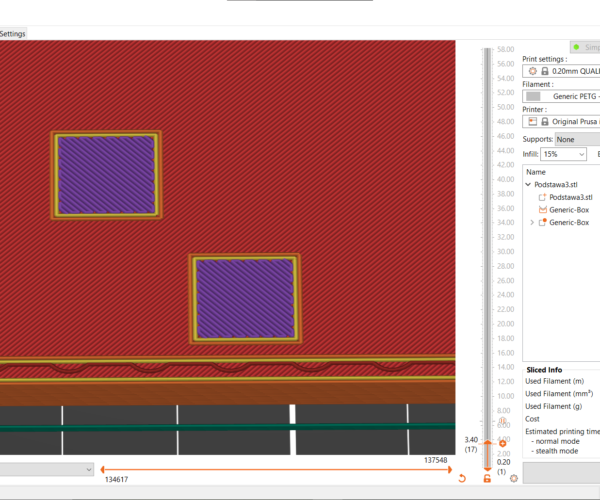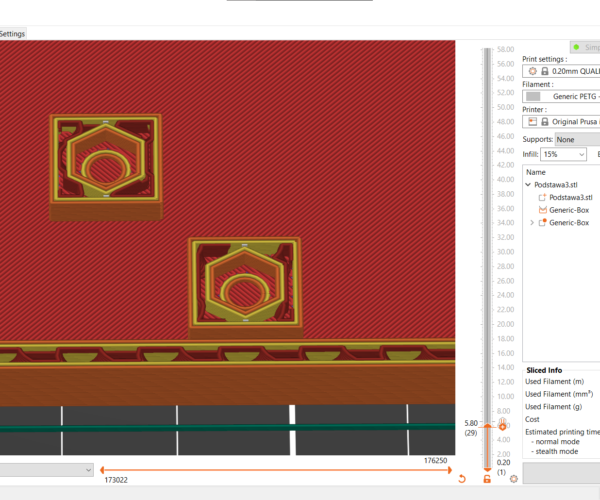Notifications
Clear all
How to disable bridge infill inside a solid body?
I am preparing an enclosure model with some buried nuts, but the PrusaSlicer is adding some weird gaps and bridge infill under the nuts.
I am using "Generic PETG" filament and the default "0.20 Quality" settings. The printer is Prusa MK3S.
The model:
Generated slices:
Slice 11:
How can I disable this bridging and achieve a continuous surface for layers 12-16?
P.S. You can see two settings boxes but there are currently no settings attached.
Ce sujet a été modifié il y a 5 years par zygfryd
Publié : 27/04/2021 12:32 pm