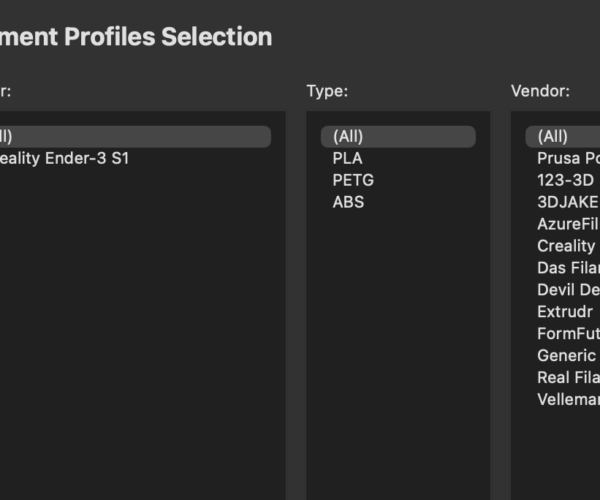How to add "unsupported" filament in overview? Any smart people out there?
Hi all,
First of all, I freekin love PrusaSlicer, and as a Creality Ender 3 S1 printer, my prints are better now with your software.
One thing tho, is the list of filament with default "help" or call it config, is limited, compared if I select another printer. I have read that it is for only allowing your printer to print given materials, but in my case, my printer supports the usage of i.e. TPU.
I would then need to either alter all config on a given element, get someone strange ini file
The only thing that is better here in Creality slicer, is that there is a "download brand filament profile" and generic for all types. If I select a Prusa printer, I can see the filament profile, but not in combo with my printer.
How can I make the magic, without deep diving into Matrix, all generic profiles possible for my printer, and is there any future dev plans for downloading filament producers' profile? (aka the last killer of Creality Slicer?
Best Answer by Neophyl:
Prusa locks down the filament profiles as things like linear advance settings are stored as part of the filament profile in the custom gcode section.
If you want to use a filament on a printer that is not 'supported' then you first need to access it from another printer (like you have been doing). Once you can see it in the filament selection for that printer you need to go into Filament Settings and save it as a copy. Give it a unique non system name.
Then you need to go into Filament Settings> Dependencies. You need to first click the Detach from System Preset button in that section.
You may also need to edit or just delete the compatible printers conditions and the Compatible print profiles conditions fileds in there too. Then save it again with the changes.
That should give you a generic filament that is usable by any printer. You need to make sure that other sections like the custom gcode and filament over rides are also cleared out or suitable set for your printer(s) too.
You might want to go through some of Bob's notes like these https://projects.ttlexceeded.com/3dprinting_prusaslicer_profiles.html#system-presets
RE: How to add "unsupported" filament in overview? Any smart people out there?
Prusa locks down the filament profiles as things like linear advance settings are stored as part of the filament profile in the custom gcode section.
If you want to use a filament on a printer that is not 'supported' then you first need to access it from another printer (like you have been doing). Once you can see it in the filament selection for that printer you need to go into Filament Settings and save it as a copy. Give it a unique non system name.
Then you need to go into Filament Settings> Dependencies. You need to first click the Detach from System Preset button in that section.
You may also need to edit or just delete the compatible printers conditions and the Compatible print profiles conditions fileds in there too. Then save it again with the changes.
That should give you a generic filament that is usable by any printer. You need to make sure that other sections like the custom gcode and filament over rides are also cleared out or suitable set for your printer(s) too.
You might want to go through some of Bob's notes like these https://projects.ttlexceeded.com/3dprinting_prusaslicer_profiles.html#system-presets
RE: How to add "unsupported" filament in overview? Any smart people out there?
Hi @Neophyl!
Kudos, this is better than many days googled for the reply! Spot on!
Thank you for the good explanation, must say it is not the most user-friendly way to do it like that, but never theless, it does what I need.
RE: How to add "unsupported" filament in overview? Any smart people out there?
The solution posted above no longer works.
I love PrusaSlicer but the fact that they make it impossible to make your decisions regarding filament compatibility is driving me crazy.
I know for a fact my printer can print ASA, yet I am unable to select the ASA profile even after following each and every one of the suggestions listed above.
Starting to go a little crazy here... any advice would be greatly appreciated!
RE: How to add "unsupported" filament in overview? Any smart people out there?
The whole setup with dependencies etc seems very poorly thought-out and implemented. They're pretty good at everything else, but the config stuff seems like an absolute design mess to me.
RE: How to add "unsupported" filament in overview? Any smart people out there?
This is absurd. Varioshore TPU is perfectly printable on the Mini according to many sources. I run in expert mode. Yet, Prusaslicer blocks me from a simple filament add, I must jump through a bunch of annoying hoops to add it?!