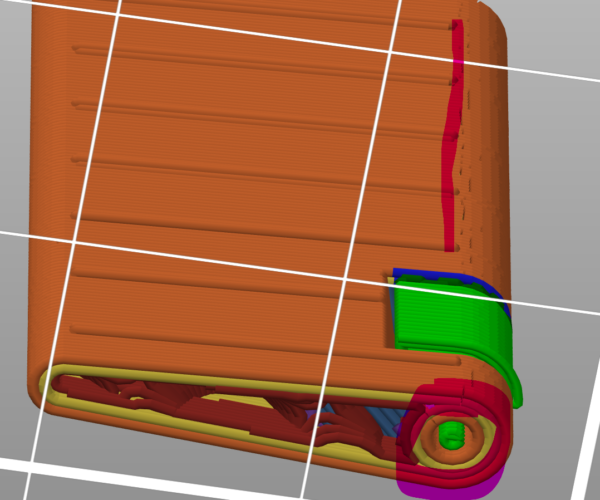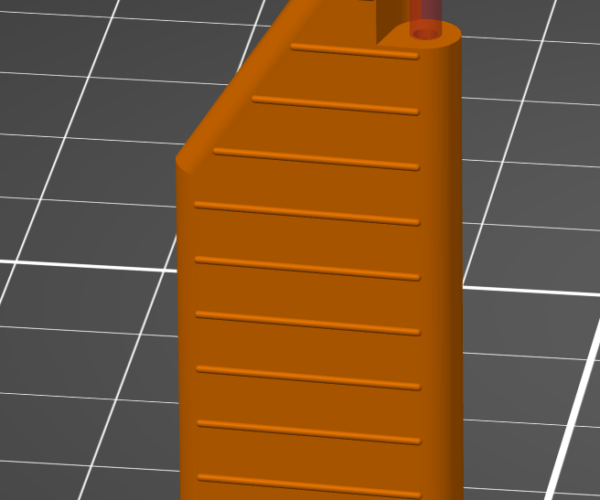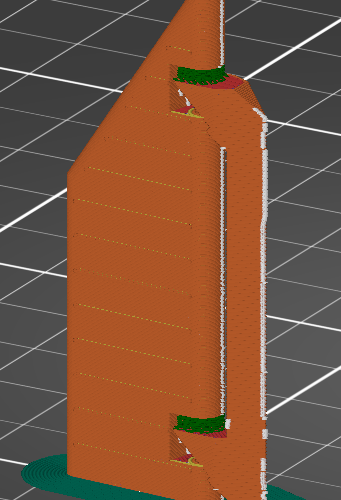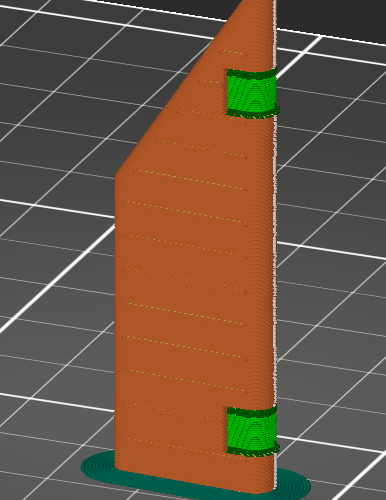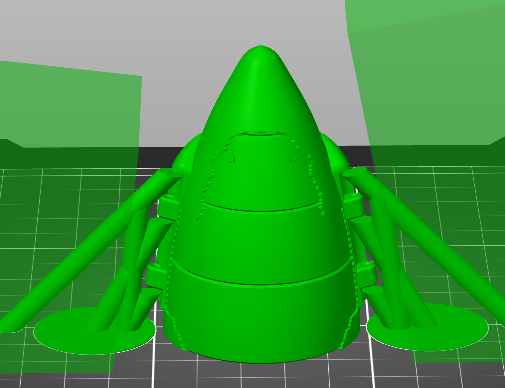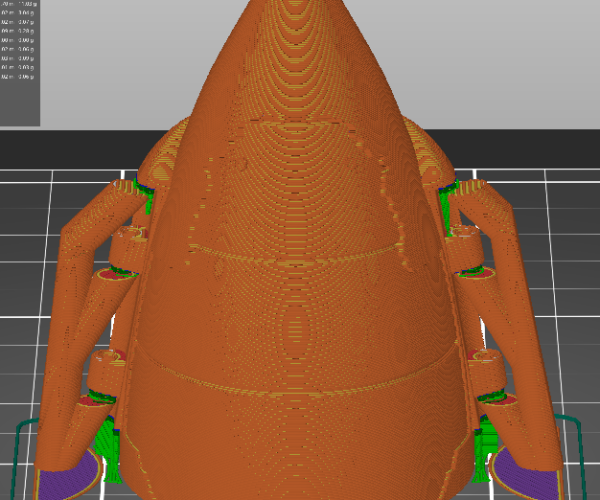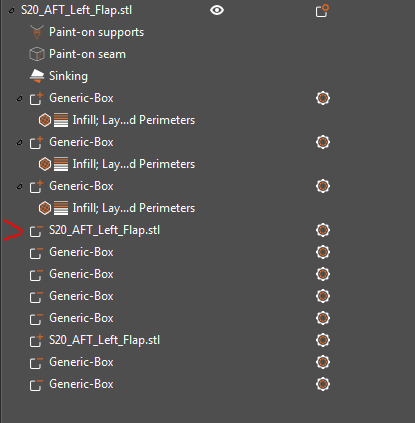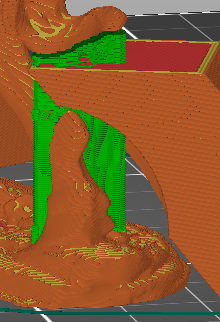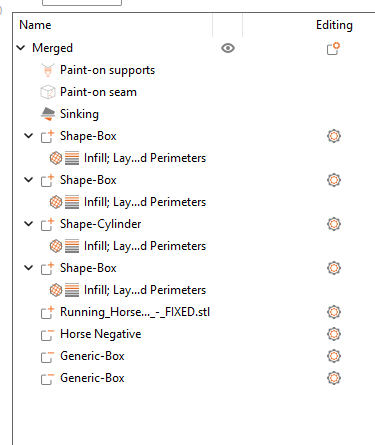How to add support Blocker to Small hole with supports overtop of it?
I have a model which has a small hole (1.75mm) and requires supports overtop of it. I have added a support blocker to the area above the hole, but supports are still being generated. How do I add a support blocker to stop supports in this area?
I have painted on a support blocker to the top and added a support blocker pole through the middle and touching the print bed. Both are not working.
File attached.
Best Answer by Swiss_Cheese:
@robin-2
I can think of about 4 different ways to handle this in slicer. I'm going to show you the two that I think you may be most prepared for, and each has different benefits.
The first reflects back on a project I helped you with a while ago. At its most basic it’s simply constructing a hollow box to fill the area under the part that needs supporting, this coupled with the correct support settings has the effect blocking the strong desire that the supports have to want to touch the bed.giving them a place to land instead of the bed. In this example I used 3 boxes, parts that I added to the object, and I used Negative Volumes to shape them. In this case it was fast enough, but still somewhat convoluted. If I had modeled this I would have rapidly and simply modeled them and brought them into slicer with the model.
The pros of this method in this case are they stop the supports from dropping through to the bed and filling the area you don't want them in, and ease of removal as they do not contact the area below, and they simply snap off for removal.
The cons, they use more material although not much, and they take 7 min longer to print.(this could add up if printing many multiples of the object.
The second is an oldie but a goodie. In years past we used a “Part” or “Modifier” with 0 infill, 0 perimeters,and 0 top & bottom layers, to build what was basically a negative object, today we have Negative volumes. However this does not negate the need and usefulness of the original technique. In fact Negative volumes while touted by Prusa to be the answer to the original technique, are very different and each has a wonderful variety of usefulness, the old technique is as valuable today as it was before negative volumes, and Negative volumes take care of several shortcomings of the original technique it was touted to replace. They truly compliment each other and neither would be as good without the other. This has great meaning that you may discover later as, or if, you advance with the use of modifiers.
That needed to be said, let's move on.
In your models case we use this original technique to add a part to the model that won’t print, however slicer sees it, and as such it views the area as not needing support placed there, in effect blocking the supports from extending to the bed and through the hole in your ailerons. A side effect of this is better support of the surrounding area of the hole as slicer conforms better given the way the support is drawn because it thinks there is an object there.
The pros are faster print times, less material and of course no supports printed in the holes.
The cons of this method are slightly harder support removal and clean up, however it's not really that difficult, unless you were printing many multiples of the object.
Since I’ve had this come up before I will mention to you, and anyone reading this post in the future, you only have to set this up once for the left or the right aileron, then you can mirror the object on the appropriate axis and all the settings, seams, VLH info, paint on supports, parts etc,, will simply be copied over to the mirrored.
Note: In the past before PrusaSlicer 2.4.X the supports would not act in a way that allowed for the first method. However the second was available. Please review the .3mf project file, I did not mention all the changes here and as you explore the project file you will see the changes.
Good luck, I hope this helps.
Swiss_Cheese
RE: How to add support Blocker to Small hole with supports overtop of it?
@robin-2
I can think of about 4 different ways to handle this in slicer. I'm going to show you the two that I think you may be most prepared for, and each has different benefits.
The first reflects back on a project I helped you with a while ago. At its most basic it’s simply constructing a hollow box to fill the area under the part that needs supporting, this coupled with the correct support settings has the effect blocking the strong desire that the supports have to want to touch the bed.giving them a place to land instead of the bed. In this example I used 3 boxes, parts that I added to the object, and I used Negative Volumes to shape them. In this case it was fast enough, but still somewhat convoluted. If I had modeled this I would have rapidly and simply modeled them and brought them into slicer with the model.
The pros of this method in this case are they stop the supports from dropping through to the bed and filling the area you don't want them in, and ease of removal as they do not contact the area below, and they simply snap off for removal.
The cons, they use more material although not much, and they take 7 min longer to print.(this could add up if printing many multiples of the object.
The second is an oldie but a goodie. In years past we used a “Part” or “Modifier” with 0 infill, 0 perimeters,and 0 top & bottom layers, to build what was basically a negative object, today we have Negative volumes. However this does not negate the need and usefulness of the original technique. In fact Negative volumes while touted by Prusa to be the answer to the original technique, are very different and each has a wonderful variety of usefulness, the old technique is as valuable today as it was before negative volumes, and Negative volumes take care of several shortcomings of the original technique it was touted to replace. They truly compliment each other and neither would be as good without the other. This has great meaning that you may discover later as, or if, you advance with the use of modifiers.
That needed to be said, let's move on.
In your models case we use this original technique to add a part to the model that won’t print, however slicer sees it, and as such it views the area as not needing support placed there, in effect blocking the supports from extending to the bed and through the hole in your ailerons. A side effect of this is better support of the surrounding area of the hole as slicer conforms better given the way the support is drawn because it thinks there is an object there.
The pros are faster print times, less material and of course no supports printed in the holes.
The cons of this method are slightly harder support removal and clean up, however it's not really that difficult, unless you were printing many multiples of the object.
Since I’ve had this come up before I will mention to you, and anyone reading this post in the future, you only have to set this up once for the left or the right aileron, then you can mirror the object on the appropriate axis and all the settings, seams, VLH info, paint on supports, parts etc,, will simply be copied over to the mirrored.
Note: In the past before PrusaSlicer 2.4.X the supports would not act in a way that allowed for the first method. However the second was available. Please review the .3mf project file, I did not mention all the changes here and as you explore the project file you will see the changes.
Good luck, I hope this helps.
Swiss_Cheese
The Filament Whisperer
RE: How to add support Blocker to Small hole with supports overtop of it?
HaHa, it just dawned on me I didn't address support blockers. 🤣 That's because they won't do this. 🤔 I know right? whats up with that? 😐.
The Filament Whisperer
RE:
Oh I forgot, when prompted to "Detect bridging perimeters" Select NO!
it's been a long month bear with me.
The Filament Whisperer
RE:
@swiss_cheese, As always, the effort you put into your response is magestic and very much appreciated and the community is stronger because of you. Thank you.
I will test this out today! For the record, I did search through the forum for this answer ahead of time, but I find the search function a little lacking and wasn't able to track down this answer.
One follow up question.... Is the support blocker function broken or was I using it wrong, or does it serve a different purpose?
RE: How to add support Blocker to Small hole with supports overtop of it?
relative to searches on the forum, the Forums search has been lacking as long as I've been here. Most of us tell folks to use Google an direct your google search to posts on this forum, you tend to get meaningful results that way.
As for the support blockers, they aren't broken. the best way to put it is they don't work as one would expect them to, the blockers are designed to block supports where they intersect a mesh, they do not block supports from the bed or in mid air. It seems the hole qualified as bed and probably mid-air as no support would have been touching the sides of the mesh within the hole for the blocker you inserted to block. I hope this makes sense, I haven't have a cup of coffee yet.
C[_]
Swiss_Cheese
The Filament Whisperer
RE: How to add support Blocker to Small hole with supports overtop of it?
Ok, I'm playing with both files now, and the V2 works as expected, and generally I like this method better for this scenario.
V1 is not working correctly.....there is a copy of the fin as negative volume overtop of the fin so the fin is missing when sliced. I'm trying to sort out how the modeled supports can have negative volume on the support, but not affect the main part?
Before I posted this thread, I tried a similar method with another part, based on your previous feedback for the cell phone holder......It worked fairly well but was not perfectly clean because some of the support got generated in the gaps. I was fairly proud of myself for pulling this one off without having to ask questions! I couldn't figure out how to make a brim only on the supports, so improvised....it worked....sort of.
RE: How to add support Blocker to Small hole with supports overtop of it?
you have to observe the hierarchy, the stacking order is how you control what effects what. the stack on V1 should look like this.
to produce this,
The red arrow shows the placement of the flap as a negative volume it was used to maintain the spacing of the support part from the actual flap.
If its not showing that way for you, go to
Configuration/ preferences/GUI and make sure that "Order object volumes by type is not ticked.
Hopefully that will fix things for you.
I'll check back after work and see how you made out
Swiss_Cheese
The Filament Whisperer
RE: How to add support Blocker to Small hole with supports overtop of it?
@robin-2
The hierarchy works in ascending order. The "Part" is on top and the Negative volume (NV) sits under it. If we move the NV above the part in the stack, it no longer effects it. For example the “Part” (S20_AFT_Left_Flap.stl) in the file I posted should be sitting below the Negative Volume (S20_AFT_Left_Flap.stl) A copy I made of the model and then changed its type to NV to accommodate the space I wanted to create between my manually made supports and the model. Because the NV is Above the "Part' it only effects objects that sit above it and comes in contact with, i.e. the supports.
Note: Be sure to Untick, Configuration/ preferences/GUI :"Order object volumes by type”. If you want to have better control over your modifiers and negative volumes. As you advance you may start to notice that even with "Order object volumes by type” Unticked you still can’t adjust the position of certain types of items in the stack, rest assured they can be.
Relative to Negative Volumes they effect, or can effect every "Part" above them throughout the stack that the Volume makes contact with, not just the part they are directly under. Even though this is a very simple hierarchy structure you can use it in conjunction with the rules of contact no contact to build some fairly complex systems if needed. Keep in mind that if you modeled the part you could just make the support in the modeling program (one part no NV’s needed) with all your layer spacing and contact distances set and just import the entire model, select your painted supports and go.
I Hope this helps your understanding.
Enjoy
Swiss_Cheese
The Filament Whisperer
RE: How to add support Blocker to Small hole with supports overtop of it?
For the two people that pay attention to my posts, I have never posted this information before. Method 2 is worth a look. Its faster then the paint tool, (if it could even do this) more reliable and offers a level of "XY separation between an object and it's supports" that you don't have any other way. As well there are certain situations, the hole in Robin's ailerons for example, where nothing else will work.
Just sayin
Swiss_Cheese
The Filament Whisperer
RE: How to add support Blocker to Small hole with supports overtop of it?
I've been dealing with a similar situation of not wanting support material in a hole but wanting support material on the part above the hole. I'm having success with the technique described in here of adding a part in the hole with 0 infill, 0 perimeters, and 0 top and bottom layers. This is super helpful!
RE: How to add support Blocker to Small hole with supports overtop of it?
@Swiss_Cheese I have another project where I have built supports similar as you have done in the V1 file in this topic. How did you make it so that the supports don't go through the built supports?
RE: How to add support Blocker to Small hole with supports overtop of it?
You need to understand the difference between objects and parts. PS will slice each Object individually. So if you over lap different objects then the slicer doesn’t care about that and so you can get 2 lots of filament in the same space. It’s the users responsibility to make sure that is not the case. Supports for an object are part of the object for slicing. For extra user built supports you need to merge them into the other target object. Once it’s all a single object the supports will not go through.
RE: How to add support Blocker to Small hole with supports overtop of it?
I tried that but I am having problems individually controlling portions of the support with modifiers if they are merged. Also in the design tree, when merged, all objects get grouped into a part called "Merged". This is not how it appears in the example file which @swiss_cheese provided. Is there a different way to merge, but actually keep everything individually controllable?
RE: How to add support Blocker to Small hole with supports overtop of it?
Without seeing your project I cant tell. Also when you say Swiss's example, which specific one ? As the S20_Alt_flaps_Swiss_Pro01 example does have everything all under one object,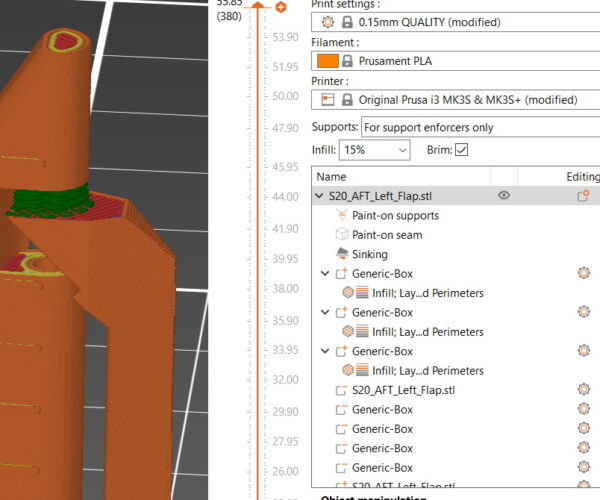
All of those are part of one object, if you collapse the tree it goes to a single entry.
RE:
Yes thats the correct example and yes you are right. The GUI makes clicking individual parts different when merged and I didn't realize I could select them individually from the design tree.
Now in my model it is designed exactly like the example, with negative volume, but the negative volume is erasing everything. How do I make negative volume only effect the support? All the negative volume is stuck at the bottom of the design tree so not sure where I am going wrong.
I can't seem to post my zipped file...its 40mb but here is a screenshot of the tree:
RE: How to add support Blocker to Small hole with supports overtop of it?
I’d have to see your project to be sure but under normal use a negative volume will remove all the volume it over laps. This is one reason that modelling in everything you can into the original cad is the preferred method.