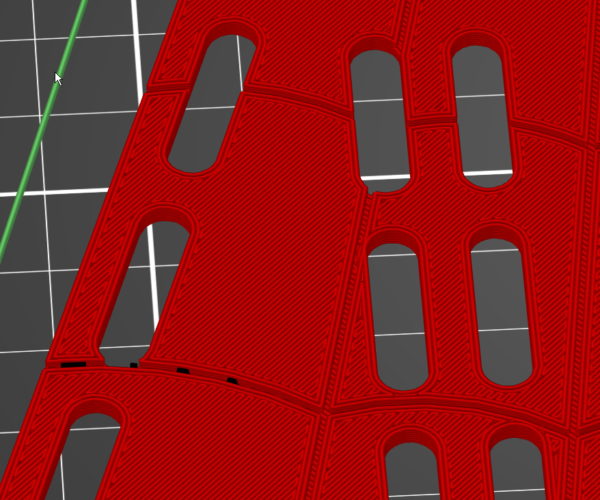How do I get continuous on my surface
I have created a design with a cobweb (spiderman) motive on the surface.
The black web cuts 1mm deep and is 0.5mm wide. The with of my nozzle is also 0.5mm.
The problem is that, instead of continuous black lines, I get some stuttering black blobs. (see picture)
What did I do wrong? When I set the nozzle to 0.4, it get a bit better, but I still end up with gaps in the black lines.
Best Answer by bobstro:
Uploading a zipped project (3MF) file with your part and settings would be most useful. Have you enabled thin wall detection?
RE: How do I get continuous lines on my surface
Title should be:
How do I get continuous lines on my surface
RE: How do I get continuous on my surface
Uploading a zipped project (3MF) file with your part and settings would be most useful. Have you enabled thin wall detection?
and miscellaneous other tech projects
He is intelligent, but not experienced. His pattern indicates two dimensional thinking. -- Spock in Star Trek: The Wrath of Khan Unfortunately,…
RE: How do I get continuous on my surface
@bobstro
The thin wall detection did the trick. Thanks!
I would never have thought of this myself, since it is not a wall per se. But yes, for the black color, it is indeed a thin wall-like structure.