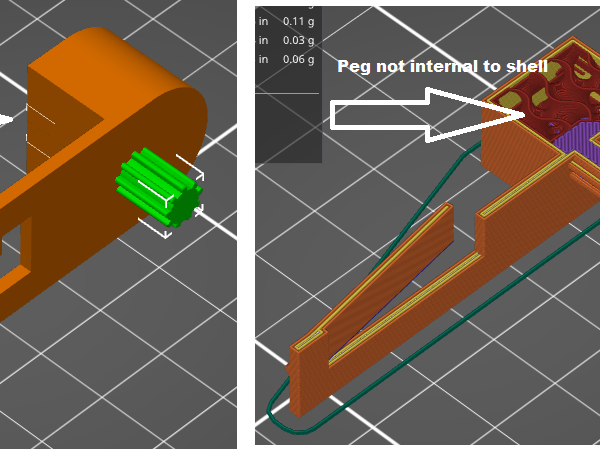Help with Keeping Internal Geometry
Thanks,
Fairly new using the Prusa Slicer. I have a model made of two parts. I would like the slicer to keep the internal geometry. The left hand drawing depicts a peg which is internal to the part and external. What settings enables the internal geometry to remain?
Best Answer by Diem:
Simplest would be to follow the above procedure, change size by a too-small-to-seperate amount, say 0.01mm and place the peg back in its hole.
Slicer will see them as two different parts with their own perimeters but the printer will not be able to recreate the gap as extruded filament is squished into place so they will fuse together.
Cheerio,
Make a duplicate copy of the peg, enlarge it by 0.5mm and then *subtract* it from the main part [your software may call it differencing] to leave a cavity.
Place the original sized peg elsewhere on the bed.
Print both and assemble.
Cheerio,
RE: Help with Keeping Internal Geometry
This can be done in slicer as well, if the method suggested is not what your looking for or working out as expected let us know. Your 3d program is however the best place to preform this as Diem suggests. It may also more likely, be called a Boolean, there are three types and subtractive will preform the function your looking for.
Regards
Swiss_Cheese
The Filament Whisperer
RE: Help with Keeping Internal Geometry
I didn't explain properly. I want the whole Peg printed within/inside the model and integrated in the body. Not hollowing out the cavity. Another way to look at it, treat the parts as unique parts and print them at the same time.
This example is not the best. Another example, lets say a part has internal structure designed within to strengthen and lighten the part. Some sort of structural design. The slicing goal would be to keep this internal structure and Not replace it with a cavity or infill.
How does one get Prusa to keep the internal structure?
Simplest would be to follow the above procedure, change size by a too-small-to-seperate amount, say 0.01mm and place the peg back in its hole.
Slicer will see them as two different parts with their own perimeters but the printer will not be able to recreate the gap as extruded filament is squished into place so they will fuse together.
Cheerio,