generating problem with my model
I am having a problem with how the shell and how everything is generating, it skips huge gaps in the mesh and shell and wont add it. I made this in blender for a friend of my father's, but it is not working in slicer. I don't know if this is a model problem, or it can be fixed in prusa and I am new to 3D printing and prusa slicer. Bellow are photos of my problem. If I can get any help it would much appreciated.
RE: generating problem with my model
Without more information , specifically a copy of your Prusa Slicer project file we cant say for sure. However from your pictures it is most likely a model issue. Are there any yellow warning triangles next to the model in the right hand tree view panel or the slice summary ?
Anyway please use File>Save Project As in PS. This will save a .3mf project file. The project file is a complete snapshot of your slice and contains the model but also just as importantly all the settings in use as well as placement, any modifiers etc too. With it we can slice exactly as you are doing and look for issues.
Then take that .3mf file and ZIP it up. Then attach it to a reply here. The forum only allows a very limited number of file types. Unfortunately 3mf or stl etc are not allowed. It MUST be zipped or the forum will silently just not attach it. After posting its best to check it actually attached as the edit window is also very short, just a few minutes.
RE: generating problem with my model
Here you go, thanks for the help.
RE:
Your model is flawed, it is not a completely sealed shell, that is irritating slicer so it can not tell where the outside and where the inside of your model is. You need to fix that - preferably in blender.
Also: This is almost unprintable this way, you will not be happy with the results when printing. I'd recommend to find a position for the model laying on it's back with the extended arm and leg pointing upwards and only supporting the back with paint on supports and with head and feet removed to be printed separately and glued on.
I did not generate a 3mf for you because you have to fix the model first (and consider adding pins to the feet and head for accurate fit).
Besides removing the head you might even consider printing head and the front part of the helmet separately since the helmet is a support-nightmare...
If at first you don't succeed, skydiving is not for you.
Find out why this is pinned in the general section!
RE: generating problem with my model
Sorry was out this morning but agree with everything Robin says. The dark green areas are an immediate visual clue (look at the boots) and the warning triangles slicer throws up you should be paying attention to. PS repaired 23742 errors but that still leaves 37845 problems. Even fixing it through Netfabb only does a partial repair. The boots are unrepairable for example. 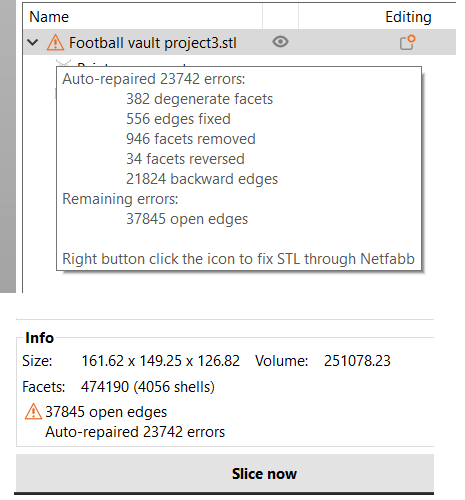
RE: generating problem with my model
Ok thank you both for your help, i will fix the model and separate the head, legs, and torso. Thanks again, and have a great day

