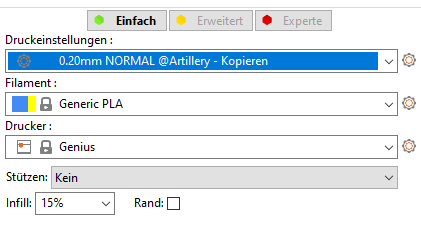Gcode not working on Genius
Hi
When i run my Genius with the gcode from PrusaSlicer, after the move to the skirt position, the printer stops.
I have to pause the print and resume and then it starts to print.
Can someone help me?
Thanks
Best Answer by bobstro:
Sounds like your gcode isn't working properly. I've got a set of PrusaSlicer printer presets for the Artillery Sidewinder X1 here that should get you started. Just adjust for the smaller build volume of the Genius. Notes on importing presets here.
Edit: Your gcode indicates you are using some sort of automatic mesh bed leveling (ABL). What do you have installed? My presets are for NO ABL.
RE: Gcode not working on Genius
Sounds like your gcode isn't working properly. I've got a set of PrusaSlicer printer presets for the Artillery Sidewinder X1 here that should get you started. Just adjust for the smaller build volume of the Genius. Notes on importing presets here.
Edit: Your gcode indicates you are using some sort of automatic mesh bed leveling (ABL). What do you have installed? My presets are for NO ABL.
and miscellaneous other tech projects
He is intelligent, but not experienced. His pattern indicates two dimensional thinking. -- Spock in Star Trek: The Wrath of Khan Unfortunately,…
RE: Gcode not working on Genius
Thanks a lot for your fast relpy.
Im a noob in 3D printing, got my first printer 2 days ago.
I used de default Genius profile from the PrusaSlicer without ABL.
Ill test your printer presets and let you know how it works, thnaks a lot.
RE: Gcode not working on Genius
It worked with your profiles. 🙂
Thanks