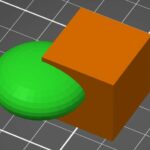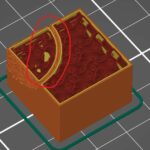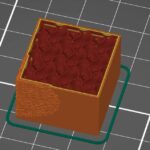nope, any modifier that changes perimeter values gets treated as a separate sliced object. It’s always done that with modifiers, not just the new fuzzy skin.
Just find a solution
Thanks Neophyl for your reply, it help me to find a way to resolve this issue. By adding a second object modifier (fuzzy skin disable) with the same shape as the base object and a small offset in XY (here 0,45mm) we can get a good result!
Better solution
Instead of an offset, scale down the second modifier to 95% (depending of the perimeter thickness) in all axis (XYZ) with no offset. This will give a good result in all direction.
Now that’s a neat trick. When I recover from the weekend 😊 I’ll give that a try so I can add it to my mental toolbox.
RE: Fuzzy skin modifier
I had a play and am obviously doing something dim. If anyone could take a look and tell me what I did wrong.
RE: Fuzzy skin modifier
You aren't the only one. I had to play around with your example and change some settings in PS to get it to mostly work.
The inner smaller modifier still creates extra perimeters, no way around that as far as I could see. But the thing you have to do to get it to work is go into Configuration>Preferences>Gui>Order Object volumes by types: and change that to OFF/Unticked. Then restart PS.
If you then open the attached 3mf then it should have a limited fuzzy skin. The order of the modifiers seems to make a difference and you cant reorder them with that setting enabled.
I couldn't match Tobor's pics so I'm not sure what secret sauce he is using. I hope he gets a notification to the thread and will post.
RE: Fuzzy skin modifier
Here guys,
I made a quick example of not only the method the OP used but also an example of an imported modifier to demonstrate.
(Project File)
I want to mention, Neophyl is correct, I think most people who used modifiers often, turned this off at time of install of 2.4.0 Beta 1 (I know I did) after reading the following. (Basically saying they reversed the order) and turning off "Object Vol by type" gives you a little more leeway.
The configuration values applied to objects, volumes and modifiers are newly collected in the following order:
Global parameters
Object parameters
Volume parameters
Layer range parameters
Modifier parameters
Extruder ID by Multi-material painting
This is a breaking change, where in earlier PrusaSlicer versions modifier parameters were applied over object parameters, ignoring parameters of volumes, layer range modifiers and other modifier meshes with which they overlap. This was particularly painful for multi-material prints, where an application of a modifier mesh to set an infill rate resetted the extruder ID to the object default one . Also newly a "Default" extruder assigned to a modifier mesh or a layer range modifier does not change the extruder of the underlying geometry.
Any hope the examples help.
Enjoy
Swiss_Cheese
The Filament Whisperer
RE: Fuzzy skin modifier
@Swiss and Neophyl You guys are the best, thanks a million.
RE:
Well thats weird. Just sliced both demo's and both have Object Vol by type turned on. I guess it's an edit time thing not slice time.
RE: Fuzzy skin modifier
Its a setting that is not stored in a project, its your install of the slicer that needs its setting changed. Like if you use dark mode, or camera perspective etc.
RE: Fuzzy skin modifier
Glad I could help, if you have any questions about it's workings just ask.
Regards
Swiss_Cheese
The Filament Whisperer
RE: Fuzzy skin modifier
Its a setting that is not stored in a project, its your install of the slicer that needs its setting changed. Like if you use dark mode, or camera perspective etc.
Thats my point, I haven't disabled that option but I can still slice your .3MF file and get desired result.
RE: Fuzzy skin modifier
Well, this has been one of the most interesting threads in quite a while. Not because I care for fuzzy skin but somehow I totally missed the Order object volumes toggle. This explains why I was out of luck fighting some multi-level modifier setup that I was sure should work but didn't. Thanks guys, you made my day.
Formerly known on this forum as @fuchsr -- https://foxrun3d.com/
RE: Fuzzy skin modifier
If you think that’s fun, wait till, we teach ya how to snap lines with the brush tools 👍🏻
The Filament Whisperer
RE: Fuzzy skin modifier
Ah, they are already in a specific order, which I think is stored in the project, it’s the editing function that the toggle seems to control.
Its a setting that is not stored in a project, its your install of the slicer that needs its setting changed. Like if you use dark mode, or camera perspective etc.
Thats my point, I haven't disabled that option but I can still slice your .3MF file and get desired result.
RE: Fuzzy skin modifier
If you think that’s fun, wait till, we teach ya how to snap lines with the brush tools 👍🏻
Not even sure what that means, but I can't wait to find out!
RE:
If you think that’s fun, wait till, we teach ya how to snap lines with the brush tools 👍🏻
Let me guess... some mind-bending way of using clipping angles?! That might be more fun than I can handle 😉 Of course, the PS folks could also close the GitHub tickets on that issue by implementing a simple click/shift-click based way of creating straight lines for paint-on tools... (and yeah, I know, it's probably not that simple for irregularly shaped objects).
Formerly known on this forum as @fuchsr -- https://foxrun3d.com/
RE: Fuzzy skin modifier
@fuchsr wrote:
Let me guess... some mind-bending way of using clipping angles?!
It's even better then that, it's built-in, designed for it's function, undocumented (of course), works in 2.3, 2.4 and Super slicer.
I'm working on a tutorial.
Regards
Swiss_Cheese
The Filament Whisperer
RE: Fuzzy skin modifier
You had me at "undocumented" ! 🙂
Formerly known on this forum as @fuchsr -- https://foxrun3d.com/