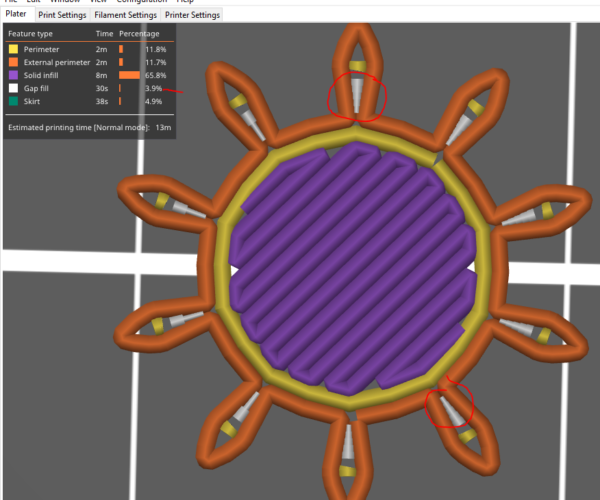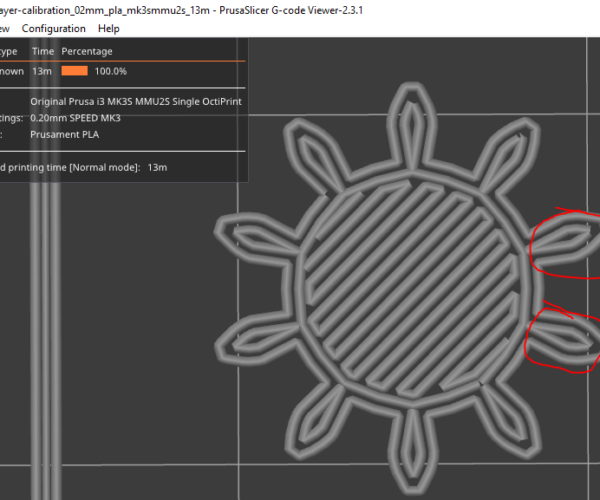First layer - Slicer adding "gap fill" causing print to come off bed.
Hello,
So I'm calibrating my Mk3s+ and I downloaded this file for first layer: https://www.prusaprinters.org/prints/4172-first-layer-calibration
When I use the gcode on that file, everything prints perfectly with no issues.
The issue comes when I slice the .stl myself using Prusaslicer (fresh install)
When I slice it, on all the patterns with teeth (stars) the slicer is adding "gap fills", and when these "gap fills" start getting printed they are causing the teeths of the stars to separate from the bed.
This is happens mostly on the center star, note the gray "gap fill":
When I print the patterns using the pre-sliced file (gcode) everything prints perfectly without issue, I noticed that the pre-sliced file has a different print-pattern compared to my own slice:
Note the lack of gap fill on the pre-sliced file:
**********************************************************************************
How can I configure the slicer so that it does not insert a gap fill and slices it similar to the file provided on the link?
I have attached my .3mf file in the zip file: first-layer-calibration_Gap_fills
Any help is appreciated, thanks!
Best Answer by JoanTabb:
turn off elephants foot compensation, or reduce it to 0.1mm
regards Joan
RE: First layer - Slicer adding "gap fill" causing print to come off bed.
turn off elephants foot compensation, or reduce it to 0.1mm
regards Joan
I try to make safe suggestions,You should understand the context and ensure you are happy that they are safe before attempting to apply my suggestions, what you do, is YOUR responsibility.Location Halifax UK
RE: First layer - Slicer adding "gap fill" causing print to come off bed.
@joantabb
Well.....
That was easy, thanks very much!