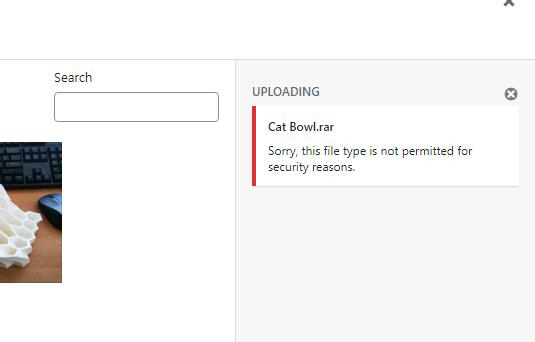First layer on top of infill
Maybe there's a box that I have to tick to get it going properly, but I haven't seen it.
The problem is that the first layer that goes on top of the infill, as in the (blurry) photo go in the same direction as the infill, so it's trying to bridge over a considerable distance. It's work quite a lot better if that first layer went 90° to it.
Any suggestions?
Best Answer by Neophyl:
Thanks for attaching the PS 3mf.
Its because you are using aligned rectilinear infill. The clue is in the name - aligned 😉 . That infill pattern was added specifically to fulfill the need of users who were trying to print parts that were clearer optically. I remember the request made on github for it. Its designed to be used with zero top and bottom layers and a very high infill percentage to give the best possible chance for 'transparent' filaments.
Almost any other infill pattern would be better. Like cubic for instance. Also that low a percentage is not going to give enough support for those top layers either. There's things you can do about that though such as using a couple of height range modifiers.
Another problem setting is the only infill where needed tickbox you had set. That stops all infill between the walls on the top of the bowl. While it doesn't need much infill there, for a practical item that will be used it needs at least 'some'.
I've attached a modified project with how I would print it.
RE: First layer on top of infill
As usual, the best way to get quality advice is to save the project as 3mf file (from Prusaslicer's File menu), zip compress it, and attach it to a post here. Has to be compressed, or the forum software will silently reject it. A 3mf contains the STL and all your settings so we can see what's going on and suggest improvements.
Formerly known on this forum as @fuchsr -- https://foxrun3d.com/
RE: First layer on top of infill
Use Attach file, under the edit box, not Add Media.
Formerly known on this forum as @fuchsr -- https://foxrun3d.com/
RE: First layer on top of infill
Ah yes, that seems to work, thanks.
RE: First layer on top of infill
I would change the infill type (Gyroid maybe?), or change the angle of the infill via Print Settings, Infill, Advanced, Fill Angle.
RE: First layer on top of infill
Billzilla, that is not a Prusa Slicer .3mf file. It has none of the associated metadata or profile information that one saved from Prusa Slicer uses. As such its not any more use than a stl file. Did you output directly from your CAD software as 3mf ?
The whole point of slicing it in PS and then saving a Project (File>Save Project As) is that what PS stores in the 3mf is ALL the other data too. As well as the model it stores a copy of all 3 of your in use profiles, any position info, any modifiers etc. Its a complete snapshot of your slice at the time. It allows anyone to slice with exactly the same settings and check the previews.
Btw you can add .zip files via the Add Media button.
RE: First layer on top of infill
Did you output directly from your CAD software as 3mf ?
Yep, with Solidworks. Anyway here's the 3mf file as saved by PS.
RE: First layer on top of infill
Thanks for attaching the PS 3mf.
Its because you are using aligned rectilinear infill. The clue is in the name - aligned 😉 . That infill pattern was added specifically to fulfill the need of users who were trying to print parts that were clearer optically. I remember the request made on github for it. Its designed to be used with zero top and bottom layers and a very high infill percentage to give the best possible chance for 'transparent' filaments.
Almost any other infill pattern would be better. Like cubic for instance. Also that low a percentage is not going to give enough support for those top layers either. There's things you can do about that though such as using a couple of height range modifiers.
Another problem setting is the only infill where needed tickbox you had set. That stops all infill between the walls on the top of the bowl. While it doesn't need much infill there, for a practical item that will be used it needs at least 'some'.
I've attached a modified project with how I would print it.
RE: First layer on top of infill
Huh, I knew it would take too long to download that un-rarer utility 🙂
But yes, infill type it is.
Formerly known on this forum as @fuchsr -- https://foxrun3d.com/
RE: First layer on top of infill
Install 7-zip, great bit of software. Handles pretty much everything and the right click Extraction options are very handy.
RE: First layer on top of infill
Thanks everyone!