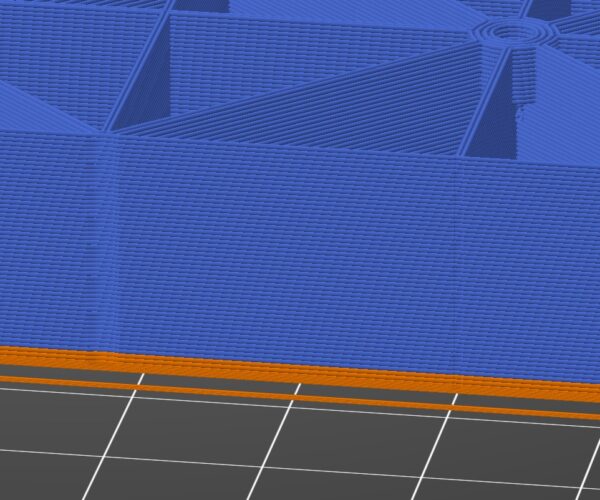First layer at 0.1mm and fix some small artefacts on the outer wall?
I noticed the default for the slicer is printing the first layer at 0.2mm.. is there a reason I should not use 0.1mm? I am printing a case for led lights and to achieve the best light diffusion i want to see if 4x 0.1 mm will give me a better result then 2 x 0.1mm and 1 x 0.20 (default). But usually defaults are there for a reason..
Another question is about the outer walls of the square boxes. While on the STL they appear to be perfectly straight when I print it the outer walls show small indentations. Anyone have an idea how to fix this? I included the 3fm file.
(this print is just a small cutout from the original so please don't look at the design specifics).
RE: First layer at 0.1mm and fix some small artefacts on the outer wall?
this is the best i can get it to goforumprint3mf
Please help me out by downloading a model it's free and easy but really helps me out https://www.printables.com/@Hello_474427/models
RE: First layer at 0.1mm and fix some small artefacts on the outer wall?
I downloaded the file but I see little difference. What slicer settings did you try to change?
RE: First layer at 0.1mm and fix some small artefacts on the outer wall?
the reason prusa slicer default is for .20 mm is because the lower you go the more time of course you culd go lower if you want really fine detail i would go to .10 or .07 but i recomend .10 with the settings i put in 3mf above
Please help me out by downloading a model it's free and easy but really helps me out https://www.printables.com/@Hello_474427/models
RE: First layer at 0.1mm and fix some small artefacts on the outer wall?
i didint change much to be honest they are just the settings i use and i get amazing prints with my settings all my settings are fine tuned for that kind of stuff
Please help me out by downloading a model it's free and easy but really helps me out https://www.printables.com/@Hello_474427/models
RE: First layer at 0.1mm and fix some small artefacts on the outer wall?
what would help is pictures of the print itself then we can see incase it is a hardware fault
Please help me out by downloading a model it's free and easy but really helps me out https://www.printables.com/@Hello_474427/models