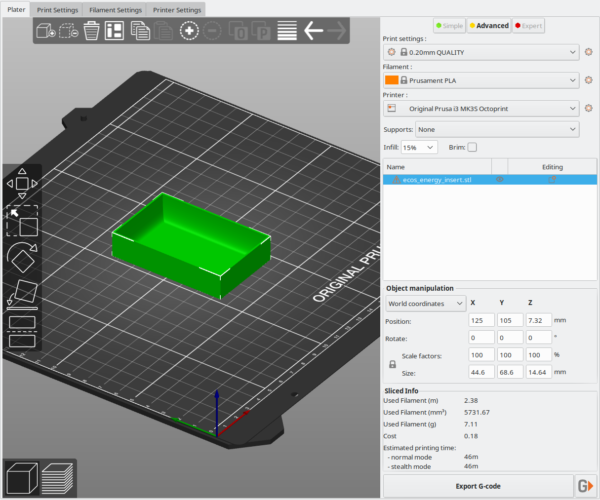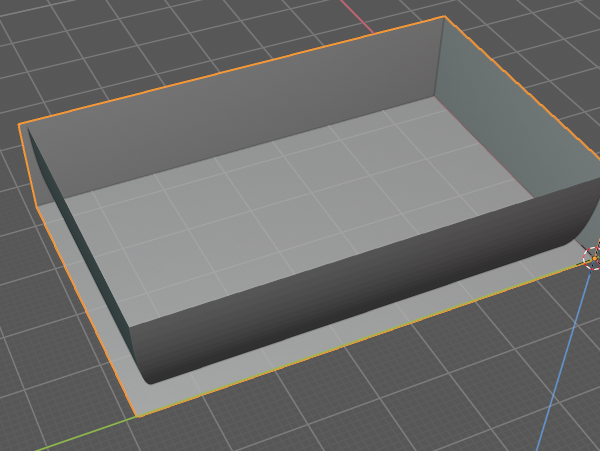Exclamation mark near stl, but no explanation
There's an exclamation mark next to the name of my stl file, but hovering or clicking on it does nothing, and I don't see anywhere else that explains the problem. Is there something wrong with my model, and if so, what?
RE: Exclamation mark near stl, but no explanation
If you click on the exclamation mark it will go and automatically fix errors in the model. If you hover over the exclamation mark it should tell you what is wrong. Either way you can either click the exclamation mark and it will fix it through the netfab service. or you can right click the model and do the same thing 🙂
RE: Exclamation mark near stl, but no explanation
@kyle-a3
Clicking on the exclamation mark only prompts me to change the name of the stl. Hovering over it does nothing.
Turning on expert mode does say this:
"Manifold: ! Auto-repaired (180 errors)"
So I guess the model is auto-repaired automatically. Meshlab shows no manifest errors, though.