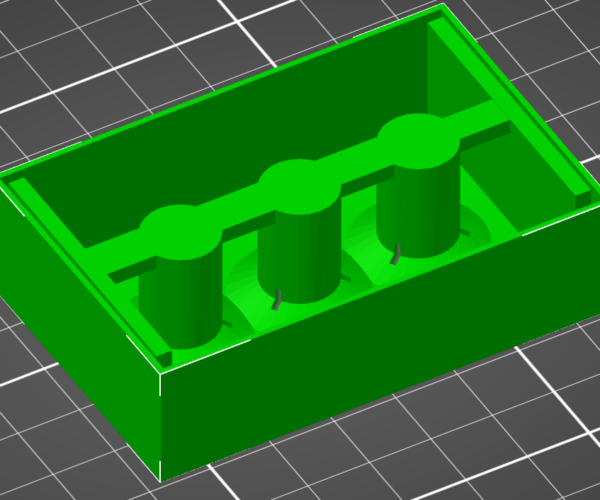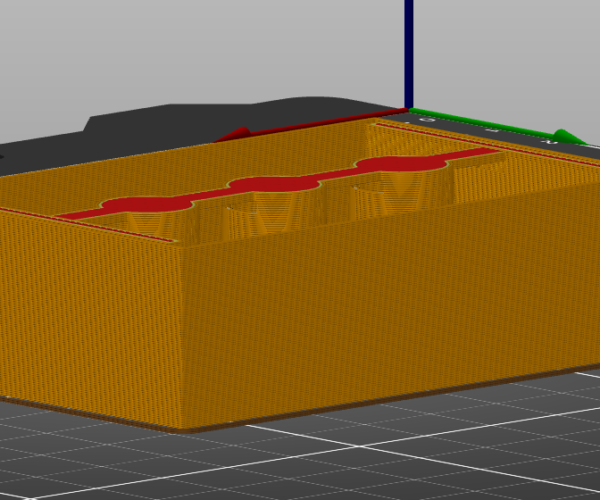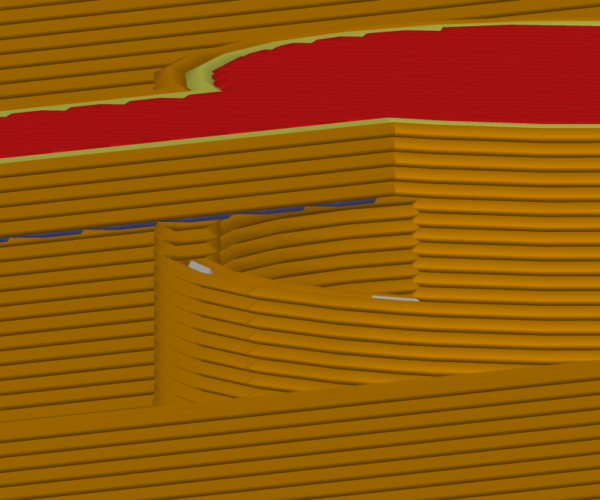Error in slicing; not slicing piping/channel correctly
Hey guys,
So I've encountered a bit of an issue on a project I'm currently working on. After designing the model on SW, I've found that after slicing, the 'piping' part of the model - ie. the channel which connects the wells (see below) is not slicing properly.
I've had issues before which I was able to remedy by enabling the 'Detect thin walls' or 'Detect bridging perimeters' features, but I seem to be unable to figure this one out. I've tried increasing the thickness of the walls of the channel, increasing the channel size, and messing around with various parameters in both SW and Slicer to no avail.
As you can see in this image I have a channel (~4mm x 6mm x 10mm) which runs between each well. In the pre-slice image, you can see that the channel is observable as a construct.
After slicing, the software seems to detect only a single face of the channel, leaving a letterbox-shaped gap in the well.
Does anyone have any ideas about how to get around this or address this? Any help appreciated.
RE: Error in slicing; not slicing piping/channel correctly
Your model is almost certainly broken. Its usually non manifold errors that cause slicing issues with Slicer.
If you are on Windows 10 then you have access to the fix through netfabb option (right click the model). If on another OS then you could use the online Netfabb service. Personally I find it more educational to figure out what is wrong with my model/process so I can avoid similar issues in the future.
If you want to post either your Project as a 3mf (preferred) or your stl file we can take a look at it and work out exactly what/where the issue is.
In case you are unfamiliar with attaching things to this forum, it is VERY picky about the allowable file types. Neither stl or 3mf are allowed which isn't great for a 3d printing forum. You need to zip into an archive any 3mf files or stl files before the forum will accept them.
A 3mf can be saved from Prusa Slicer by using File>Save Project As. That's the preferred method as a project file allows us to slice with exactly the same settings you are using (in case its some slice setting) and the model can always be exported as stl if we need to check the model geometry (as I suspect will be the case here ).
RE: Error in slicing; not slicing piping/channel correctly
@neophyl
Hi there, and thanks for the reply.
As I'm on W10, I attempted to use the Netfabb fix, and I was prompted that the model was repaired. Upon slicing once again, however, I found that the same problem persisted. I'm the same in that I would like to learn for future reference, and I am currently attempting to fix it on SW. I have, however, uploaded the 3MF file to a platform, so if you don't mind offering up your time, I'd gratefully appreciate your help. Please find a link to it below.
Thanks again