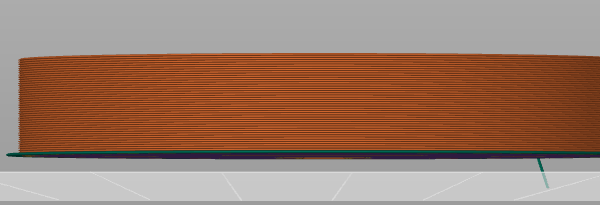Each model is "flying" after Slicing with Prusaslicer2.5
Hi,
I have a curious problem since Prusaslicer 2.5 each model I slice has an offset from ca 3 mm from the bed 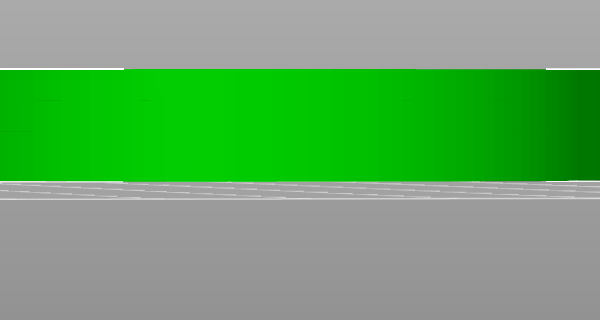
the model is laying on the bed before slicing
what did i wrong ?
the project is attached here: model
greets
Andy
Best Answer by Neophyl:
In your start gcode section the final line you have is "g92 e0", that is resetting all your axis to be zero at the current position which is 3mm up. Change it to "g92 E0" with a capital E and it then looks like it slices correctly.
RE: Each model is "flying" after Slicing with Prusaslicer2.5
In your start gcode section the final line you have is "g92 e0", that is resetting all your axis to be zero at the current position which is 3mm up. Change it to "g92 E0" with a capital E and it then looks like it slices correctly.
RE:
In your picture, at bottom right, there is a fine extension beneath the body. Your print *is* touching the bed but only at that point. Your code is jumping up from the start before slicing the rest. See @neophyl's suggestion.
Cheerio,
RE: Each model is "flying" after Slicing with Prusaslicer2.5
In your start gcode section the final line you have is "g92 e0", that is resetting all your axis to be zero at the current position which is 3mm up. Change it to "g92 E0" with a capital E and it then looks like it slices correctly.
This solved my issue, thank you!