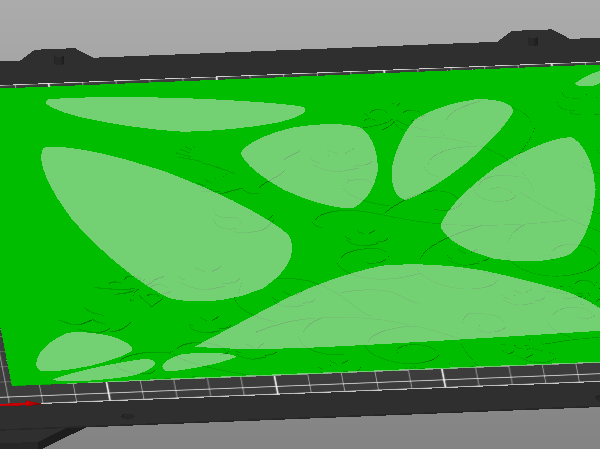Cutting problem
I have another problem that I can't find the cause of, I have a project that consists of an object as a background (cube) of 195 x 195 x 1mm.
On top of it, I place a slightly smaller SVG image (converted to mesh / solidify).
No deviation is visible in the SVG image in Inkscape.
Background at Location XYZ=0 and Dimension Z=0.5
Image Location centered on the background at Z=1.0
After scaling: CTRL A + S
So, the image is slightly recessed into the background and cannot be seen from the back.
Next, onto PrusaSlicer. Check X Y Z = 195 x 195 x 1
I'll cut this into 4 parts. Exact with a 90° rotation and, for certainty, Place on Face.
After slicing, three parts are 97.50 x 97.50 x 1 mm, and the fourth one is 97.50 x 97.50 x 0.59.
Whenever I cut everything from the start, it's always the same: the top left one out of the 4.
Correcting from 0.54 to 1 mm results in not having 4 layers of 0.20 – 0.35 – 0.50 – 0.65 – 0.80 after slicing, but rather 6 layers of 0.20 – 0.35 – 0.50 – 0.65 – 0.80 – 0.95. So, the total thickness no longer matches the other 3 plates, which has implications for applying the second color.
It's also not the setting of automatic color recognition for a logo. I've disabled that.
Well, go ahead and share your thoughts 😊
RE: Cutting problem
Do you have a picture/photo so we can see what you exactly mean?
RE: Cutting problem
Rather than a picture please save your project file from Prusa Slicer. File>Save Project As. The 3mf produced is a snapshot of your slice. Soi will have the models but also just as importantly all the settings from the 3 in use profiles as well as placement, modifiers etc. It allows anyone to duplicate what you have and is the best way to debug issues.
To attach a project 3mf (or most files actually) you will need to ZIP it up for the forum to accept it. If you don't the forum just silently wont attach it. Given the edit window time is also so short its best to check immediately after posting to make sure it all is there.
RE: Cutting problem
Yeah, will do next time.
But:I have solved it!
The image had very little detail on the respective tile. I added some elements to it, and now it's okay.
Does that sound familiar to you?"
RE: Cutting problem
I thought I had solved it but the same problem again. Now even with a project that I have already printed and was completely fine! Up to and including slicing, everything seems fine, but something seems to go wrong with the G-code. So, it must be something else or a bug.
Attached is the .3mf zip file. Thanks in advance!
RE: Cutting problem
Still not clear for me what you try to achieve... a square part 1mm thick with an image on top that you are trying to cut in 4 equal parts for printing? So you can print something bigger then the printbed?
I'm not allowed to send you private message (in Dutch)...
RE:
Up to and including slicing, everything seems fine, but something seems to go wrong with the G-code.
That's not true. You can see it after slicing. Same project, sometimes one tile wrong and another time OK.
RE:
There is something wrong with the stl... reparing the parts give no solution...
Dutch: er is iets mis met de STL, repareren van de delen biedt geen oplossing...
RE: Cutting problem
With what program did you make the design?
RE:
With Blender 3.6 LTS
It's not bigger then the print bed. Therefore I cut it into 4 pieces.
RE: Cutting problem
Of the 2 tiles that PS reports issues with I exported one of them as a stl and then loaded it into Blender (v3.6 so same version as you are using). Blender 3dprint tool reports masses of errors with it. Far more than PS does. There are 4 non manifold edges which are killers for slicing. There are a further 8992 intersecting faces, 690 Zero faces, 221 zero edges, 139 non flat faces, 41 thin faces and 31 sharp edges.
There are many geo errors like these -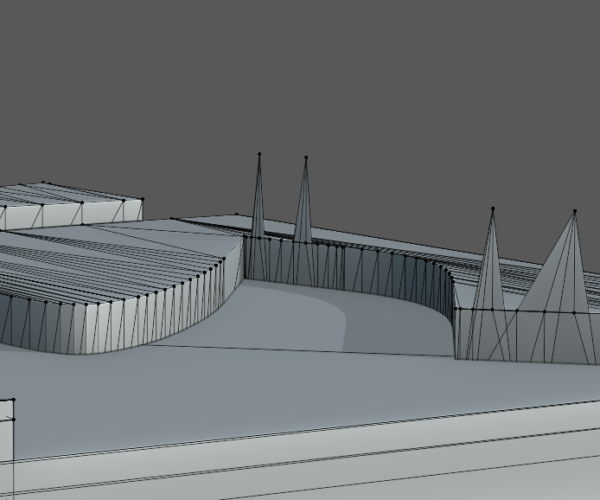
Which are not near the locations of a cut so I can only assume they were there in the original blend.
It would be interesting to see just how many the original Blend file has.
The thing about cutting, in PS or any other program is that if your geometry has errors to start with then boolean cuts can and do produce many more errors. The software will normally split and fill in areas along there cut but with bad geometry it cant figure out where to do so and so you get more errors.
It does beg the question why cut it into parts if it fits on the bed as a single piece though ?
RE: Cutting problem
I am aware of the errors but I did let it go because of it succeed the first time with these errors.
Not in the file I did sent last time but now I have the same issues with 0 manifold.S end you the new one.
Why? I want to make wall-art but 4X bigger than the bed.
RE: Cutting problem
Resolve the errors and try again...
RE: Cutting problem
If I look at the big tile in the test file (from which I assume the others are derived by cutting and rotating), the top surface is not flat. Do an F and you see many "islands" that indicate different angles of incline. So when you cut it in half, based on where you cut, you can end up with tiles of different thickness. I'd make sure that in your design software the top surface is absolutely flat.
Formerly known on this forum as @fuchsr -- https://foxrun3d.com/
RE: Cutting problem
As already pointed out there are model errors that stick up causing thin faced spikes that have zero thickness but will throw off all sorts of expected behaviour. It's best not to ignore geometry errors in the long run. They can be unpredictable.
I would also cut this up in blender, fixing all the errors and then output good geo that the slicer wont have problems with already at the correct size.
RE: Cutting problem
I am clearly a beginner in using Blender, PS and 3D printing. First and foremost, I would like to express my gratitude to all of you for your efforts and advice. I have a lot of work ahead of me.
@Neophyl: You previously suggested that I should use Blender to cut it. I agree that it might be simpler, but I ended up spending countless hours without success. In the end, I opted for using PS to do the cutting, as it seemed easier to me. The issues I encountered were related to my inability to successfully perform a Boolean operation between the cube and SVG image, possibly due to poor geometry too? I plan to investigate this further. I'll keep you updated on my progress!
RE: Cutting problem
I'm at work at the moment so limited internet access but one thing to search for blender tutorial wise would be projecting a cut onto a surface. The basic technique is you would arrange your tiles as you want and then get your design as an outline. Then project the outline onto the tiles in effect adding geo/edges to the top surface of the tiles. Once you have that step done you can select the faces you want to be raised and then extrude them to whatever thickness is wanted.
That way you don't have separate objects for the tiles and pattern, its just one single volume without all the intersecting edges/faces.
RE: Cutting problem
Translate to English: The good news is that I have 0 errors (except for one overhang) by giving more body and I have also been able to give a Union Boolean to the background cube and the image. Does your solution still apply? Your suggestion to work with projecting a cut and so on is abracadabra for me. Is there a video of this procedure or can you explain it in more detail?