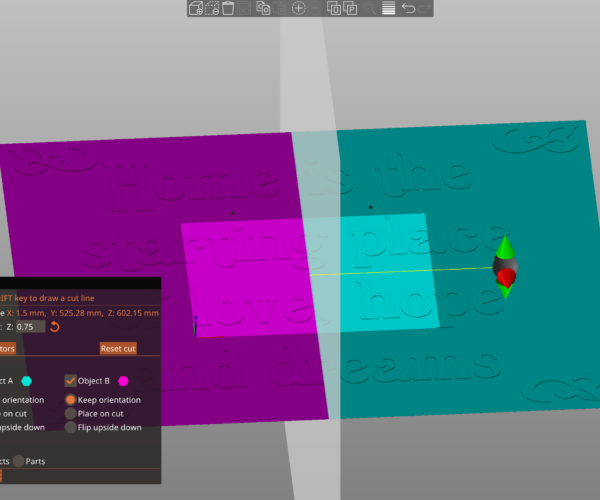Cut into tiles
In PrusaSlicer 2.6.0, I would like to divide an image of, for example, 600 x 600 mm into 9 tiles of 200 x 200 mm. How can I do that?
Frans
RE:
Do you mean an image or a 3d model file ? Prusa slicer does not work with image files.
If you want to cut a part up into smaller parts you use the Cut tool. Its located on the left hand side. You might want to review the Prusa Slicer knowledge base to pick up the basics. In particular https://help.prusa3d.com/article/ui-overview_1766 and https://help.prusa3d.com/article/cut-tool_1779 for this question.
RE: Cut into tiles
It’s in fact a 3D file. Z is 3 mm.
I did try the Cut tool, but did not succeed.
RE: Cut into tiles
You mentioned cutting up an image initially. So what type of 3d model is it ? What exactly does 'did not succeed' mean ? Was there an error ? What was the issue you encountered that stopped you succeeding ? Was the file not suitable ?
Please load your model into Prusa Slicer and then use File>Save Project As t0 save a Prusa Slicer 3mf file. Then take that .3mf file and ZIP it up. Then attach the zip file to a reply here. It must be zipped or the forum just wont accept it. No warnings, it just doesn't attach. Once posted double check it attached as the edit window is also very short on the forum.
With a project file we can work from exactly the same starting point you are working from as its a snapshot of your environment.
Also extra details like what version of PS you are using and the operating system are also always useful. The more information you can provide the easier it is to provide help.
RE: Cut into tiles
You know that you will have to rotate the cutting plane of the tool to cut in vertical direction? For testing I just created a blank box with your dimensions (600x600x3 mm) in PrusaSlicer and could cut that with the cut tool into two halves.
RE: Cut into tiles
I'm afraid I just don't get it. Like step by step?
Herwith the file.
RE: Cut into tiles
... and in exactly equal tiles...
RE: Cut into tiles
Move the sphere with your mouse and it shows you the coordinates of your cut. It is not Fusion360, but you'll get there eventually ... 🙂
RE: Cut into tiles
Well your file isn't exactly divisible equally as its not 600x600 as you stated.
but here you go, 4x 200x200 tiles, 2 tiles 202.15x200 and 2x 200x125.28 and 1x 200.15x125.28. So they will tile together when printed. If you wanted them more equal you would have to do some math and work out exactly where the divisions need to be.
RE: Cut into tiles
It gives Build volume X Y Z coordinates but no possibility for putting in the exact coordinates.
So not an easy exact way.
Thanks anyway!
RE:
Flat no, it does give you coordinates but they are freehand. But it does allow you to type in z coordinates. All you do is rotate the model initially so its on edge. You can then chop it into 3 strips at precise heights. You then take those strips and rotate each 90 degrees again and you can then cut those up into sections using precise z heights. That way you get equal cuts on each.
You end up with a bunch of tiles all on edge. You can then place them back to the bed using the place to face tool. Then slice and print.
So Prusa slicer can do what you want but its a bit more involved. Personally this is why I use a proper CAD tool to cut models up. Even with the recent cut tool improvements. Its just so much easier in CAD once you learn how.
RE: Cut into tiles
Thanks! Going to try that.
RE: Cut into tiles
Columbus’s egg!
Thanks!
RE: Cut into tiles
After cutting, I can't get the parts separated on the build plate. They seem to be sticking together like they're magnetic.
What to do?
RE: Cut into tiles
Did you use cut to object or parts ? The default is objects. For what you want to do cutting to object is required.
There is a big difference between an object and a part in Prusa Slicer. Its fundamental to how it treats a mesh. Although it is possible to move a Part of an Object, you just have to select it using the right hand tree. What does your right hand list look like ?
RE: Cut into tiles
Did cut it in 2 objects. At the right I have 2 stl files with an eye and Editing picto.
RE:
I think it's a more complicated object with a flat cube as background and an image as boolean on it.
RE: Cut into tiles
While I can work with a blender file most people here can't. They would need your project file saved from PS like before to work with. Even I would need that to get the same exported file you used from Blender. I could export it differently than you for example.
That blend has lots of intersecting faces and other errors. I'm not surprised PS is having trouble with it once it tries to cut it up. Besides if you are using blender why are you cutting things up in PS ? Cut it up in Blender, use the 3dprint tool in Blender to check for errors on the cut up parts and then export each part and print.
RE:
Cutting in Blender is not easy.
For me the best solution would be in PS.
I send a very simple object.
I rotate it vertical
Cut into half
Select one piece
Go to move
The two parts can't be seperated from the build plate.
They stick together at the end of the build plate
I hope you have the solution for me in PS 2.6.