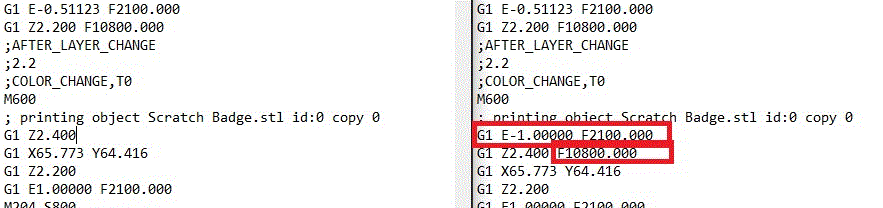Colour Change (M600) Restart Position
I'm having an issue at the moment where I'm making multi-colour prints.
- The printer finishes the layer and then at the pause instruction, the print head moves to the park position and allows me to change colour.
- Once the colour is changed, the print head :
- moves back to the finishing point of the previous layer,
- lowers to the new print height,
- then moves to the start point of the current layer.
As the filament in the hot end is expanding (even if I leave it for a minute or so), a small amount of the new colour is generally sitting around under the nozzle. This results in a small "dob" of filament being left on the end of the last print in my sequence (see image in blue).
This often gets picked up by the head when it next passes that point and moved around / added to, which causes an inclusion in the print that looks really bad when using transparent or semi-transparent filament.
I've resorted to getting a pair of side-cutters in there while the printer is running to get rid of the blob because if I pause to do this I just get a new blob at the next starting position.
This behaviour is also really annoying when the last point of a layer is a very small detail (see the scratch character print).
Here the "blob" manifests as a larger than wanted detail in the print (see the eye).
I can't find a setting in the slicer to address this but thought I'd ask if anyone knew of one.
Otherwise, it would be really good to be able to:
- have the printer restart at the next instruction, rather than the previous after a colour change.
- manually adjust the start and end points for a layer somehow, or even make them randomised so that I could just start the slice again and have the software choose a different start and end point (resolves the issue of start/end being on a very small detail).
- have the nozzle perform a wipe (as per the first layer at the start of the print) before starting to use the new colour.
- have the hotend make a brief retraction before starting the new colour to stop the filament oozing.
Printer: i3 Mk3s+
Firmware: 3.10.0
Prusa Slicer: 2.31
Filament: Prusament PETG (Various colours)
Hopefully fixed (partially) in 2.3.2
Just noticed that 2.3.2 is out and read that this is one of the potential fixes:
"Fixed blobs on print after returning from M600 G-code after manual color change. PrusaSlicer did not take into account, that the nozzle is pressurized (deretracted) after M600 finishes, thus it incorrectly triggered extra deretract in some scenarios #6362."
I'll give it a try...
Would still be nice to adjust the start and end positions though.
Yes, this is a common annoyance. I haven't had a chance to check if the fix actually works. Keep us posted.
Formerly known on this forum as @fuchsr -- https://foxrun3d.com/
2.3.2 Fixed?
Just sliced the scratch image again using 2.3.2.
The gcode comparison between the old (left) and new (right) is below.
I assume that the E value is an extrusion value and the -1.000 indicates a retraction so looks promising.
Printer is busy right now but I'll do a print tomorrow and show a comparison. I have my fingers crossed.
Moderate success...
Well, the print is complete and I have a few comments.
- The mods seem to do the trick and stop the filament continuing to extrude after the colour change.
- It is still necessary to remove the "colour change splurge" from beneath the nozzle after the change. This is quite difficult with thin prints because the Z position isn't increased much on colour change.
- After removing the splurge, it is necessary to wait for about 30sec-1 minute before clicking "Yes" to confirm the colour change. This is because the filament needs a bit of time to stabilise in the nozzle and if you accept too soon, there is still a bit of a blob on the end of the nozzle.
- Once the blobs are removed from the nozzle and "Yes" is selected, the nozzle returns back to the previous position and this is where the issues start.
- For about 1/2 of my first layer (1/2 way round a 35mm circle), very little filament was extruded. This solved the "blob" issue but isn't really ideal behaviour.
I still think that the colour change routine needs the following features adding in:
- Ability to chose or randomize the layer start and end points
(Resolves issues with colour change being on an undesirable position - e.g. see Scratch Cat's eye in below images). - Post colour change wiping
(Removes any ooze and primes the nozzle correctly). - Increase the Z position increase for a colour change
(so that removal of the mixed filament extrusion is easier). - Have the print head move to the next instruction, rather than the previous on return to print
(so that any blob is applied to the hot-worked area of the print and is not allowed to solidify, which causes print issues later on).
I think I'll have to learn some G-Code and see if it's possible to tweak my print file to do what I want.
Update...
Just by way of an update...
This is what the post-colour change extrusion looks like with 2.3.2 slicing.
You can see how much of the print has pretty much no extrusion after the colour change.
I'd give the Prusa Slicer development team a C+ for this improvement. It doesn't look like the update was tested much!