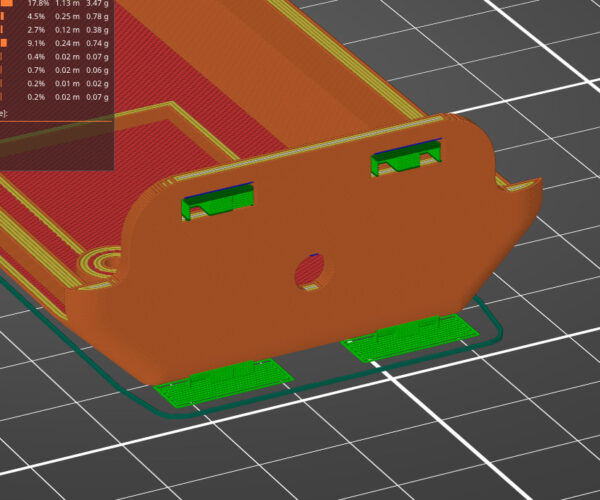Cannot block supports
This is part I am slicing.
I've set slicer to add support on enforcers only and painted enforced support for these two horizontal holes on top of the part.I also added support blocker to whole lower part of the part (green box).
But when sliced it ends up like this:
Supports on the bottom are created regardless of support blocker box.
Is this slicer bug or it has to be this way?
I use PrusaSlicer 2.5.4+win64.
RE: Cannot block supports
No its not really a bug, just a side effect of how supports work in PS. First of all you are not really understanding how a blocker works. A blocker is NOT a keep out area. All a blocker and enforcer do is define areas ON THE MODEL that you do and do not require support for. The auto method does the same thing, but there it just does the defining for you. Rather over enthusiastically most times which is why using an enforcer and the for enforcers only usually is the best option.
Once those faces on the model are defined the algorithm takes over. Any area that is defined as needing support it will build support from there downwards to the build plate. So it doesn't matter if you have a blocker below that enforcer, it will still generate the support downwards. Remember, blocker is not a keep out area.
The support it builds then follows the settings you have configured. For example if you set your XY separation (yellow/advanced setting) too high that can actually result in needed support not being generated and you can get failed supports as the model sticks out a bit on the bottom and interrupts the growth of the support. The areas you are complaining about on the plater is actually the first layer of the support you do want up top. This is because you have a value in the First Layer Expansion value (which is an expert level /red setting so you must be in expert mode to see it).
Change the support type from Grid to Snug if you havent already and set the First Layer expansion to 0. Its probably still on the default of 3mm.
RE: Cannot block supports
No its not really a bug, just a side effect of how supports work in PS. First of all you are not really understanding how a blocker works. A blocker is NOT a keep out area. All a blocker and enforcer do is define areas ON THE MODEL that you do and do not require support for. The auto method does the same thing, but there it just does the defining for you. Rather over enthusiastically most times which is why using an enforcer and the for enforcers only usually is the best option.
Once those faces on the model are defined the algorithm takes over. Any area that is defined as needing support it will build support from there downwards to the build plate. So it doesn't matter if you have a blocker below that enforcer, it will still generate the support downwards. Remember, blocker is not a keep out area.
The support it builds then follows the settings you have configured. For example if you set your XY separation (yellow/advanced setting) too high that can actually result in needed support not being generated and you can get failed supports as the model sticks out a bit on the bottom and interrupts the growth of the support. The areas you are complaining about on the plater is actually the first layer of the support you do want up top. This is because you have a value in the First Layer Expansion value (which is an expert level /red setting so you must be in expert mode to see it).
Change the support type from Grid to Snug if you havent already and set the First Layer expansion to 0. Its probably still on the default of 3mm.
I guess you are right. I did not understand how it works. I expected if it is called blocker that it blocks. Otherwise, I see no purpose of blockers.
I also do not see why, if some enforcer is set it has influence all way from the bed up. IT should work form the first lower surface up. At least that sounds reasonable to expect.
But your trick works. After I set Grid to Snug and First Layer expansion to zero, indeed, support on the bottom vanished. I do not understand why, I will try to find some detailed explanations on how those parameters work.
Thanks for your time and effort to help.
RE: Cannot block supports
Its no trick. Its just an understanding of what the software is doing and how changing the various settings effects that operation.
If you find a site that details it all please post it here as I am not aware of one. My knowledge comes from actual experimentation and testing to see what the settings do and the effect they have on prints.
I would agree that there is very little use for the support blocker modifier now. Or the support enforcer modifier too. Since the paint of method of defining areas that you do and do not want to be supported was added I find that I dont use them at all. The paint on method gives much more control. Also with the option "For Enforcers Only" you don't even need to paint on areas to block (in most situations). After all if you are only generating supports for areas you paint on as enforcer then you never need paint an area you don't want supports on. Just don't enforce that area.
The modifiers are misleading in that they let people assume that they work like you thought they did. They always just defined areas on the models. When they were the only option we would see people adding them below overhangs and then ask why no support was generated. They had placed them just below the surface they wanted supporting, when they needed to actually physically touch the model to work. Its much easier to visualise enforcers/blockers when you can see the areas on the model surfaces.
You didn't attach a project so I had to go purely from your picture and guesswork as to how you have your support settings configured. I made the assumption that you were using pretty much defaults.
Default is Grid which has always expanded the support outwards a lot. Say you have a small area to support and you have nicely defined that with an enforcer.
The software will start constructing the grid like support structure under it. SO it draws a line, then another at the Pattern Spacing distance (usually 2.5mm by default) then another, and another until its covered the entire area.
Except say the area extends for another 0.5mm past where it did the last one, in that case it adds another 2.5mm away. So now your support grid extends 2mm past the area you have defined. It does that ALL OVER. So you end up the support that extends past the model.
Many many issues were raised on github around that. The only way to control that was/is to change the Pattern Spacing value to a smaller value. That would stop it growing as much but has the side effect of all your support is much closer spaced than it needs to be.
Now we have the Snug option. Which is probably the single most useful change the dev team made for supports (followed closely by the support painting option).
As for the support structure going to the bed, well it has to from a calculation angle. It 'designs' the support first and then it modifies that depending on the composition of the layers below. So if the model obstructs the support the support gets deleted, remember that you also have your XY separation gap setting so support is deleted that much away from the model surface.
Its goal is to reach the bed so it can provide support for where you want it. Once its put support down to the bed then you have your first layer expansion kick in. Think of that like a brim for supports. That's set to 3mm on the default but I have mine set to zero on my profiles. I might change that on a case by case basis but generally with the new first layers you don't need to.
The one area that could be improved on is if the support is completely on the model at a higher point then it doesn't delete all the structure it calculated below that. So you can get support structure below that doesn't really do anything. In that respect I'd agree with your comment on it should only work from the lower surface up. Its probably not as easy to program that as you think though.
In your pictured case though that's not applicable as your support expanded outwards from the model enough to have a direct line path down to the bed for those areas.
RE: Cannot block supports
There are actually still some very good uses for the shape based support blockers and enforcers. Some things you can't do without them, the Paint-on, and shape based, support systems compliment each other very well, one didn't make the other obsolete. More then likely you're just not finding yourself in a situation that requires them yet.