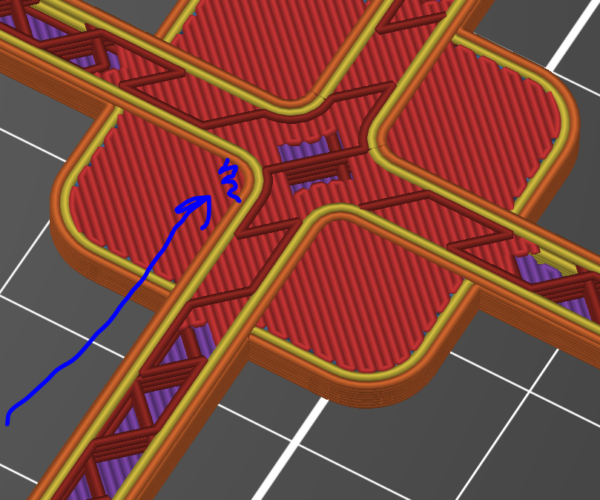Bug?: Height Range Modifier Reduces Top Layers to 1!
So I've discovered an issue in the last couple of designs I've sliced. If I apply a "Height Range Modifier" to an object and "Top Solid Infill" falls somewhere within that range, no matter what the Top Layer Settings, PrusaSlicer only puts ONE Top Solid Layer. If I modify the "Height Range Modifier" to not include the area in question, the proper number of Top Layers (as selected in "Print Settings -> Layers / Perimeters -> Horizontal Shells") is applied. However if it falls in that "Height Range" specified with the Modifier, the Top Layers are reduced to 1, consistently.
This only really becomes noticeable with objects that have a flat surface that requires multiple Solid Top Layers to cover and create a solid shell.
Using the "Height Range Modifier -> Layers And Perimeters -> Top Solid Layers: X" doesn't work. No matter what number I set, the object only slices with a single Top Layer which causes a very thin and weak upper shell that doesn't solidly cover.
I've been doing unique prints lately where Modifying things based off of Height Range has been very helpful in improving quality and print speed, but this issue is a major one to that end.
RE: Bug?: Height Range Modifier Reduces Top Layers to 1!
Of course could be a bug but I can't replicate it with a simple box object. In my hands it does create the appropriate number of top layers, regardless of whether I include the top surface or not in a height modifier, including if I change the layer height in those areas. Just to make sure there's no confusion over nomenclature: There's always only one "Top solid infill" (in red in the preview) but several layers of Solid Infill underneath (in purple in the preview). The sum of those is what you set under Horizontal shells.
Maybe you can upload your 3mf project file, to doublecheck everything? File>Save as project. Then zip-compress it with your OS compression tool before you upload it here, or the forum software won't accept it. If it's a bug, maybe it's shape dependent and doesn't show itself with my simple test object.
Formerly known on this forum as @fuchsr -- https://foxrun3d.com/
RE: Bug?: Height Range Modifier Reduces Top Layers to 1!
I have the same problem. Layer 9, this section has only one top layer in the corners.