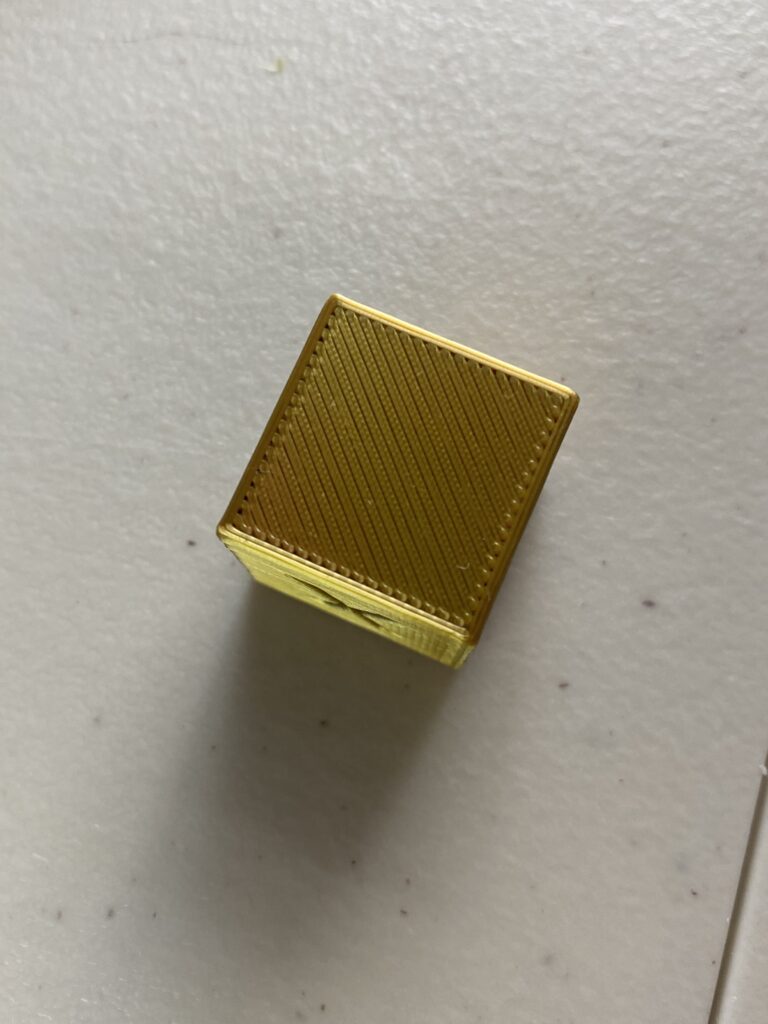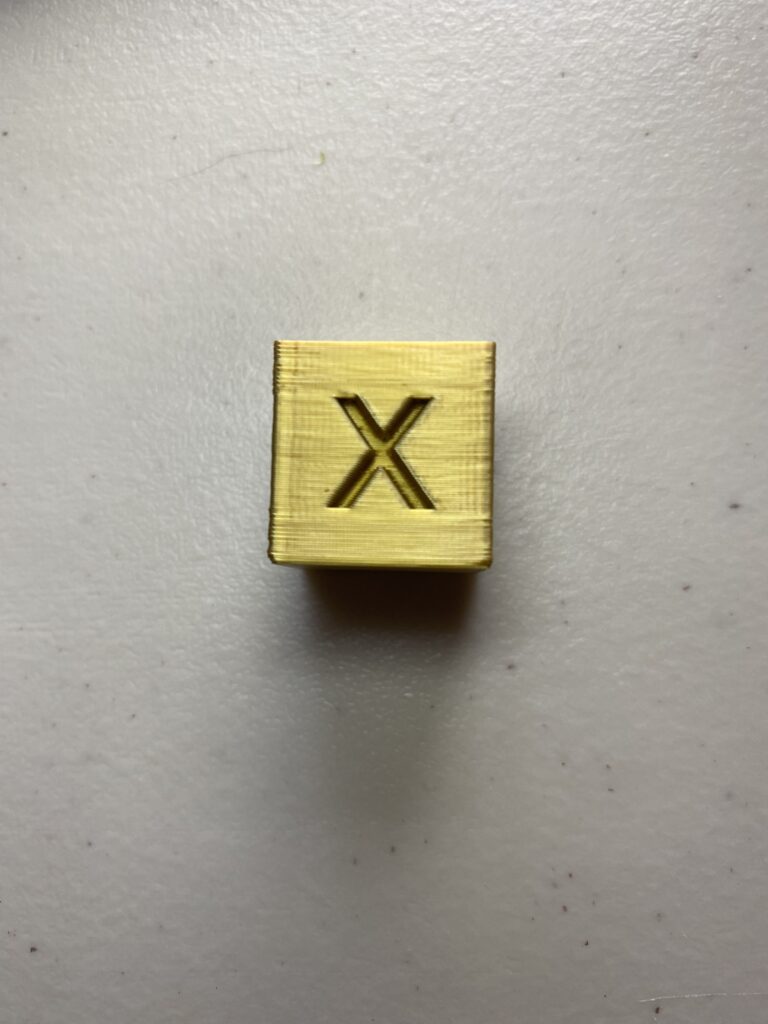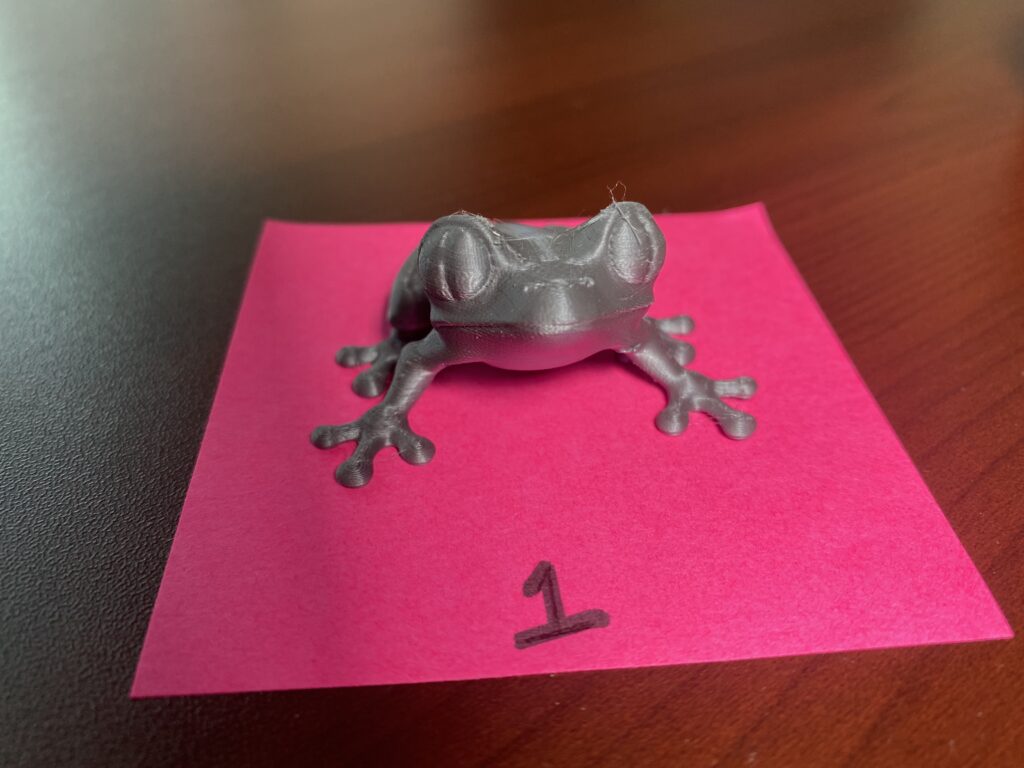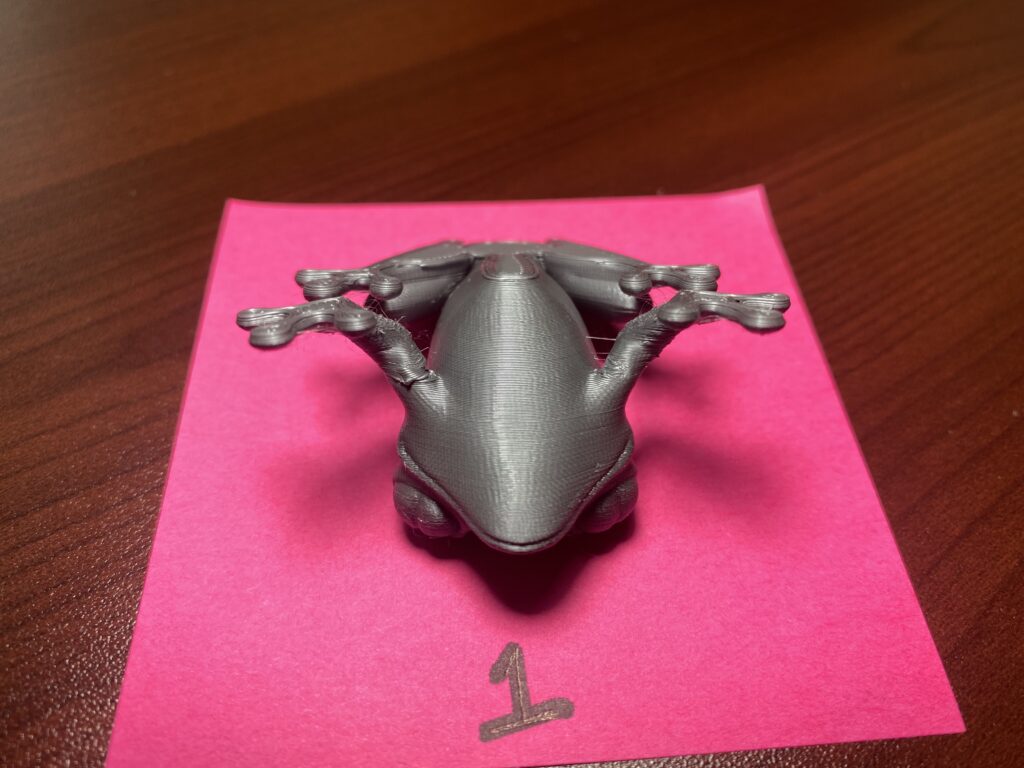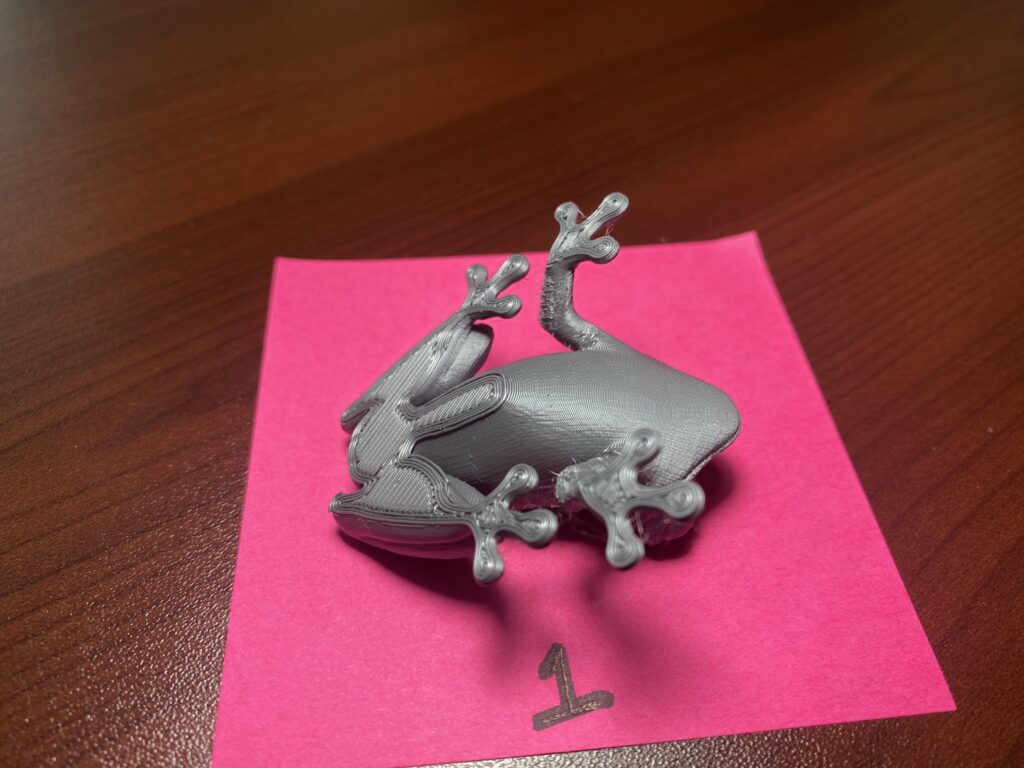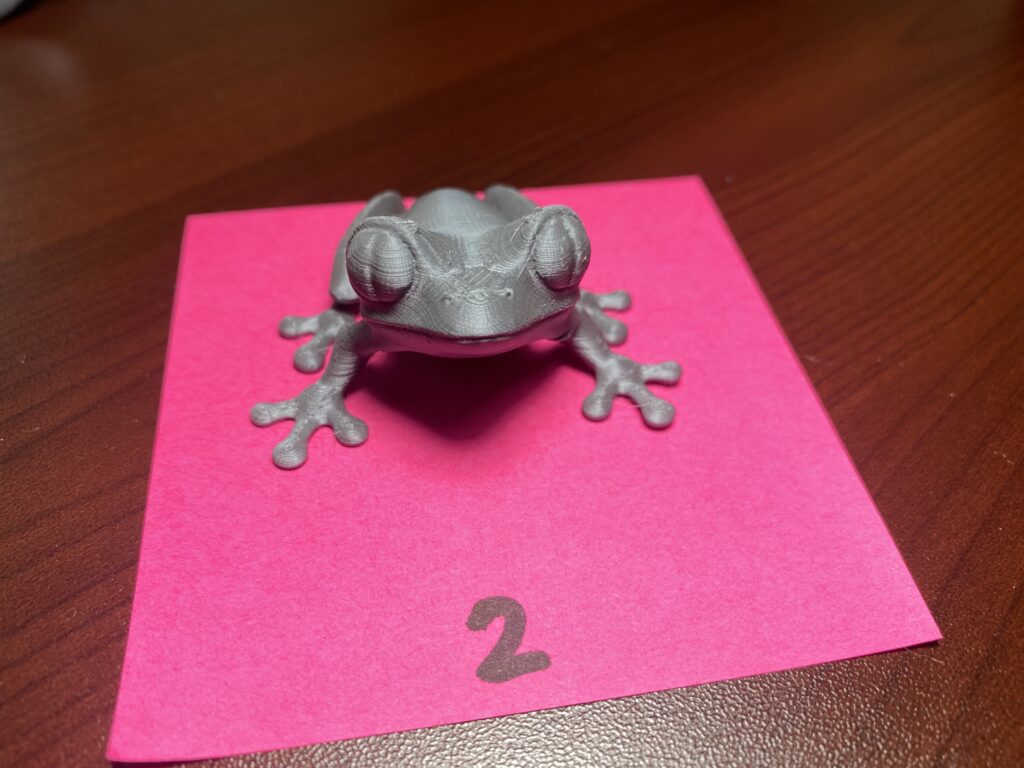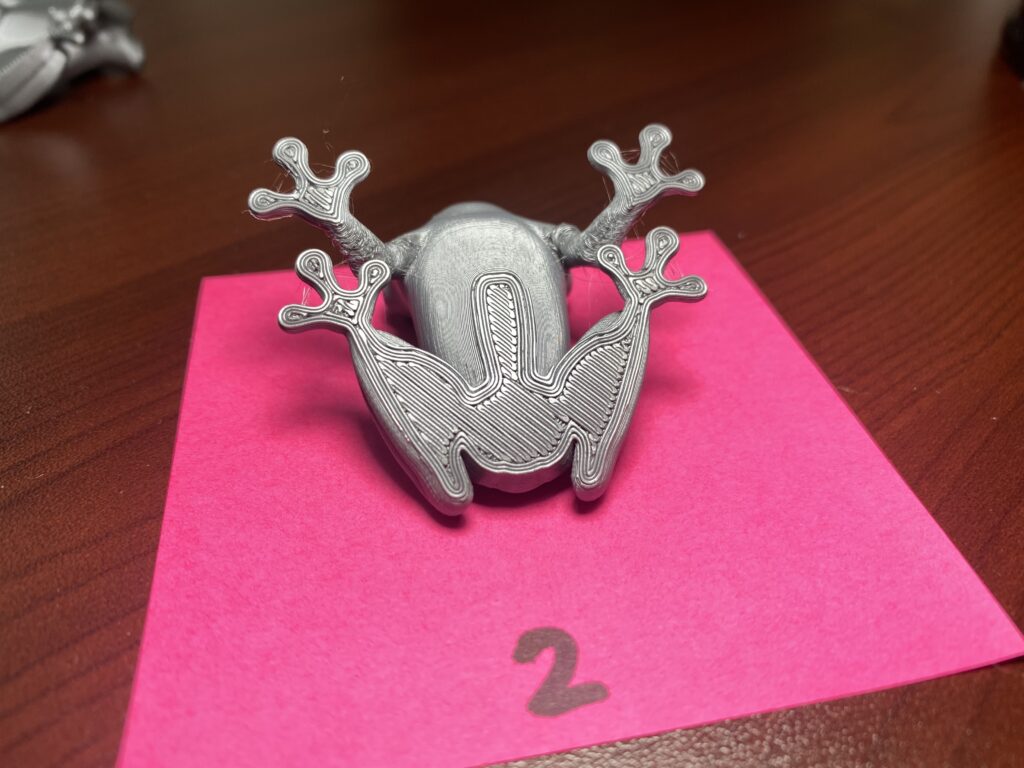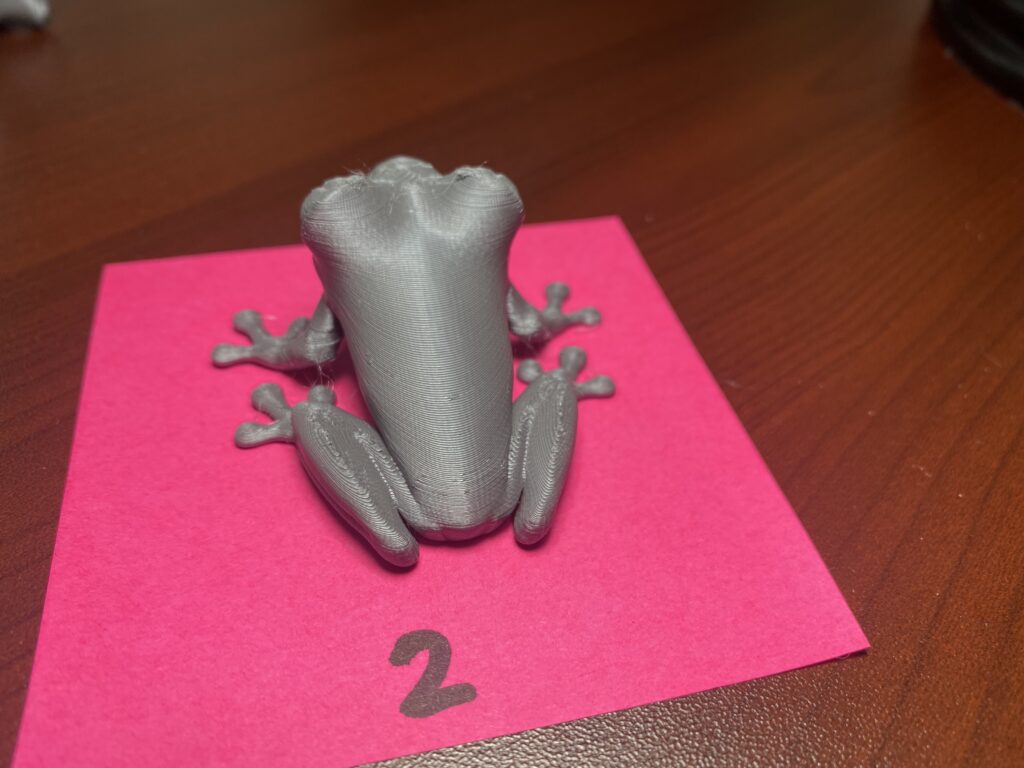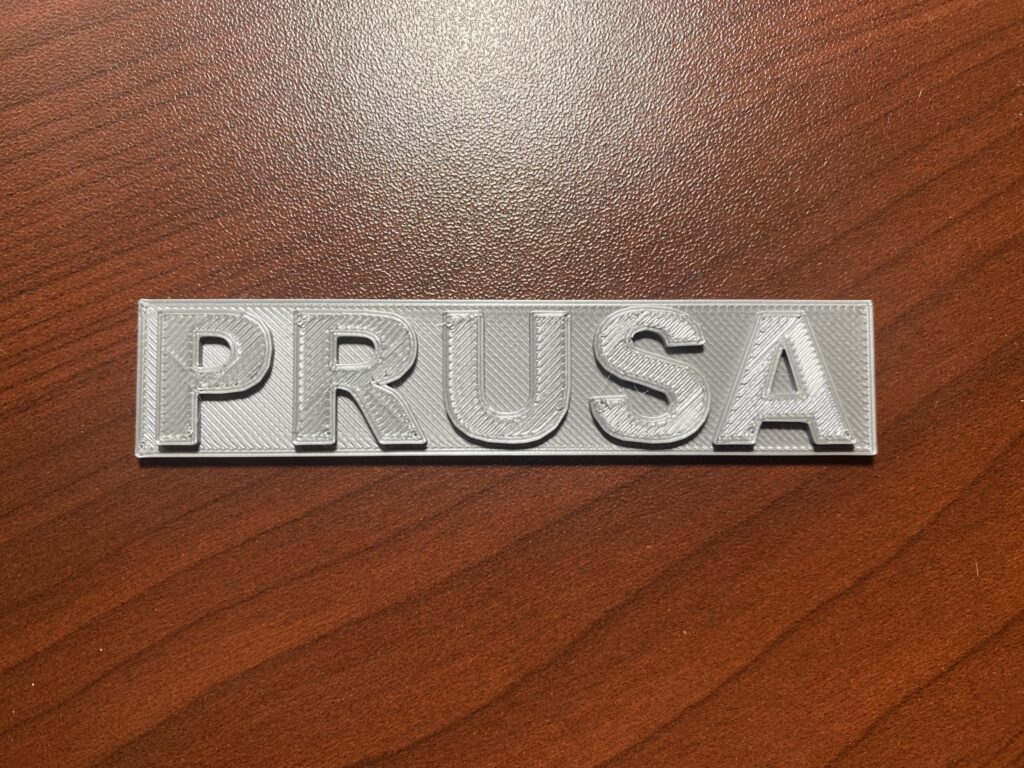Artifacts in Print? Looking for Guidance
Hello. I am a new owner of a mk3s+ and am having trouble with some artifacts showing up in my prints (pictures included). The rainbow PLA on the spool says to print at 215 +/- 15 but has shown better results at 203 (which is what it was printed at) and at 60 degree bed. I changed the retraction value from the set 0.8 to 0.9 but still seem to have a little stringing. Everything else was standard on the preset configuration in PrusaSlicer for the 0.4 nozzle. I'm not sure why I'm seeing these seemingly random errors appear.
I am still getting used to the printer and trying to find the best way to measure the correct height but I feel that it was good enough in this print to not be the issue. Can anyone provide some clues as to what these artifacts are? Is it an under/over extrusion, flow, or temperature problem? Hopefully someone with more knowledge can save me from mindlessly trying different adjustments. Also, if possible please explain in easy to understand terminology. Thank you. 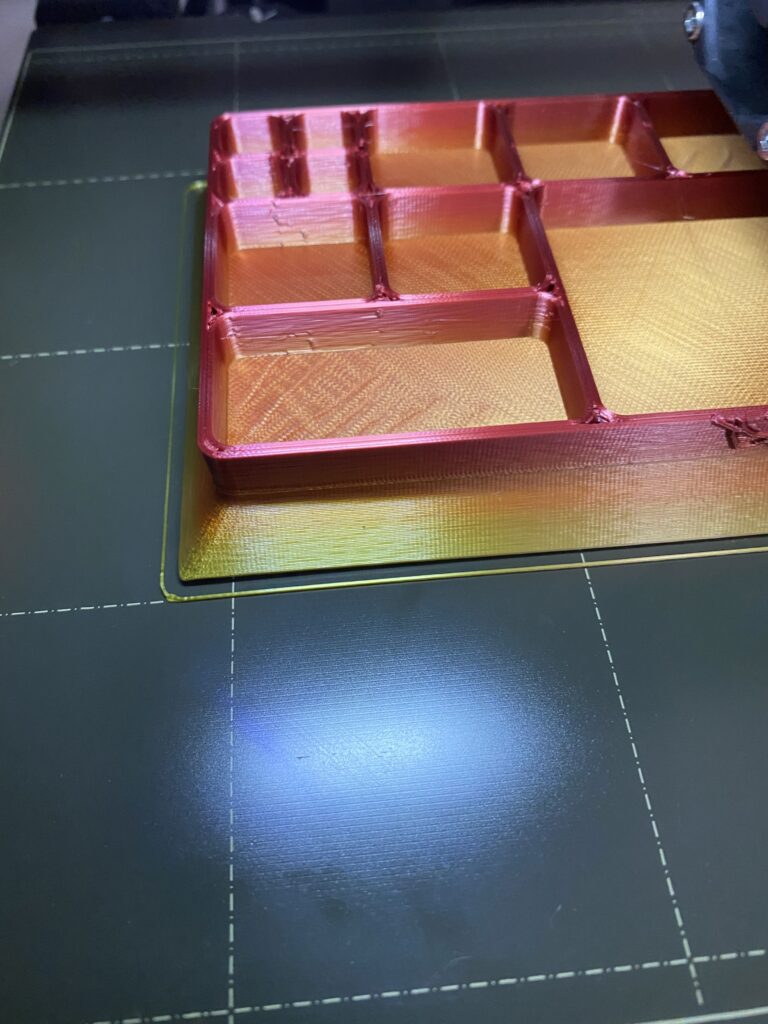


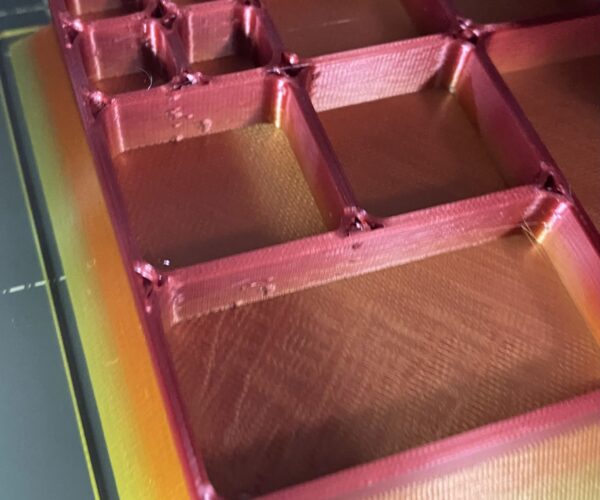
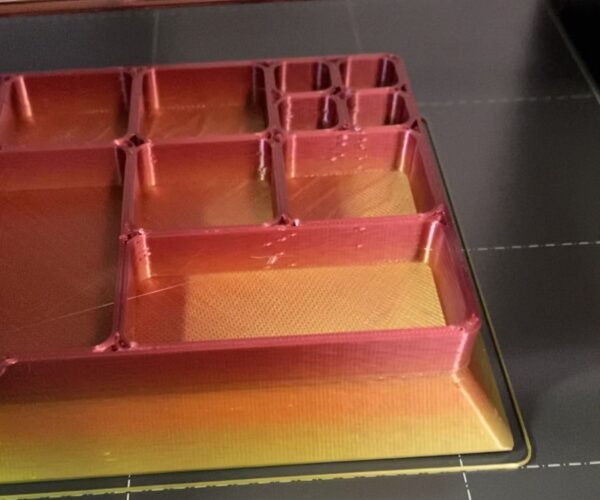
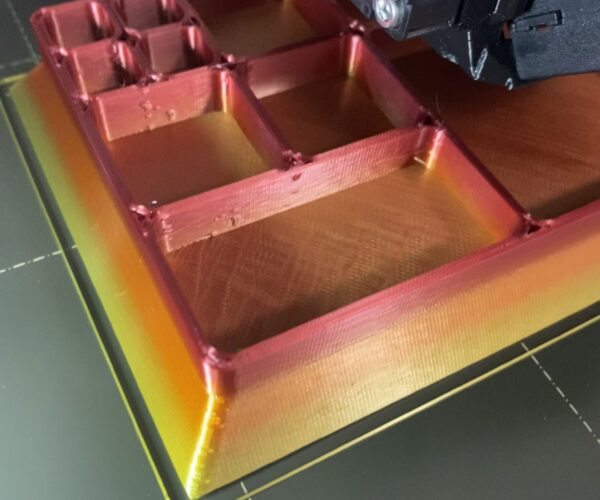
RE:
How does it do on the standard test prints, with the included silver-gray PLA filament, such as the Prusa logo, the 20mm test cube, the tree frog, etc., using default settings?
RE: Artifacts in Print? Looking for Guidance
Thanks for the reply.
So far I have printed two of the frogs from the preset SD card and this holder. The first frog was printed at the standard 210 first layer and then 205 for the rest. Quality was okay but definitely had a lot of stringing and some artifacts as well. The second was printed at the same temperature but had the nozzle height a little lower because of fairly visible lines on the first frog. Same outcome. Just had a smoother finish because of the nozzle height but still had the stringing and artifacts present.
I have not used the included filament and have not tested other of the preset prints on the SD card. However, the artifacts are present on all three models which leads me to think the issue is software related. Any ideas?
RE: Artifacts in Print? Looking for Guidance
Show is a picture of a large single layer calibration square or strip. Not the tiny one form the inbuilt calibration. I'm seeing these waves and I'm thinking Live Z is too low. I don't know how thick the bottom of this model is but if it's thin, then artifacts from incorrect live z calibration may propagate all the way up to its top.
Formerly known on this forum as @fuchsr -- https://foxrun3d.com/
RE: Artifacts in Print? Looking for Guidance
Hello, thank you for the reply.
On this print I did not live adjust the z but there was some minor warping on the bottom when I peeled it off the print surface as well. I will take your advice and try to raise the height a little bit on a single layer calibration square. Thank you.
RE: Artifacts in Print? Looking for Guidance
I forgot to ask but do you see any apparent signs of under/over extrusion or an incorrect flow percentage (extrusion multiplier?) from the photos ?
do you see any apparent signs of under/over extrusion or an incorrect flow percentage
Ah, good point. Please reinstate the defaults before making the test prints @fuchsr and @jsw are asking for.
There are signs that you first layer may not be optimal. Your filament may be damp. Either your filament may have irregular diameters or your belt tension may need attention. We couldn't judge extrusion rates until these are addressed. First we look at the filament and the first layer.
Cheerio,
RE:
I forgot to ask but do you see any apparent signs of under/over extrusion or an incorrect flow percentage (extrusion multiplier?) from the photos ?
I think there's a tendency to attempt to correct issues by futzing around with various parameters before baseline performance of the machine has been established and verified.
I've found that in most cases, default parameters work well with most filaments doing most well-designed prints. Yes, there are cases where some filaments print better at different temperatures, or better cosmetic appearance will result from goosing the extrusion multiplier, but I've found that these are more useful in making a good print better, as opposed to making a defective print render properly.
The included filament (silver-gray, Prusa brand, apparently sourced from FilamentPM) has been shown to produce good prints on a properly-constructed and calibrated MK3 series machine. Things like the very important first layer (Live Z) calibration, the tree frog, the Prusa logo, a standard 20mm calibration cube, should all print properly with the supplied silver-gray PLA filament and prints like this are a good sanity check that the printer is operating properly or not.
The Benchy is more of a torture test, to be attempted once things such as the above print acceptably well on the machine in question.
RE: Artifacts in Print? Looking for Guidance
I think there's a tendency to attempt to correct issues by futzing around with various parameters before baseline performance of the machine has been established and verified.
Well spoken
Formerly known on this forum as @fuchsr -- https://foxrun3d.com/
RE: Artifacts in Print? Looking for Guidance
Hello again,
Thank you all for the responses. I understand that the included filament should be used as a "standard" with the calibrated printer to have a baseline of sorts. However, I'm working on a timeline to try and print something for a family member who is visiting. I will of course do this after.
I ran 3-4 Z calibration tests and have it just high enough so that there are no visible gaps between the layers. I also went through the calibration tab and did everything in there, including the belt test. Before running a belt test, I checked my values first. I read online about some of the ranges that the belt values should be in... I believe mine were off quite a bit. My X was 209 and my Y was 245. After running the test a few times, my new values are X 226 and Y 258.
Before finding and fixing the belt issue, I printed a calibration cube using the rainbow filament (now at 210 degrees). Included are the photos. Not great to be honest. The top shows over extrusion but that was because I discovered the "flow 95" setting in Tune menu and put it to 100. I fell down that rabbit hole, came back up, and decided to leave it at 95 for the time being. Therefore, please ignore the top. In the layers I think I see signs of "ghosting"(?) and the edges don't look consistent. Maybe this was caused by the uncalibrated belt. However, I believe the layer height is pretty good. I might be wrong but please let me know.
I am printing another cube at the moment with the same settings and will see if the edges will improve.
Please let me know your thoughts.
RE:
I have not read any of the other comments in this thread, so please forgive me, but I'm seeing signs of over extrusion. not only over extrusion but inconstant extrusion. Suggesting possible poor filament quality, or partially clogged nozzle maybe idler screw not adjusted correctly.
Regards
Swiss_Cheese
The Filament Whisperer
I'm working on a timeline to try and print something for a family member
You will get there a lot quicker if you quit messing about with things you don't understand and reset to defalts, load the provided filament and show @fuchsr the test print he has requested.
Cheerio,
RE: Artifacts in Print? Looking for Guidance
you should listen to these guys they know what their doing, show them the information they need and quit mucking about. they can give you the answer.
The Filament Whisperer
RE: Artifacts in Print? Looking for Guidance
I didn't know the Prusa forum gave out points for attitude? Maybe I'lll start racking up some too.
@Diem, its spelled "defaults", by the way. Also, I may not be an expert but I know more than the average joe. If you're going to comment on a post, maybe try and be helpful and not suck up and be a teachers pet eh?
@Swiss_Cheese, how do you reconcile saying these two statements: "I have not read any of the other comments" and "show them the information they need"? If you did read, in the actually helpful comments that @jsw and @fuchsr provided, printing a calibration cube was one of their suggestions. I appreciate your first comment, but you should have stopped there.
Second day on this site, trying to learn and have a conversation with those who know more. Not be given attitude by keyboard soldiers.
Directed towards the actually helpful individuals and the forum post topic in general, I performed another z height calibration test then printed two more calibration cubes. Trying to limit my variables one-by-one so the only thing that changed was temperature. Weirdly enough, the same imperfections have shown in the exact same spots on all three and the waviness is still present in the layers. Measurements are consistent and show values very close to 20mm. After printing this gift for my family member who is leaving tomorrow, I'll open up and swap to the included filament, clean the nozzle, and print the gcode files that are on the SD card. Will post again with updates, thanks again.
RE: Artifacts in Print? Looking for Guidance
@moyashii98
@Swiss_Cheese, how do you reconcile saying these two statements: "I have not read any of the other comments" and "show them the information they need"? If you did read, in the actually helpful comments that @jsw and @fuchsr provided, printing a calibration cube was one of their suggestions.
That's easy, You don't have to like it, or even like me. LOL, I know what I'm looking at, you showed the images. If you don't like what I had to say you can move on.
I appreciate your first comment, but you should have stopped there.
ROFL how old are you? oh my goodness. Maybe you just caught me on a bad night, But get lost, I could care less what you think.
I looked at your images and simply tried to offer an insight as to what I saw in them.
Good Luck
Swiss_Cheese
The Filament Whisperer
RE:
printing a calibration cube was one of their suggestions.
Yes, and a single layer calibration square, all to be printed with a known filament, not a potentially dodgy one with unknown settings.
And thank you for the correction; here's a spare 'u', retrofit as required.
Cheerio,
RE: Artifacts in Print? Looking for Guidance
Serious error. Diem and Swiss cheese really do know what they are talking about.
i3 Mk3 [aug 2018] upgrade>>> i3MK3/S+[Dec 2023]
RE: Artifacts in Print? Looking for Guidance
@Swiss_Cheese, I recognize that you and @Diem have a lot of experience and know what you're talking about. But by throwing your knowledge around while putting newbie's down really shows how old you really are. Sure, you may be looked up to because of the knowledge you have, but your attitude to put down others is the problem. I appreciate you offering to give advice, but you could have phrased it in a different way. That's all.
Changing the subject, I took the advice given and switched to the provided filament. Just to be sure, I took off and cleaned the nozzle and recalibrated the z height before testing . From the SD card, I printed a few frogs, the whistle, the Prusa logo, and the castle (that actually failed). I attached a few pictures. The results weren't as hoped. The frog was printed twice because I believed the nozzle height may have been too close due to very visible layers, signs of stringing and bad quality under the arms (not sure the correct name to call it). The second frog I backed the nozzlle off which resulted in better layers, but still had shown small amounts of stringing and the same under arm issue. Prusa logo came out decent, except for the bottom showing signs of warping from (I think) too high a temperature. Whistle came out better but was printed right after the Prusa logo and nothing was changed.
So: Some of those prints had a first layer 'Z' calibrated too high, others, too low. At what temperature were you printing? It looked a little on the hot side. Where is the simple one layer test @fuchsr requested? Or even the built in calibration print?
Cheerio,
RE: Artifacts in Print? Looking for Guidance
I agree with @diem, in particular the bottom of the Prusa sign reveals a suboptimal live Z. Here's the calibration strip https://www.printables.com/model/105404 I use for fine-tuning the first layer. The larger format makes it easier to read the results, compared to the in-built wizard, plus you can try up to 8 different Live Z settings in one print. It's a variation of this method https://forum.prusa3d.com/forum/original-prusa-i3-mk3s-mk3-assembly-and-first-prints-troubleshooting/life-adjust-z-my-way/ .
You may also have some over-extrusion. To calibrate the extrusion multiplier, check out https://help.prusa3d.com/article/extrusion-multiplier-calibration_2257, specifically the section labelled "precise method". I use it for new filament brands, or when I run into issues, say with a new color of a previously used brand.
Formerly known on this forum as @fuchsr -- https://foxrun3d.com/