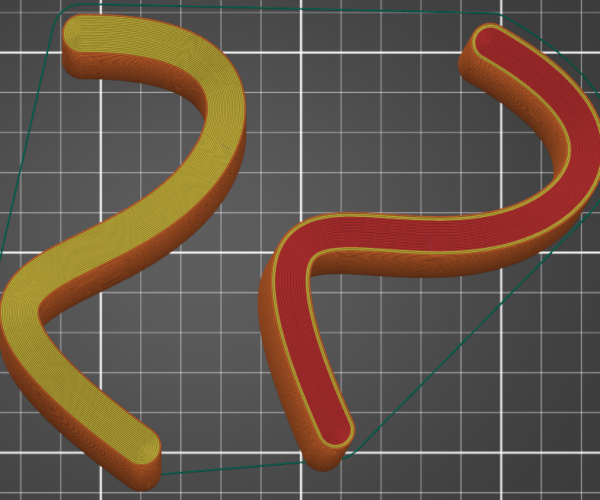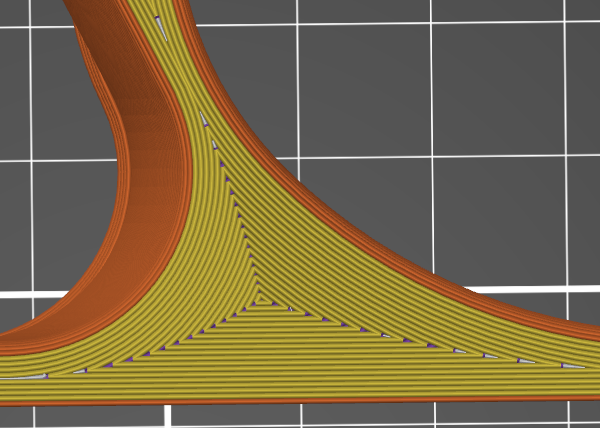Adding a Perimeter Modifier on Top and Bottom Layer
Hi everyone. I searched and couldn't find a topic about this. I'm trying to add a perimeter modifier to my top and bottom layers, but doing so seems to negate the horizontal shells top and bottom solid layers under the main print settings. I've tried adding top and bottom solid layers modifiers as well and nothing happens. I still get a single solid top and bottom layer and then the internal infill. I'm essentially trying to increase perimeters only on my top and bottom layers in order to get the effect of the concentric top/bottom fill pattern minus all the gaps it leaves. Is this a bug or is there something I'm missing? Thank you!
Best Answer by Swiss_Cheese:
@miley
This is how would have wanted to approach this Height range modifiers, they are fast they are designed for this purpose. The issue that your seeing that you thought was a bug was conflicting Ensure vertical shell thickness data, and slicer adding top and bottom layers in places you didn't want it. I've covered this in previous posts, it's not a bug it's what happens when you have two different places in slicer trying to do two different things to the same area. However you do not want it any other way, it allows for a great deal of control, you just have to take time to learn how the different areas play with each other (by areas I mean different areas of contol in slicer, e.g. the main panel conflicting with modifier input etc,,
Here is an example of not only a proper HRM setup for your needs but also an example of proper Concentric fill usage (Bottom and Top).
Example file
Perimeter HRModifiers and Proper use of Infill Fixes_Swiss.ZIP
Please explore both options for farther information.
If you have any question after studying just ask, I'll do my best to answer.
Regards
Swiss_Cheese
RE: Adding a Perimeter Modifier on Top and Bottom Layer
@miley
Please post a Zipped up .3mf project file exported from PrusaSlicer, I'll take a look and see if I can help. The .3mf file should be setup as you would when trying to print the part and will allow us to see all the settings as they pertain to the model in your project.
Note: if you do not Zip the file the forum server will not allow it to be posted.
Regards
Swiss_Cheese
The Filament Whisperer
RE: Adding a Perimeter Modifier on Top and Bottom Layer
Hi @swiss_cheese,
Please see attached test_perimeter modifier_problem and workaround
I figured out what the problem is, but it still seems like a bug. When ensure vertical shell thickness is checked, the top and bottom solid layers appear as normal. However, I don't need or want the extra solid infill it adds with ensure vertical shell thickness on. The workaround I found is to add another modifier with ensure vertical shell thickness turned off to the entire model except for the top and bottom solid layers and having it set to on in the Print Settings. This is pretty tedious and doesn't seem to work as intended. Is there something I'm doing wrong, or does this seem like a bug?
RE: Adding a Perimeter Modifier on Top and Bottom Layer
Its something your doing wrong. I'm preparing an example file for you now, will post when done.
The Filament Whisperer
RE: Adding a Perimeter Modifier on Top and Bottom Layer
@miley
This is how would have wanted to approach this Height range modifiers, they are fast they are designed for this purpose. The issue that your seeing that you thought was a bug was conflicting Ensure vertical shell thickness data, and slicer adding top and bottom layers in places you didn't want it. I've covered this in previous posts, it's not a bug it's what happens when you have two different places in slicer trying to do two different things to the same area. However you do not want it any other way, it allows for a great deal of control, you just have to take time to learn how the different areas play with each other (by areas I mean different areas of contol in slicer, e.g. the main panel conflicting with modifier input etc,,
Here is an example of not only a proper HRM setup for your needs but also an example of proper Concentric fill usage (Bottom and Top).
Example file
Perimeter HRModifiers and Proper use of Infill Fixes_Swiss.ZIP
Please explore both options for farther information.
If you have any question after studying just ask, I'll do my best to answer.
Regards
Swiss_Cheese
The Filament Whisperer
RE: Adding a Perimeter Modifier on Top and Bottom Layer
BTW, I didn't add the "Ensure vertical shell thickness" parameter to the (Proper setup Concentric fill) Object, because that was only intended to be an example of Concentric fill setup, if you want you can add it to the object and then turn it off. However leave it turned on in the main Layers and perimeters window, it won't effect the object.
Regards
Swiss_Cheese
The Filament Whisperer
RE: Adding a Perimeter Modifier on Top and Bottom Layer
Hey @swiss_cheese, thanks for putting the time into this! The solution with the height range modifiers seems to give the same result as with adding a shape modifier except it's quicker and much more intuitive. Thank you for that. I have tried playing with HRM before but thought it was only for adjusting layer heights. I didn't know you could right click to add settings to it.
Unfortunately, the proper setup doesn't work for my actual model I'm working with that I am not going to share. The one I provided was an example to demonstrate what I was dealing with. No matter how much I mess with the extrusion width, I still have a bunch of gaps in the top and bottom layers with concentric fill. Adding additional perimeters fills it up perfectly and leaves no gaps. Any gaps are filled with gap fill. Not sure why the concentric algorithm doesn't work similar to perimeters. Are there any other settings you can use to tweak it? Here is a screenshot of part of it to see what I mean. Adjusting extrusion width closes some gaps but makes others worse, and vice versa. See images below.
The aspect of this I thought might be a bug is the fact that changing only the top or bottom layer with a perimeter modifier also changes the setting for solid layers, unless you have ensure vertical shell thickness checked. Then to get your solid layers back, you need to enable ensure vertical shell thickness and add another modifier to the model that disables it. Seems weird and unintended.
RE: Adding a Perimeter Modifier on Top and Bottom Layer
@miley
I'm glad I was able to offer some help, it's unfortunate but Concentric cant do it all, in general it works better then most folks give it credit for. I'm not aware of any other setting to control concentric fill aside from the extrusion widths or setting up custom modifier meshes to give me control over different parts of the top fill. I sometimes also use perimeters on multiple width top layers since that gives more control (as you chose too), however it really depends on the model. I applaud you for providing a likeness (example), many would not bother even though they need the help and it becomes a game of 50 or more questions when an example would solve the problem much faster.
As a general discussion,
Ensure vertical shell thickness causes all kinds of different things to happen not just what your seeing, I don't consider it a bug. many have raised issues with it on GitHub and nothing has ever been done about it. I've become quite good with modifiers & Object parameters over the years and don't give it a second thought. if you set your slices up correctly it's never a problem, more often then not I have it turned off as you do, or turn it off in specific areas as needed. I mostly see this with folks that are still learning the software and I show them how to get rid of it. The modifiers in general can have all kinds of bad effects if they aren't applied right with respect to their hierarchy.
There's another side to this coin though, because of the way the modifiers work you can do almost anything with them, I haven't found a software that offers more control and I've tried them all, more then tried them. I have a couple others that I like, but PS so far has been my favorite. I also don't consider the use of modifiers work arounds, they are tools for doing very specific tasks that need to happen with each very specific model, there just can't be a button for that. Also the modifiers can be compounded to create new tools. I know I'm ranting a bit 🙄
As a side note you might notice that I removed top and bottom layers from the HRM example in the middle section, this has nothing to do with Ensure vertical shell thickness this is slicer looking at the overhangs and determining that they require more layers to print properly. But you and I know better so adding those two parameters to that HRM cleans up the stuff that turning off Ensure vertical shell thickness doesn't.
Enjoy, I hope your project goes well.
Swiss_Cheese
The Filament Whisperer
RE: Adding a Perimeter Modifier on Top and Bottom Layer
As a side note you might notice that I removed top and bottom layers from the HRM example in the middle section, this has nothing to do with Ensure vertical shell thickness this is slicer looking at the overhangs and determining that they require more layers to print properly. But you and I know better so adding those two parameters to that HRM cleans up the stuff that turning off Ensure vertical shell thickness doesn't.
I did notice that and thought that was smart. The slicer seems to "play it safe" in those situations which is probably the best way to handle it. I'm sure it's a lot easier to use modifiers to remove extra material like that than it would be to add it if it wasn't there by default. Thanks again for all your help!