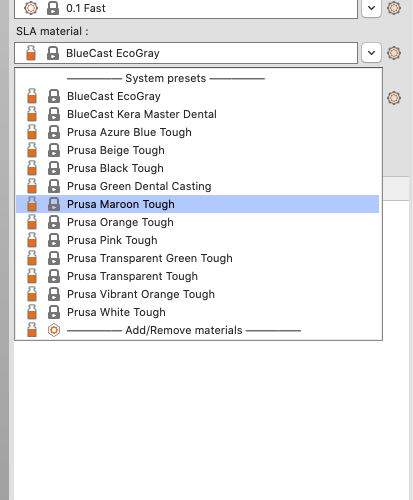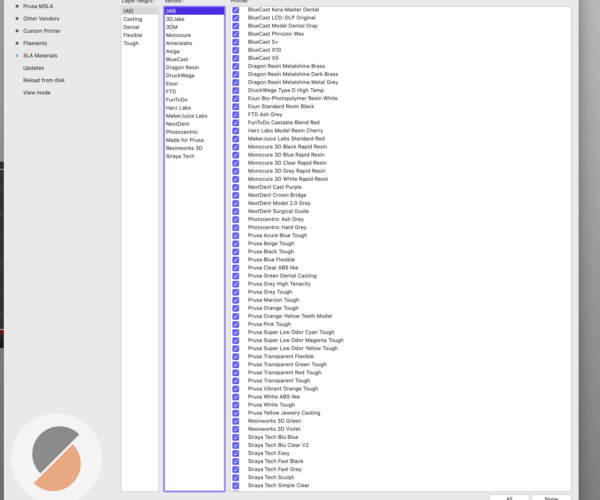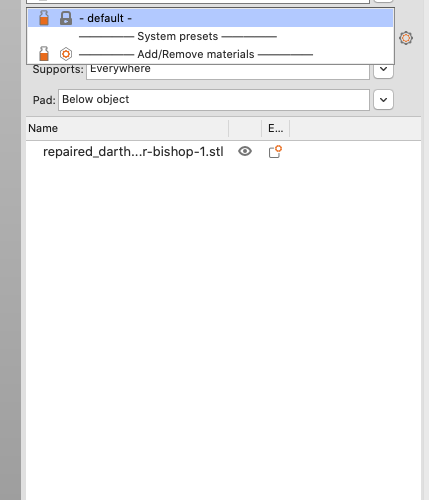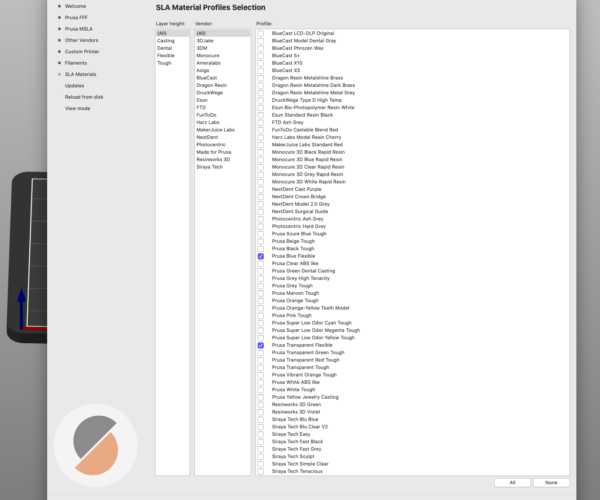RE: ADD/VIEW Material
Sounds like you are running into the family/vendor space dependency issues. I am not familiar with the SLA settings/printer side of PS but I am with fdm.
With the fdm filaments the ones in the list mainly 'belong' to the prusa printers vendor space. This means if you add a prusa printer then all the filaments will appear when you have that prusa printer selected. If you select a non prusa printer like a custom one then most of them arent available and dont show up. This is down to profile dependency and the vendor space concept.
You have to select them with a suitable printer available and then 'detach' them from the vendor space to make them available to other printers (in effect create a copy thats not tied to the printer type). That may be whats happening with your resin types too.
You would have to save one of your projects as a 3mf file and zip it up and attach the zip here so we could look at it before we could tell you more.
RE: ADD/VIEW Material
thanks for you reply ,
the strangest thing is that i try to include the prusa's own flexible resin and i can't, i have already installed the app more than once and i am not successful.
Note that in the photo above I leave only the flexible resin and even then it does not appear.
RE: ADD/VIEW Material
I am having the same problem - The add/remove resin feature in Prusaslicer does not work.
Phil
RE: ADD/VIEW Material
Some SLA material profiles are available only for certain layer heights. For example "Prusa Blue Flexible" is currently available only for "0.05mm Normal" print setting.