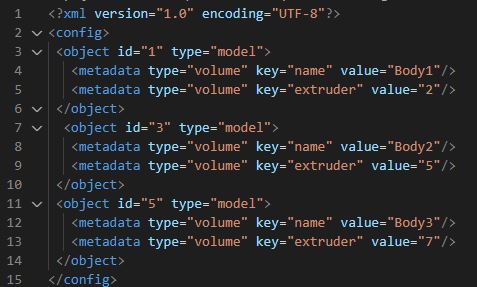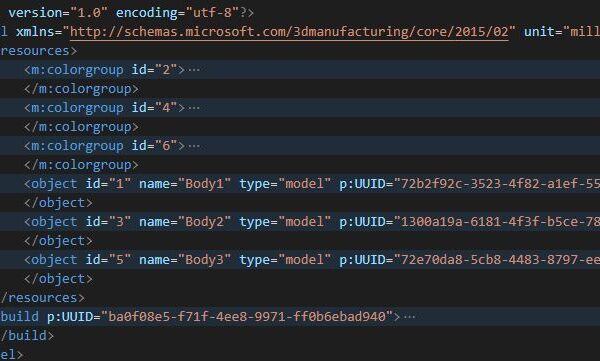3mf import / export behavior
Hello,
I try to establish a method to export a *.3mf from fusion360 and add extruder information to each volume (id) for multi color prints.
What I already found out is that prusaslicer is not acting according general 3mf rules. Means that color or material information which are exported from fusion360 will be ignored.
It would be cool if someone from prusa team could give me a hint how I have to build the Slic3r_PE_model.config file so that prusa imports the related model from fusion360 3dmodel.model file with the desired extruder. One problem I am faced with is that fusion360 exports each volume with a single id in the 3dmodel.model file, while prusa exports are always one id only in the 3dmodel.model file which will than be separated into different volumes by the Slic3r_PE_model.config.
I tried to generate a config file like that but it did not work. Prusa is not recognizing volumes any more. What am I doing wrong?
1st picture: modified prusa Slic3r_PE_model.config
2nd picture: corresponding fusion360 3dmodel.model
RE: 3mf import / export behavior
I was able to generate a modified Slic3r_PE_model.config so that the correct tools will be assigned to the correct single id volumes. Unfortunately it will not work like that because slic3r will always drop not grouped models to the build platform. Only way to prevent this is grouping the bodies. In 3mf constellation this means that there has to be one model id only and the Slic3r_PE_model.config is pointing on the correct fragments only.
Workaround: Models can be exported according 3mf standards, imported to prusaslicer, stored according prusa 3mf "standard". Now you can assess the related tools to the related volumes.
RE: 3mf import / export behavior
Check out the following
- https://github.com/ndevenish/gflabel/pull/23
- https://github.com/prusa3d/PrusaSlicer/pull/14525