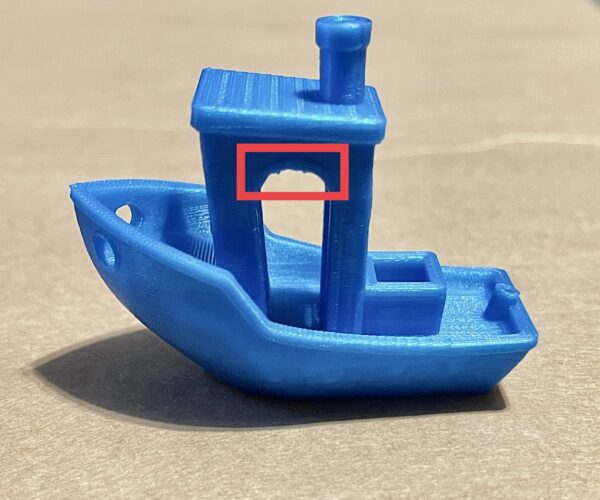Testing print quality inside the Original Prusa Enclosure with Benchy: PLA, sagging bridges, higher ambient temperature, and fan speed.
Hello, I am testing the print quality of an MK3S+ inside the Original Prusa Enclosure by printing a 3D Benchy. I printed a Benchy using Prusament PLA Azure Blue using the default STL file provided by Prusa. I am overall very happy with the results (see pictures). However, I see room for improvement and am looking for advice on how to tune the print further. Specifically, I see 1) drooping bridges, especially on the rear window, and 2) the text in the back of the boat isn't clear (see red boxes).
One hypothesis that might explain both issues is that the extruded filament is not cooling fast enough, because of the higher ambient temperature within an enclosure is different than the environment presumed "out of the box". Should I try slicing the 3D Benchy again and increase the fan speeds? Why does this happen and what other things can I try?
Thanks in advance for any help!
Don't print PLA in an enclosure ... If the machine is permanently enclosed leave the door wide open when using PLA.
Cheerio,
RE: Testing print quality inside the Original Prusa Enclosure with Benchy: PLA, sagging bridges, higher ambient temperature, and fan speed.
Has to do with the printing speed, the slower you print the more shine there is, that line ends where the infill stops, the layer speed from there up is much faster than the bottom.