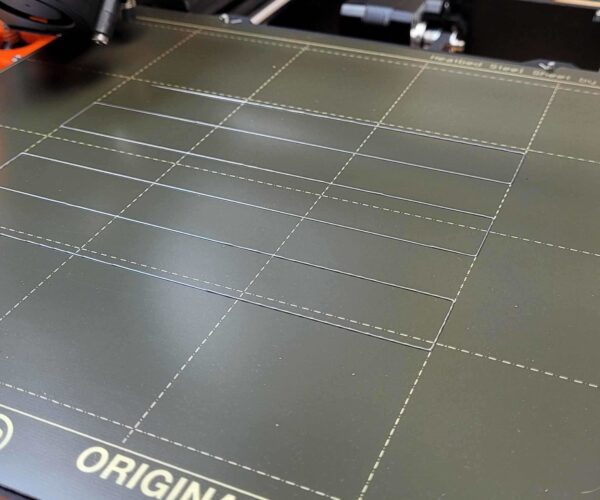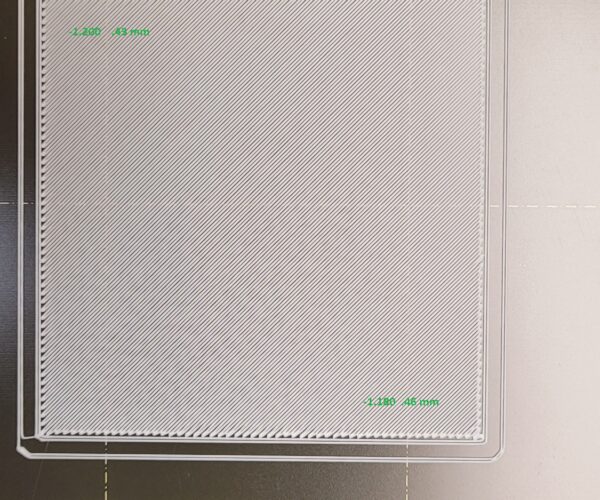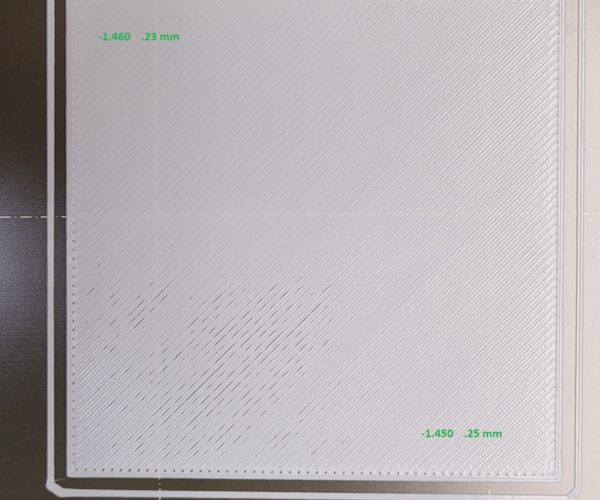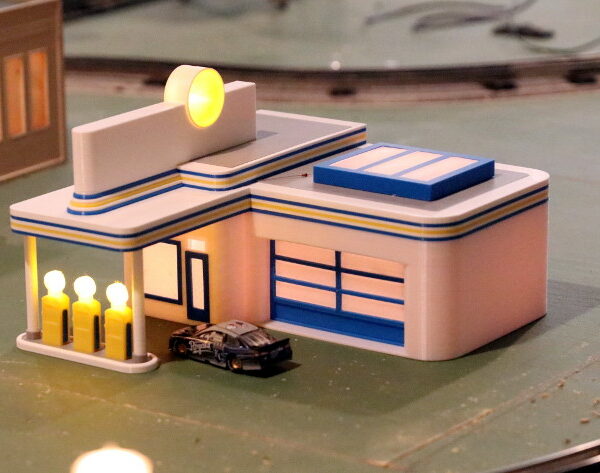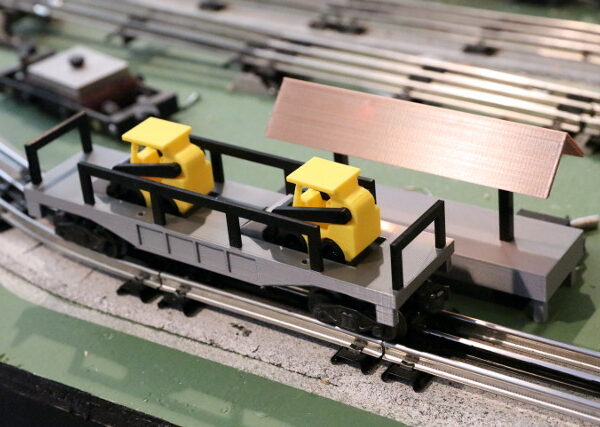Trouble with taller prints
I finished assembly yesterday and simple short prints seem fine:
Taller prints seem to move (lose adhesion to the bed) after a while. Here are two that I tried:
Also the first layers look terrible. I think this is supposed to read "CT 3D.xyz":
Here's my current first layer calibration (Z -1.043):
I'm looking for pointers on how to zero this printer in and address this issue. Thanks.
RE: Trouble with taller prints
your first layer is way too high.
Need to adjust Live Z
Prusa's internal first layer calibration is difficult to use,
Try Jeff Jordan's 'Life Adjust 'Z' My Way'
there are example files at the bottom of the first post on the first page
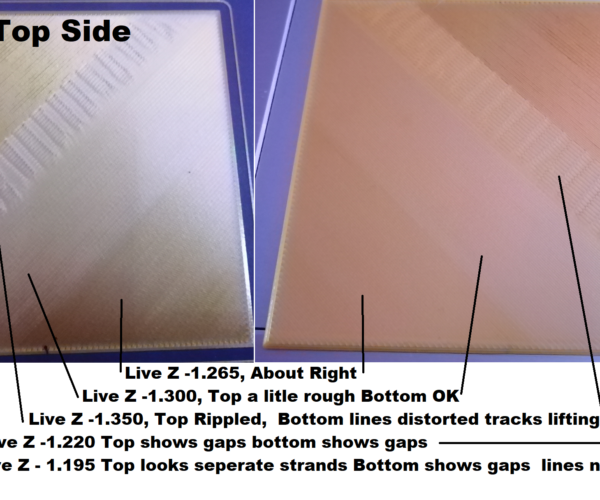
these images show a live Z adjustment example on my printer, the actual numbers are unique to my printer, all printers are slightly different.
It looks like your first layer is higher than all of my examples.
the differences in values show that when you get near the right values, a small change in value can make a large change in first layer quality.
also, are you using the default 3X3 mesh bed levelling?
I use the LCD Menu to turn on 7x7 mesh bed levelling, which tests 49 points on the build plate, instead of the normal 9 points.
I also enable magnet compensation in the same menu, this causes the printer to modify 7 of the 49 tests to address magnetic interference from the heatbed retention magnets.
Another factor that will affect your adhesion, is Build plate cleanliness, if you get contamination on the build plate, you are likely to lose adhesion... even finger prints can cause PLA Prints, to come loose.
I Wash my build plate in the sink, with hot water and a little dish soap, then rub really well, with a new dish sponge (I allocate a fresh sponge for cleaning the build plate so that I don't get grease from dishes on my build plate, I try to keep it separate in a wine glass on the kitchen windowsill, however visitors sometimes use it for dishes, so I get a new one out and relegate the old one to dish washing...)
I rinse well with Hot water, and dry immediately with plain paper towels,
AND I print with 70C on the heatbed for PLA

And keep your fingers off the face of the build plate after cleaning it... 🙂
regards Joan
I try to make safe suggestions,You should understand the context and ensure you are happy that they are safe before attempting to apply my suggestions, what you do, is YOUR responsibility.Location Halifax UK
RE: Trouble with taller prints
Thanks for this! I'll look into it tomorrow. I've tried reprinting Benchy 2 more times with the same results at exactly the same point. The second time it appeared that the Prusa filament had jammed in the spool tying up the x-axis. I switched to Inland filament and resliced with Cura allowing for 4 layers at 1/2 speed. The first layers looked better, but it pulled away from the bed at exactly the same point. You're pointing me towards bed adhesion so I'll work adjusting the Z offset. Thanks again.
RE: Trouble with taller prints
Good luck!
Joan
I try to make safe suggestions,You should understand the context and ensure you are happy that they are safe before attempting to apply my suggestions, what you do, is YOUR responsibility.Location Halifax UK
RE: Trouble with taller prints
I changed to the 7x7 mesh and used the gcode file to adjust Z. I ended up bringing it down from -1.043 to -1.180. The difference in the initial layers is substantial. I do have one concern that I'd like advice on. Before I started, I heated the hot end and bed and brought the Z-axis down to 0.00. I could easily slide a sheet of paper under it. After I finished, I repeated the process and the paper was pressed firmly against the plate and would not move. Going up one click allowed me to move it. With my Ender 3 S1 Pro, I was supposed to be able to move the sheet of paper with some resistance. Is my Z set a touch too low or does this not apply to the Prusa?
However, changing Z did not solve my initial problem. The Benchy model still moves at about 1h 20m into the build. Completely reproducible and always at the same point:
It seems that the nozzle is hitting the model and moving it. I have placed short video in my Dropbox account. It is 4m 31s long and the incident occurs at 4:26. If you slow the video down and watch the printing of the upper left corner you can see nozzle bump the model. I have no idea why it does this or how to begin to address it.
(I can't seem to get "Insert/edit media" to work, so here's the link:)
https://www.dropbox.com/s/ste6gb3v2fpn7vo/20230113_121259.mp4?dl=0
RE: Trouble with taller prints
So, I did a search for "nozzle hitting print" and it seems to be a common setup problem. The main causes I found were 1) poor bed adhesion, 2) hot end temperature too high, and 3) something called "extrusion factor".
1) I think I've bed got adhesion solved, but I'm still worried that my Z may be a hair too low (see above).
2) The last prints that failed were with Inland at 215 C. The package recommends 215-230.
3) "extrusion factor" seems to address too much filament being extruded causing a buildup that the nozzle hits. The recommendations are to try setting it to "75". I'm leaning this way, but have no idea how to address it. Is this set in the slicer? Or is it a printer setting? What is it called on the Prusa and where do I find it?
Thanks for any hints you can provide.
RE: Trouble with taller prints
My guess is that you are still way too high. I would say to forget the benchy and other prints till the live Z if confirmed to be good. Please post a photo of the 1-layer thick test print. It should be firmly well attached to the sheet: not able to be moved with finger. When you get it off, it should not come apart and the bottom should feel smooth. And don't mess with the sheet of paper: that was just for XYZ calibration.
Please show us your current first layer Z calibration *on the print sheet*
Cheerio,
RE: Trouble with taller prints
Thanks JimB and Diem. I'll post pictures tomorrow in the AM (I'm done with this for today). Thanks for the clarification on the paper test.
RE: Trouble with taller prints
Don’t waste time and filament till you are sure first layer is just right
i3 Mk3 [aug 2018] upgrade>>> i3MK3/S+[Dec 2023]
RE: Trouble with taller prints
Here's where I started (the second number is the print thickness):
Now that I know what I'm looking for, I know this is terrible. It took a while as I was probably too conservative lowering Z. It wasn't until I got down to Z -1.450 that I finally saw something that started to look correct. Here's my last print:
The print was difficult to remove and the back is completely smooth. So, am I good to go or should I fine tune it further and try to get closer to .20 thickness?
RE: Trouble with taller prints
Getting there. I would try a bit lower still. If/when the top starts getting wavy/rough, that is too far, then back off a bit till smooth.
Go lower until the top starts to ripple then back off until it is *just* smooth. Ignore the thickness, it will be close to 0.2 but never exact.
Cheerio,
RE: Trouble with taller prints
I ended up at Z -1.475 and achieved success:
My sincere thanks to everyone for sticking with me on this and not writing me off as a complete newbie. I really do appreciate all the help and gentle nudges in the right direction.
FWIW: I'm 72 and only see out of one eye. But, I'm patient, careful (maybe overly), and I can still model reasonable well:
Everything is either scratch built or from a styrene or resin kit.
RE: Trouble with taller prints
Just wait till you and JSW get together lol. He makes a lot of scale scenery for railway.
Calling @jsw
Calling @jsw
FWIW: I'm 72 and
You'll grow out of it...
@jsw: Scroll up a couple of posts.
Cheerio,
RE: Trouble with taller prints
Not to hijack the thread, but yes, I do a lot of model railroad buildings and accessories. I do O scale, but of course it's easy to rescale when doing 3d printing.
I'm glad to see other model rr folks get active here.
I've done some rolling stock as well, including a clone of the '64' series boxcar.
I've posted more in the Awesome Prints section.

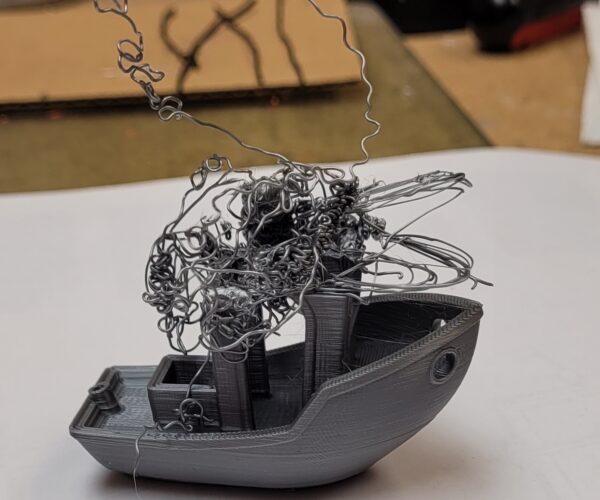

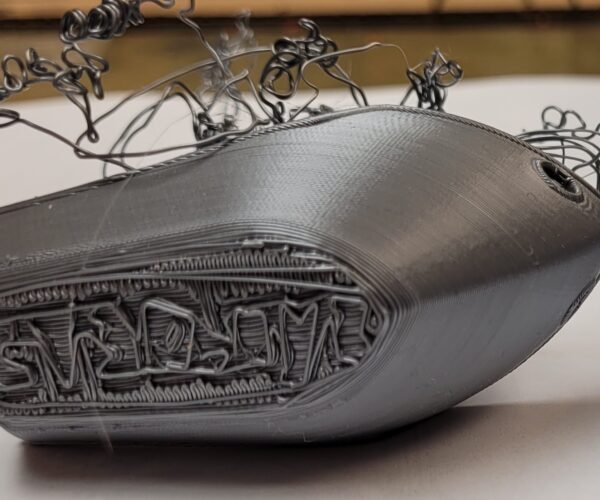 '
'