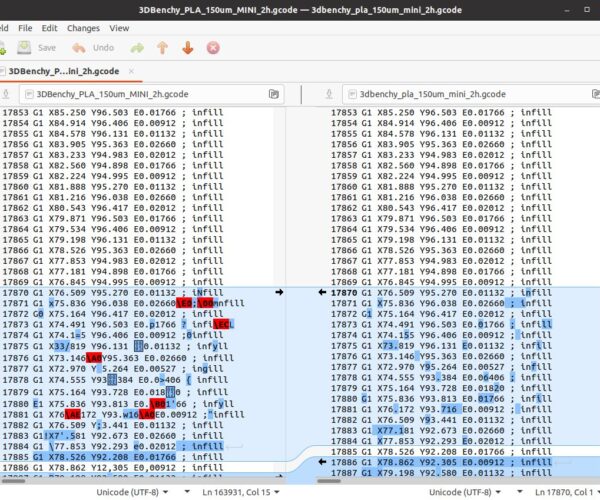USB Drive Somehow Got Corrupted
I just got a mini+ and love it so far! My main issue is that the usb drive that came with it somehow got corrupted and now I've lost all the initial contents of the drive like the manual and sample prints. Does anyone have a list of what was on it so I can rebuild the drive?
RE: Prusa Drivers
Sample prints and a link to manuals are in folder called 'Original Prusa Drivers' from your PrusaSlicer install.
Mk3S+,SL1S
RE: USB Drive Somehow Got Corrupted
Today I had the same problem, which I have reported here.
In short, when I got the printer, I inserted the USB stick, printed the benchy (all perfect) and forgot about the stick, which continued to be in the printer.
After few weeks, I wanted to check a different filament and tried to print the benchy again, and in the middle of the print, the printer started to do strange movements until it got stuck... so I took the USB stick out of the printer for the first time, and checked the GCODE to see if it is correct, comparing it with the one in the samples from the Original Prusa Drivers... and found out about the corruption.
RE: USB Drive Somehow Got Corrupted
Today I had the same problem, which I have reported here.
In short, when I got the printer, I inserted the USB stick, printed the benchy (all perfect) and forgot about the stick, which continued to be in the printer.
After few weeks, I wanted to check a different filament and tried to print the benchy again, and in the middle of the print, the printer started to do strange movements until it got stuck... so I took the USB stick out of the printer for the first time, and checked the GCODE to see if it is correct, comparing it with the one in the samples from the Original Prusa Drivers... and found out about the corruption.
I had a corrupted USB Drive. I reformatted it and it has been OK since. I don't have any specific event or time frame when it got corrupted. Checking and trying to fix it on a Windows machine did not work. It had to be completely reformatted.
Regards,
Mark
RE:
I can access the files but some of the gcode files had some lines corrupted, and using them for printing cause the printer to move strangely when it reaches to the corrupted lines, until it gets stuck. See below:
The above is the comparation between the file in the USB stick with the one downloaded from the Official prusa site. See the text changes?