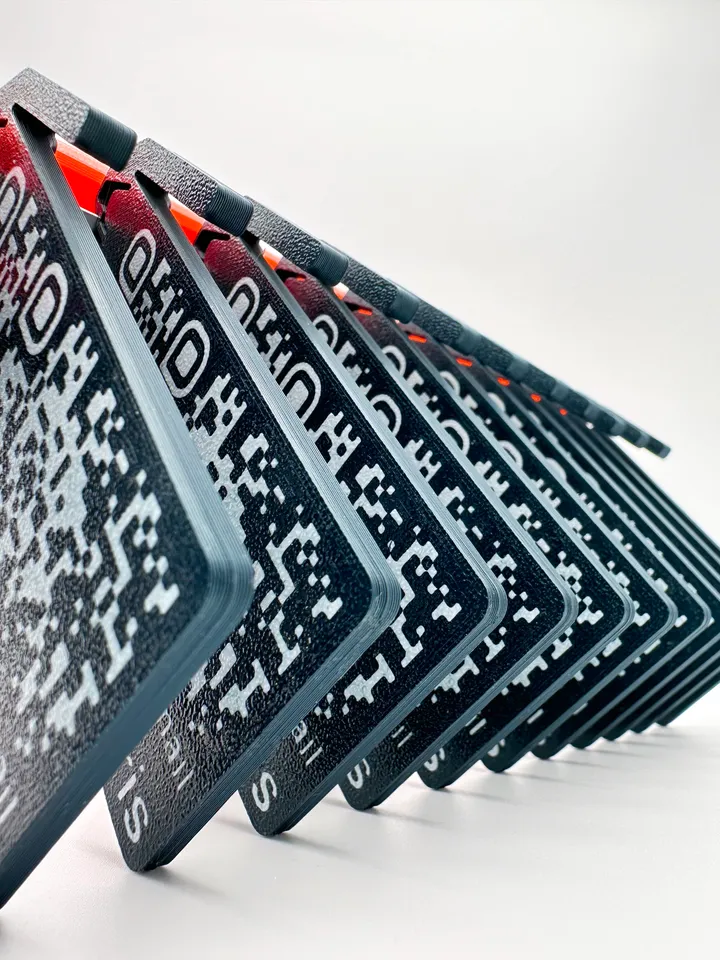Prusa XL multi head - Mixing nozzle sizes?
I'm in the queue for the 5 head XL, and one of the primary reasons for me to get a machine like this is being able to use multiple nozzle sizes in a single print. This could, for example, hugely speed up print times without sacrificing detail where you need it
I took a look at prusaslicer's XL 5T profile but it looks like the slicer doesn't offer that kind of customisation. You can set the nozzle size for each extruder, but settings like extrusion width and layer height are global across all heads, as far as I can tell.
Any owners already try to get this working?
RE: Prusa XL multi head - Mixing nozzle sizes?
I'd like to know about this too, I have a few use-cases where mixed nozzle sizes would increase the quality of my prints. For instance, many of my prints have text printed on the first layer in a different color. This forces the use of a small nozzle to get readable text, but the rest of the print would be more efficient using a larger nozzle.
I would love to be able to use a small nozzle for the white text, and a large nozzle for the rest of the part. Arachne (the slicer's ability to make narrower lines from larger nozzles) doesn't do as good of a clean job with this text, making it look poor and sometimes unreadable.
-----
Another use case would be flexures with specific nozzle requirements. For instance, my Bookbind Hinge flexure requires a 0.4 nozzle, and likewise, does not work well when using the Arachne slicing method. The model is parametric so I can change the expected nozzle size, but the spring tension in the flexures will change with the thickness of the line (and therefore, the size of the nozzle). Despite the flexure membrane and the structure both being made from PETG, it would be nice to be able to swap between a bigger nozzle for structure, and a smaller nozzle for compliant portions (at the same layer-height).
-----
This feature is something they mentioned in their XL Dev Diary #1:
Q: Is it possible to use multiple nozzle diameters during one print?
A: We’re currently evaluating the pros and cons of a multi-diameter setup, it is something that is on the slicer’s side.
In my comment on that post, I mentioned my hope for the ability to use multiple nozzle sizes in the same print. I hope they are looking at this, because I would certainly benefit from it.
RE: Prusa XL multi head - Mixing nozzle sizes?
I also look for the feature... haven't got any luck in the Slicer settings.
RE: Prusa XL multi head - Mixing nozzle sizes?
modifiers allow you to set different extruders.
RE: Prusa XL multi head - Mixing nozzle sizes?
could you explain that a bit more please?
RE: Prusa XL multi head - Mixing nozzle sizes?
Right-click on the object name in the right-hand-side box, and select "Add modifier", and choose whatever shape you want. Move/rotate/scale the shape to the area you want (you can also manually enter the coordinates/size). In the "extruder" column for that new modifier, change it from "default" to the extruder you want to use.
Whether this actually works to use different nozzle sizes, I don't know -- I do not have an XL, just experience from the MMU on the MK3, so it requires using the same nozzle size throughout the print. I'm am quite curious to know if it works.
RE: Prusa XL multi head - Mixing nozzle sizes?
Since this is one of the reasons i ordered the XL (along with true multimaterial) i played around a bit in the slicer. You can have different nozzles in extruders but.. The filament settings for the various profiles are set for the "printer profile". i.e. [email protected]. To bypass this i loaded the 0.4 profile saved a few filament settings with custom names and then i could load them to my custom 0.4,0.6 profile. But when you try to slice the model it gives an error that the wipe tower cannot be used with different nozzle sizes (even if all your layer heighs are lets say 0.2). If you disable it you can slice. Now i don't know what amount of oozing and stringing will be present without the wipe tower, since as i said all the above is just fulling around with PrusaSlicer waiting for my printer. I hope a supported update on slicer from Prusa will come soon.
Right-click on the object name in the right-hand-side box, and select "Add modifier", and choose whatever shape you want. Move/rotate/scale the shape to the area you want (you can also manually enter the coordinates/size). In the "extruder" column for that new modifier, change it from "default" to the extruder you want to use.
Whether this actually works to use different nozzle sizes, I don't know -- I do not have an XL, just experience from the MMU on the MK3, so it requires using the same nozzle size throughout the print. I'm am quite curious to know if it works.
RE: Prusa XL multi head - Mixing nozzle sizes?
Interesting.... I can see where the logic exists in things breaking for the wipe tower, as that seems to have a completely tacked-on algorithm in place.
I was thinking of a potential way to trick the slicer to think it's working with identical nozzles and just use different extrusion widths for the ones that are different... but that's lumped in the Advanced tab of the Print settings. I can't think of any way to override that in the specific extruder settings (unless I'm misremembering).
RE: Prusa XL multi head - Mixing nozzle sizes?
At thought the same thing. Like copying all the settings (volumetric flow etc) from a 0.4 nozzle setup and manually editing a head with 0.4 to be used as a 0.6 (to "fool" slicer ) but with the 0.4 copied settings. This i'm afraid it will open a whole other issues. And again all this in theory since i didnt get my XL yet.
Interesting.... I can see where the logic exists in things breaking for the wipe tower, as that seems to have a completely tacked-on algorithm in place.
I was thinking of a potential way to trick the slicer to think it's working with identical nozzles and just use different extrusion widths for the ones that are different... but that's lumped in the Advanced tab of the Print settings. I can't think of any way to override that in the specific extruder settings (unless I'm misremembering).
RE: Prusa XL multi head - Mixing nozzle sizes?
Any update on this feature? It would be useful for my printing as well where I want one or two layers of fine detail and the rest can be a speedy print with a larger nozzle.
RE: Prusa XL multi head - Mixing nozzle sizes?
Not officially supported.
RE: Prusa XL multi head - Mixing nozzle sizes?
can be done with modifiers.
RE: Prusa XL multi head - Mixing nozzle sizes?
even with extrusion width settings?
RE: Prusa XL multi head - Mixing nozzle sizes?
Ignore Xenon, they are clearly thinking of something else.
If you set an extruder in Printer settings as a differently sized nozzle you'll get that extruder red flagged, PS will not slice, and instead the button will simply say Invalid Data. If you try to use percentage tricks rather than absolute values you'll just get an extrusion width error and PS will still not let you slice.
Currently, you cannot print with differently sized nozzles as absurd as that sounds for a tool changer.
XL-5T, MK3S MMU3 || GUIDE: How to print with multiple-nozzlesizes do read updated replies || PrusaSlicer Fork with some flags removed || How Feasible is Printing PETG for PLA supports very
RE: Prusa XL multi head - Mixing nozzle sizes?
Actually I take that back; I was using incorrect percentages. You can slice with different nozzle sizes and relative extrusion widths, but you have to turn supports and prime tower off ( https://forum.prusa3d.com/forum/postid/683284/ ) But the sliced preview is showing that widths are getting auto set according to the smaller nozzle.
So for more complex things you'll probably have to have the parts already separated in CAD before bringing them into the slicer if you really want to do more complex multi-sized printing. Then manually set extrusion widths per part. Think of it like how you had to do multi-color prints before we had the painter tool.
I can't actually try a test print now but it's cool that you can at least slice.
There was also another persons complaint that lower numbered tools print first, so take that into account if you're going to try this out. You may want your .25/.4 'detail nozzle' on Tool 1/2 if you're printing 'face down'.
XL-5T, MK3S MMU3 || GUIDE: How to print with multiple-nozzlesizes do read updated replies || PrusaSlicer Fork with some flags removed || How Feasible is Printing PETG for PLA supports very
RE: Prusa XL multi head - Mixing nozzle sizes?
Are there any slicers that support this? Have any engineering papers been published that explores this idea?
RE:
Changed some width%s to be a little more exaggerated and sent it to the XL. Changed the tool nozzle size through the LCD panel to match slicer's tool2=0.4 and it started printing just fine. I didnt actually change any hardware as I dont have a .4/.25 nozzle lying around. Not 'painting-easy' nor smart (infil vs perimeter nozzles doesnt work), but it seems you can in fact slice and print with differently sized nozzles. It'll be a bit tedious since you have to input extrusion widths for every nozzle size you're printing with. But it works. Unofficially.
The relative values are based off of layer height, not nozzle diameter. The slicer will stop you if you to too small or too large. No modifier for 'first layer extrusion width', so this might not be worth if elephants-foot-like issues would ruin things. No wipe tower means you probably want to print infill before perimeters and have more infill to prime into. No supports means you'll have to design any necessary supports yourself as part of your model, but we've got a tool changer so that's not as bad of a situation as it used to be. I vaguely remember a time when people would create and export supports from other programs into PS, so we might be revisiting that era for a bit.
XL-5T, MK3S MMU3 || GUIDE: How to print with multiple-nozzlesizes do read updated replies || PrusaSlicer Fork with some flags removed || How Feasible is Printing PETG for PLA supports very
RE: Prusa XL multi head - Mixing nozzle sizes?
@BaconFase: Is it possible to share your test settings for multiple nozzle sizes?
Either here or on Printables. Would be very nice. I hope the settings could be stored in a 3MF file.
RE:
Kinda late since I missed this but ya.
@BaconFase: Is it possible to share your test settings for multiple nozzle sizes?
Either here or on Printables. Would be very nice. I hope the settings could be stored in a 3MF file.
Here's an example using an MMU Dragonite https://storage.googleapis.com/prusa3d-content-prod-14e8-wordpress-forum-prod/2023/12/a6a36f1d-xl-25-25-04-06-06_dragonite.zip
Here's a 'blank template' https://storage.googleapis.com/prusa3d-content-prod-14e8-wordpress-forum-prod/2023/12/4beb2ebb-xl-25-25-04-06-06_blank.zip
And a guide thread I posted up.
XL-5T, MK3S MMU3 || GUIDE: How to print with multiple-nozzlesizes do read updated replies || PrusaSlicer Fork with some flags removed || How Feasible is Printing PETG for PLA supports very