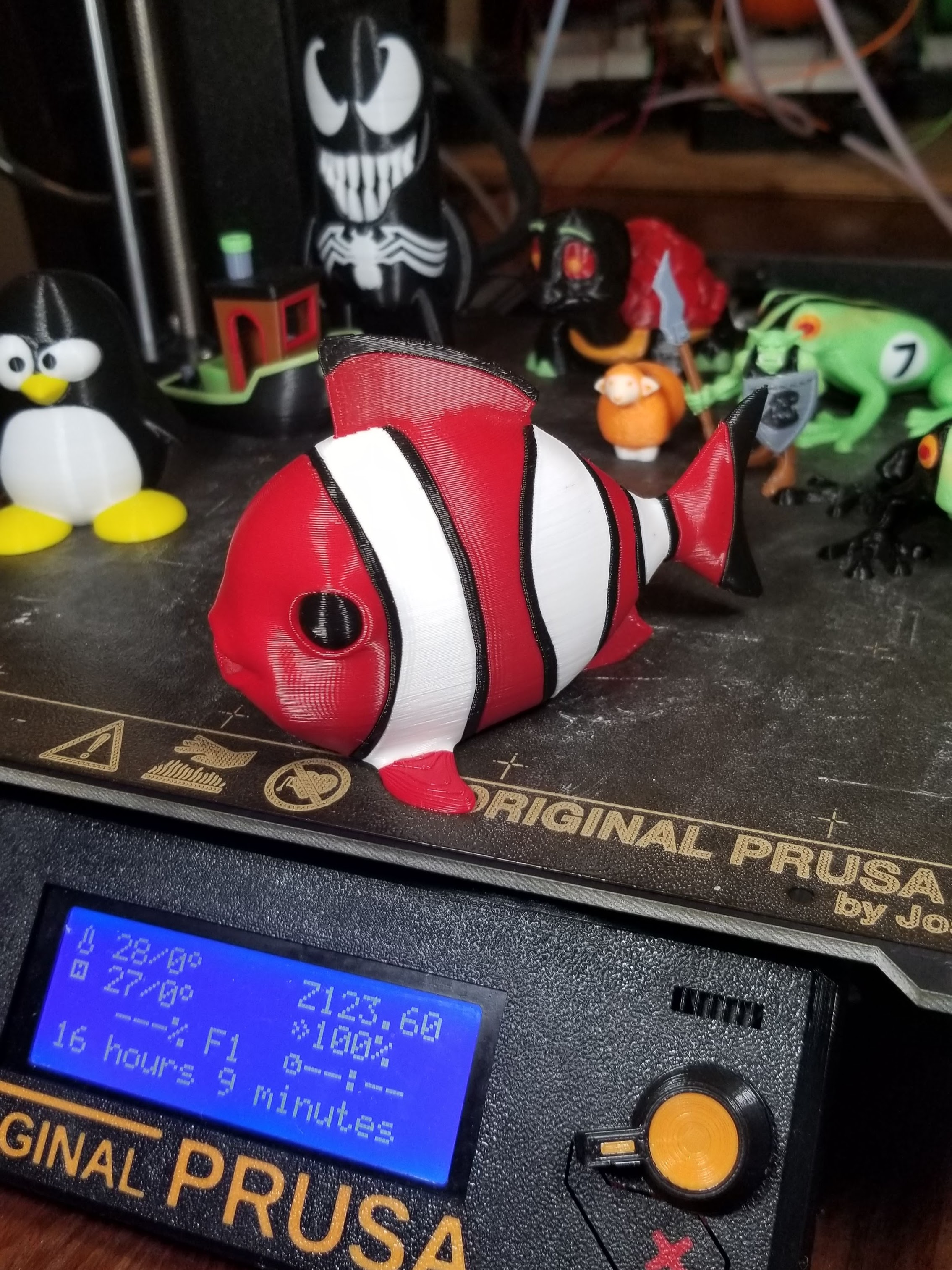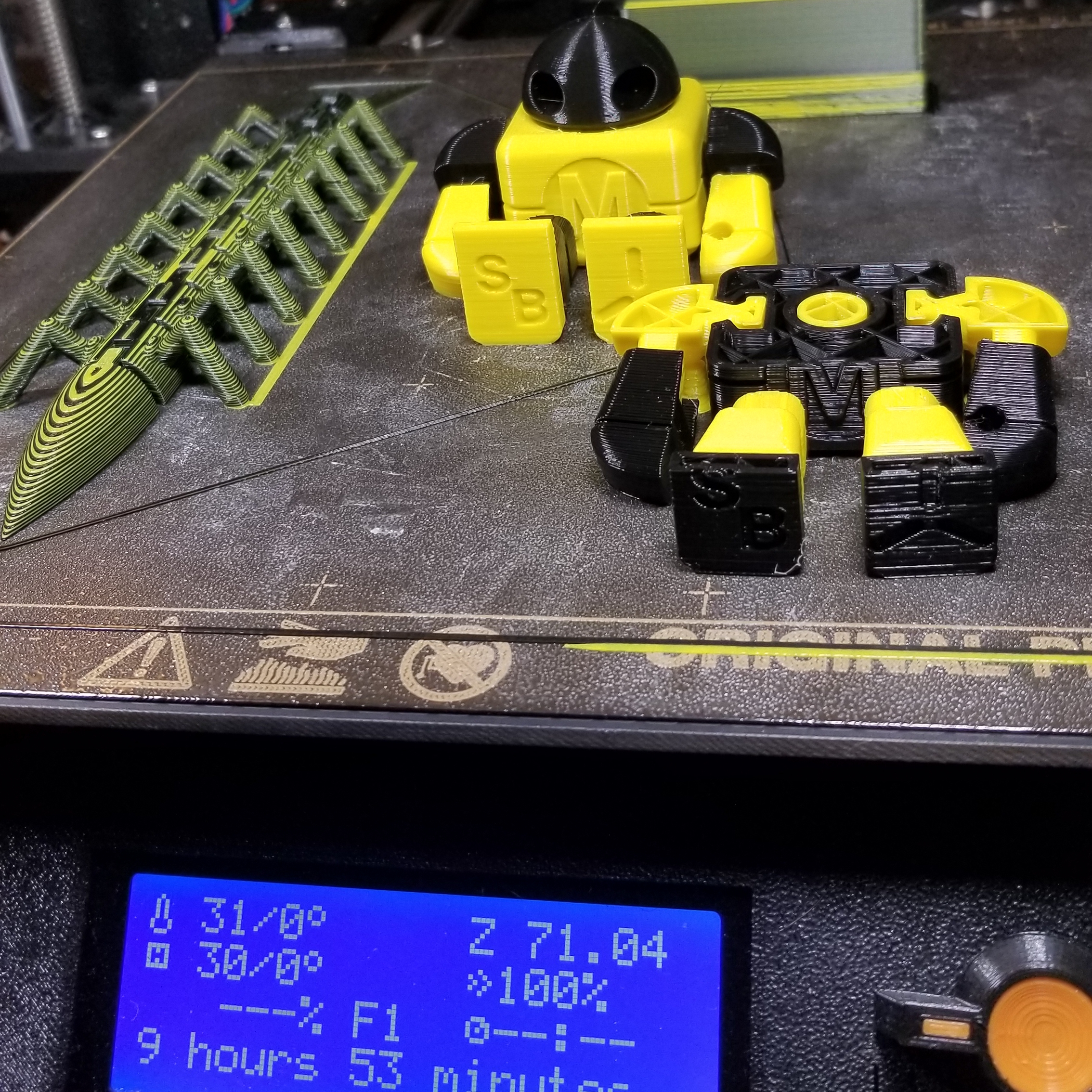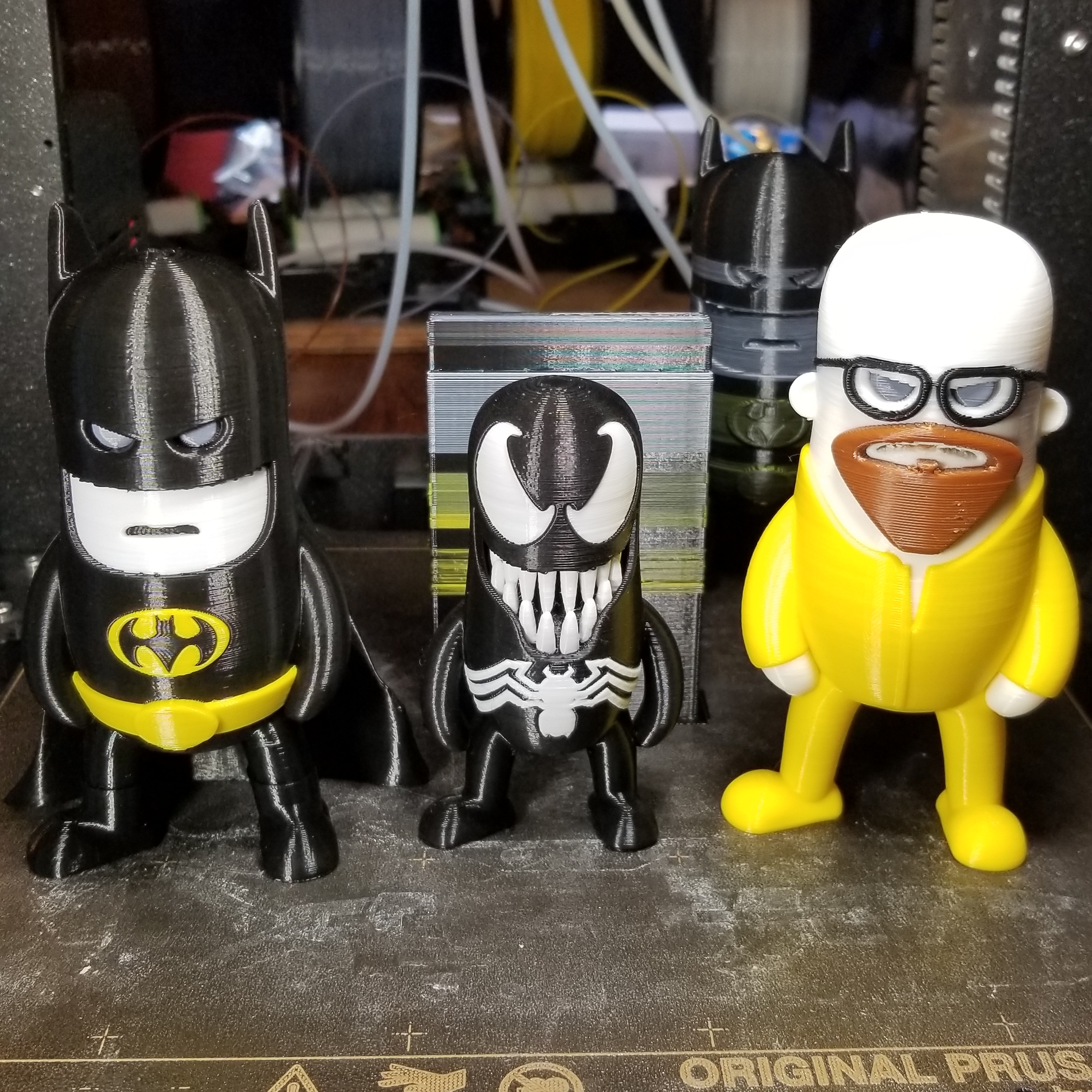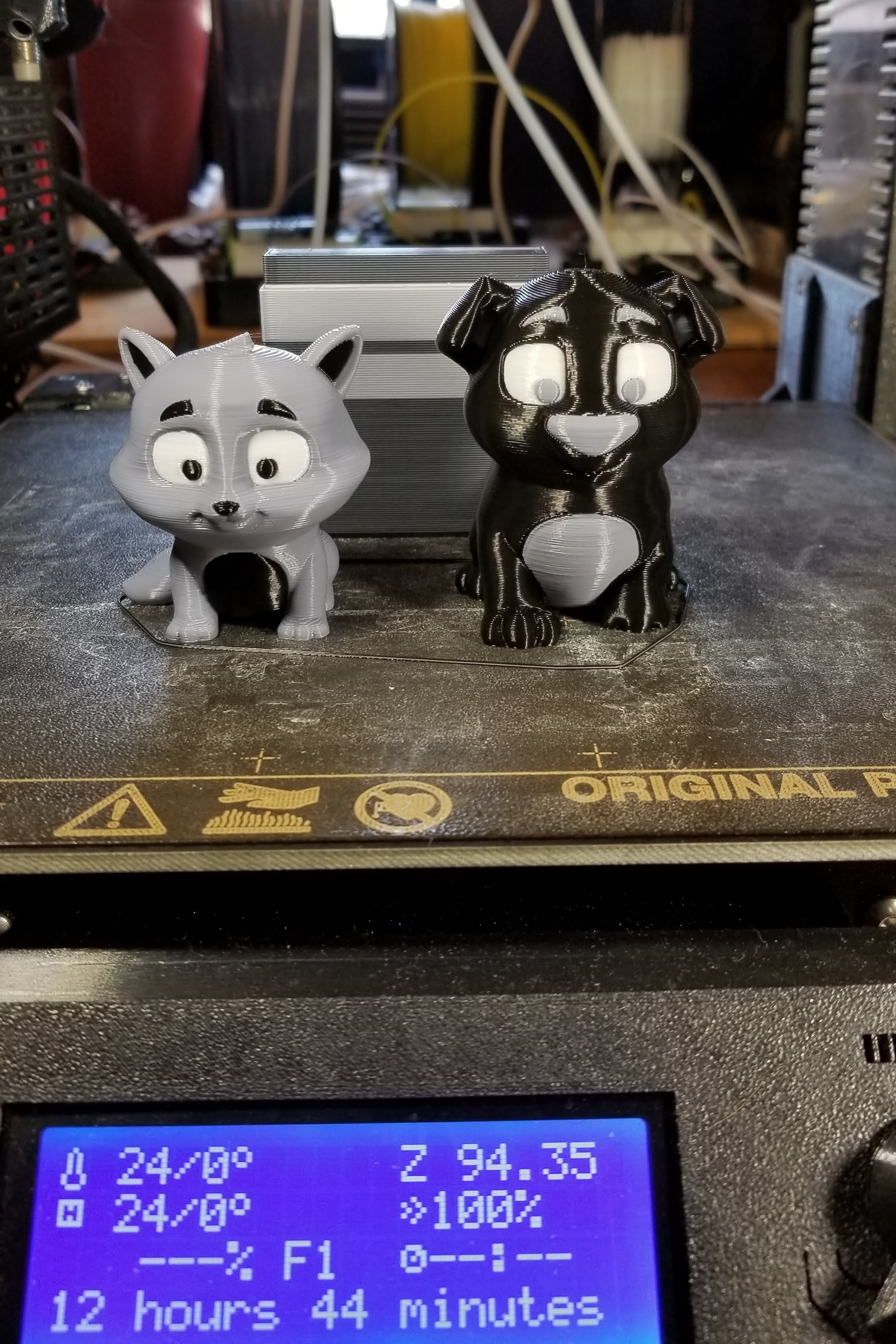Successful MMU2 prints
5 Color Benchy
http://www.3dbenchy.com/3dbenchy-for-dual-and-multi-part-color-3d-printing/
Multi-color LCD cover/knob for MK2/MK3
https://www.thingiverse.com/thing:2727713
Prusa MK3 > MK4s
Prusa MK2.5 kit > MK3 > MK3s > MK4s
Prusa SL1 3D printer + Curing and Washing Machine (day1 order)
Taz6 - taken apart for space
CR10s4 - upgrading
Delta 3ku - dont use
Re: Successful MMU2 prints
Show us yours 😎
Prusa MK3 > MK4s
Prusa MK2.5 kit > MK3 > MK3s > MK4s
Prusa SL1 3D printer + Curing and Washing Machine (day1 order)
Taz6 - taken apart for space
CR10s4 - upgrading
Delta 3ku - dont use
Re: Successful MMU2 prints
Could you please tell us what filament are you using and what is your ramming sequence?
Re: Successful MMU2 prints
Hey flaviu.i,
I wanna try to keep this thread on topic. Successful pics. Of course I will help however:
Prusa MK3 > MK4s
Prusa MK2.5 kit > MK3 > MK3s > MK4s
Prusa SL1 3D printer + Curing and Washing Machine (day1 order)
Taz6 - taken apart for space
CR10s4 - upgrading
Delta 3ku - dont use
Re: Successful MMU2 prints
@daniel.a6
Awesome prints. All 3 look great.
Welcome to the 5 color benchy club 😎
Prusa MK3 > MK4s
Prusa MK2.5 kit > MK3 > MK3s > MK4s
Prusa SL1 3D printer + Curing and Washing Machine (day1 order)
Taz6 - taken apart for space
CR10s4 - upgrading
Delta 3ku - dont use
Re: Successful MMU2 prints
2 biggest things i want to fix
1) stringing, i'm reading on the different things people have tried. lower temp, ramming
2) there is under extrusion on the first layer that doesn't make sense. i've tried playing around with extrusion width, and extrusion multiplier(which did effect the other layers) but strangely the first layer doesn't seem to be changing via slic3r. there was a different bug long ago in slic3r where settings were being ignored for the first layer. i'm running 215 on the first layer and 205 everywhere else. it is just odd. i've resorted to increasing LIVE-Z in an effort to squish the first layer more then i like. and run elephant foot cut back of .1. i put extrusion multiplier back to 1 and also started to slow down some of the speeds for infill and the first layer to just get more extrusion out of things without thickening up areas that need perfect dimensions.
i had a real first failure last night on a 4 hour print caused by yellow filament and strings in the FINDA. it gummed it up pretty good and i had to abort the print to clean out the finda so the ball could drop.
getting lots of what i call chips in the selector assembly, i turned out the cover screws 1/2 a turn to take pressure off the pulleys. been blowing it out with compressed air.
any insight?
also good to know another guy in New york. i'm out on the island 😀
“One does not simply use a picture as signature on Prusa forumsâ€
Re: Successful MMU2 prints
Gonna send you a pm about where my under extrusion was coming from. Stringing is about finding good ramming settings and temps for the filament your using.
See my post on Inland PLA
Prusa MK3 > MK4s
Prusa MK2.5 kit > MK3 > MK3s > MK4s
Prusa SL1 3D printer + Curing and Washing Machine (day1 order)
Taz6 - taken apart for space
CR10s4 - upgrading
Delta 3ku - dont use
Re: Successful MMU2 prints
yup attempting the settings on my yellow filament from your inland.
all my filaments are getting very long strings on them but it isn't tripping up the FINDA.
the yellow caused a huge clog this morning with default prusa settings i pulled out like yellow cotton candy from the selector body.
the yellow killed 2 prints in a row, one was not recoverable and the second one was. i then implemented some of your inland PLA settings on the yellow and so far it is stringing but working.
i came up with some functional MMU parts for my URSA BEAR and posted them to thingiverse. it was a good way to start to design parts for MMUs.
I made some more changes as discussed on PM to see if it helps the first layer as well. (turned the screws another full turn on the EXT pulley tensionar)
4 colors(showing original 1 material suspension arm)
being a load bearing part i had to put some consideration into a one color core with the color panels on top more for decoration. the one color core allows the Infill to mix everything together, if you have 2 perimeters stuck together they create a shear point. so you can't mix 2 colors together thus for example the black panels on the front and back of the suspension arm do not joint together there is about 2mm of solid infill in silver between them.
so for example if you took the 3 color Lizard and snapped it in half it would crack right on the color boundaries there would need to be a solid core behind all the colors to maintain strength, perimeter bonding is not enough.
“One does not simply use a picture as signature on Prusa forumsâ€
Re: Successful MMU2 prints
changes to the yellow filament settings seems to have improved things. all the filaments are far from perfect in making the tips but it is working.
i'll have to find time to try and mess around with the settings, but it is a start.
i tightened the extruder pulley but i found it had no effect on the under-extrusion issue on the first layer. so i went with slowing the machine down in different areas and that was the key i needed to drop my first layer speeds from like 20mms down to 8mms to get the spread i needed for good fusion without altering widths or temperatures.
due to the pulley assembly i noticed that you need to back off the left spring tensionar as the load distribution on the assembly puts more force on spools 1 and 2 then 3,4,5
should have some more MMU prints up soon cross fingers.
😀
oh here is the MMU version of the URSA bear suspension arm:
https://www.thingiverse.com/thing:3217344
“One does not simply use a picture as signature on Prusa forumsâ€
Re: Successful MMU2 prints
6 color rosie
14 hours 34 mins .2mm height.
20% infill Grids
does not appear to have any skipped layers.

 https://i.imgur.com/Y5qcSUQ.jp g">
https://i.imgur.com/Y5qcSUQ.jp g">

“One does not simply use a picture as signature on Prusa forumsâ€