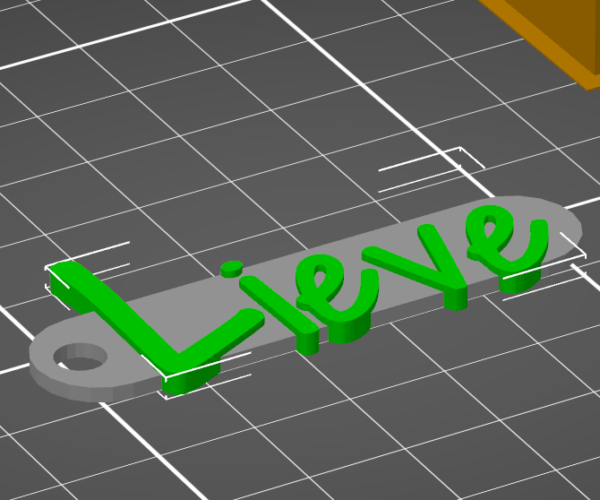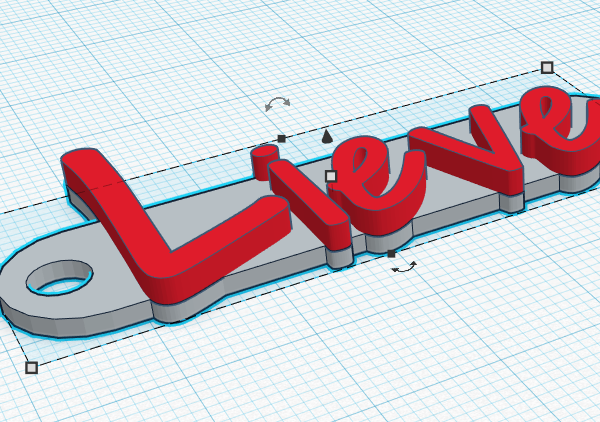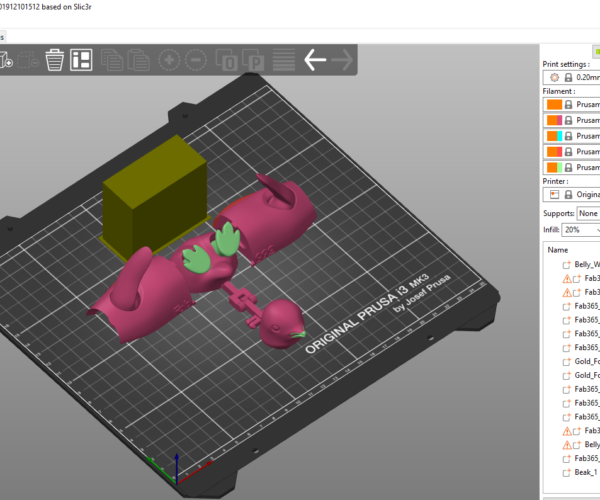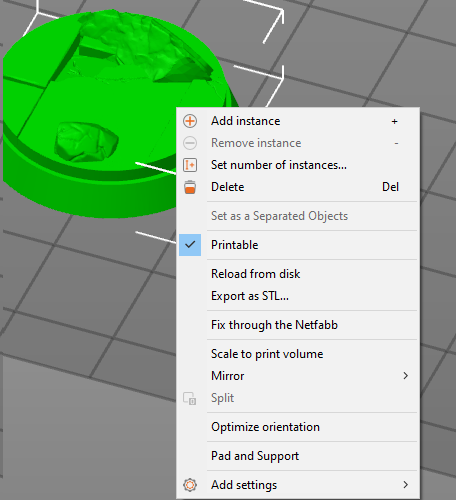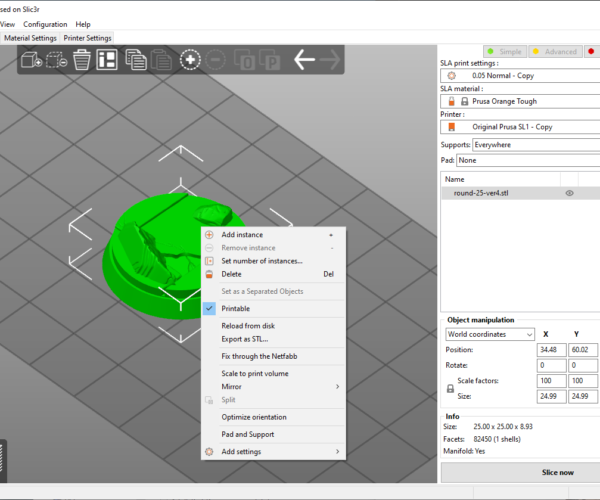Prusaslicer: how to put multiple stl on each other?
Hi
I am new to the multicolor printing. Is it possible to put multiple stls (for different colors) ON each other?
For now, each STL is put on the printing bed... I can not move the second STL by the Z-axis...
in PrusaSlicer:
In Tinkercad:
RE: Prusaslicer: how to put multiple stl on each other?
Don't load them as individual objects, but as individual parts of one object.
RE: Prusaslicer: how to put multiple stl on each other?
Take a look at this thread https://forum.prusa3d.com/forum/original-prusa-i3-mk3s-mk3-user-mods-octoprint-enclosures-nozzles-.../simple-way-to-print-in-real-multi-color-without-mmu-or-layer-height-based-changes/
RE: Prusaslicer: how to put multiple stl on each other?
While the "correct" way would be to build the file to load them together. An option I found on github is this.
"Place your base object normally, then right click on it and 'add part', select your model that you want to place on top. You should now be able to move the 'top' part around freely including into the air on top of it. By adding it as part of the original model Prusa Slicer groups them as a logical entity and as long as some part of the logical group touches the build plate its requirements are met."
RE: Prusaslicer: how to put multiple stl on each other?
Thank you for the info. I got it to slice, it is printing, amazing how many hours a small print takes to print when it has to change filaments.
RE: Prusaslicer: how to put multiple stl on each other?
Hi Nick,
try advanced or expert mode! add part is not available in Simple Mode
regards Joan
I try to make safe suggestions,You should understand the context and ensure you are happy that they are safe before attempting to apply my suggestions, what you do, is YOUR responsibility.Location Halifax UK
RE: Prusaslicer: how to put multiple stl on each other?
@nickdiaz
Hi Nick,
it's a bit messy,
load the Mk3 profile,
Import your first base,
use Add part, and add your character.
go to file and export build plate as STL,
this will fasten the character to the base.
Change to SL1 profile,
Import the new combined STL
regards Joan
I try to make safe suggestions,You should understand the context and ensure you are happy that they are safe before attempting to apply my suggestions, what you do, is YOUR responsibility.Location Halifax UK
RE: Prusaslicer: how to put multiple stl on each other?
@darcshadow
This was the exact answer i needed for a different problem! thank you very much!