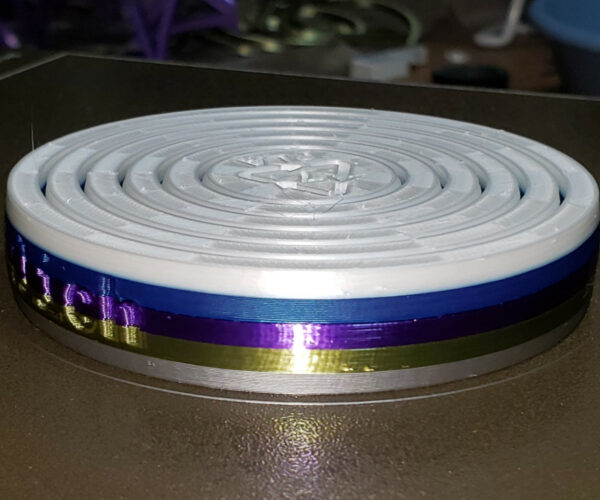Is it possible to wipe into the SAME object?
So I have an object that I want to print in layers of color. I thought it would be nice to have a small blended transition between the colors, which I figured I could get by eliminating the wipe tower. I want bleeding. So after I selected the tool changes at varying heights, I selected the object and enabled "wipe into this object".
PrusaSlicer invariably generates an object in one color.
The object has negligible infill (it's basically quasi-nested thin shells), so "wipe to infill" in PrusaSlicer doesn't do anything.
I get the right colors if I duplicate the object and then wipe into the other object, but then I get two objects, one of which I don't want. This is no different than having a wipe tower, although the tower is the desired object in this case because it would have the gradient color transitions.
Isn't there a way to set things up so that the nozzle purges into the same object it's printing, so that the wipe tower doesn't appear?
RE: Is it possible to wipe into the SAME object?
Try setting the purge volumes to zero. I think I heard that can eliminate the wipe tower, but even if it doesn't, you'll get more blending.
RE: Is it possible to wipe into the SAME object?
@kevin-reid thanks. I think I found it. In Print Settings there's a checkbox I never noticed before, called "Enable wipe tower". If I deselect it, the wipe tower doesn't appear in the sliced model and all the colors get used.
RE: Is it possible to wipe into the SAME object?
Could you show us the result please ?
Having problems with bed adhesion every morning...
RE: Is it possible to wipe into the SAME object?
This is something I want to try, going to run a print now. I want a print to come out as intended with clean colours however the other model I don't care. I'm using the same model for both prints. See how it goes....
RE: Is it possible to wipe into the SAME object?
This is something I want to try, going to run a print now. I want a print to come out as intended with clean colours however the other model I don't care. I'm using the same model for both prints. See how it goes....
If you're printing two of the same model, you don't need to disable the wipe tower (if you do, then both models may be used for purging). Just select the second model in the list, select "wipe options" and then "wipe into object". That causes the second model to be used as a wipe tower. If the model is big enough for a single layer to include the entire purge volume, then a separate wipe tower won't appear (and if it does, it will be minimal).
RE: Is it possible to wipe into the SAME object?
@anachronist thanks for the info. I figured this out myself as the print I started with the wipe tower disabled was struggling with extrusion and layer adhesion. Enabled the tower which is small and currently 5 hours in to a 10 hour print
RE: Is it possible to wipe into the SAME object?
Could you show us the result please ?
Sure. Here's an example of a fidget toy I made, using all 5 colors loaded in my MMU2S, which I published on Thingiverse: https://www.thingiverse.com/thing:4818784
I used these (from bottom layer to top):
- Prusament PLA silver-gray (the spool that came with the printer)
- CC3D PLA silk bronze
- Shengtian PLA silk purple
- Prusament PLA dark blue
- Tronxy PLA silk white
There is no detectable bleeding, even when the MMU transitions from the very dark blue filament to the white filament. In this object, the outer ring prints first, and it takes nearly one layer for the previous color to purge. So you get one extra layer of the previous color. I cannot find where it's transitioning; it may be in the infill. By the time it gets to the second ring, mostly the new color is being extruded.
Here it is cooling down on the print bed. Look Ma, no wipe tower!
Beware of those silk filaments. They started out fine. A year later, I had to bake the white and bronze recently because they were jamming the hotend. They work fine now but the bronze is brittle while the white got more flexible somehow. The purple silk still works fine, but if I don't use it for 3 weeks or so, the filament sitting in the feed tube becomes so brittle it breaks when the MMU2S pulls on it. I have to cut about a half-meter off, and then it's good. All my spools are stored in rewinder dryboxes with dessicant that I change regularly.
RE: Is it possible to wipe into the SAME object?
@anachronist
Thanks !!!
Looks beautiful indeed !!!
Having problems with bed adhesion every morning...
RE: Is it possible to wipe into the SAME object?
@yveske - Thank you. Shortly after my last post, my son was playing with it, and he dropped it on a soft carpet. The white layer of the second ring from the center disc fell right off. Baking that white filament stopped it from jamming the hotend, but its adhesion is horrible! A perimeter came off too; it doesn't stick well to itself, and sure didn't stick to the Prusament. I superglued it back on. I should have printed it with more than 2 perimeters and higher density fill to ensure more contact area between those layers.
RE: Is it possible to wipe into the SAME object?
I want to restart this thread, as I have had similar problems. I disable wipe tower to print layer changes with minimal filament loss and when I dont mind a little bleed. What happens is that there is a gap in the extrusion after the filament change that causes the print to delaminate easily or get distorted, depending on how large the layer is. I want to change this by purging into same object, but the object turs out as single color with filament number 1, no matter what I have set up. Cant find a solution besides copying the model like described here.
Is there no way to make the filament change without a loss of extruded layer afterwards?
RE: Is it possible to wipe into the SAME object?
I haven't observed any gaps. My delamination occurred because one of the materials had poor adhesion. Did you try printing a cube in vase mode with a color change to see if there's actually a gap?
RE:
I'm having the same problem. It only seems to happen when I Wipe into the Same Object, not when I Wipe into this Objects Infill...