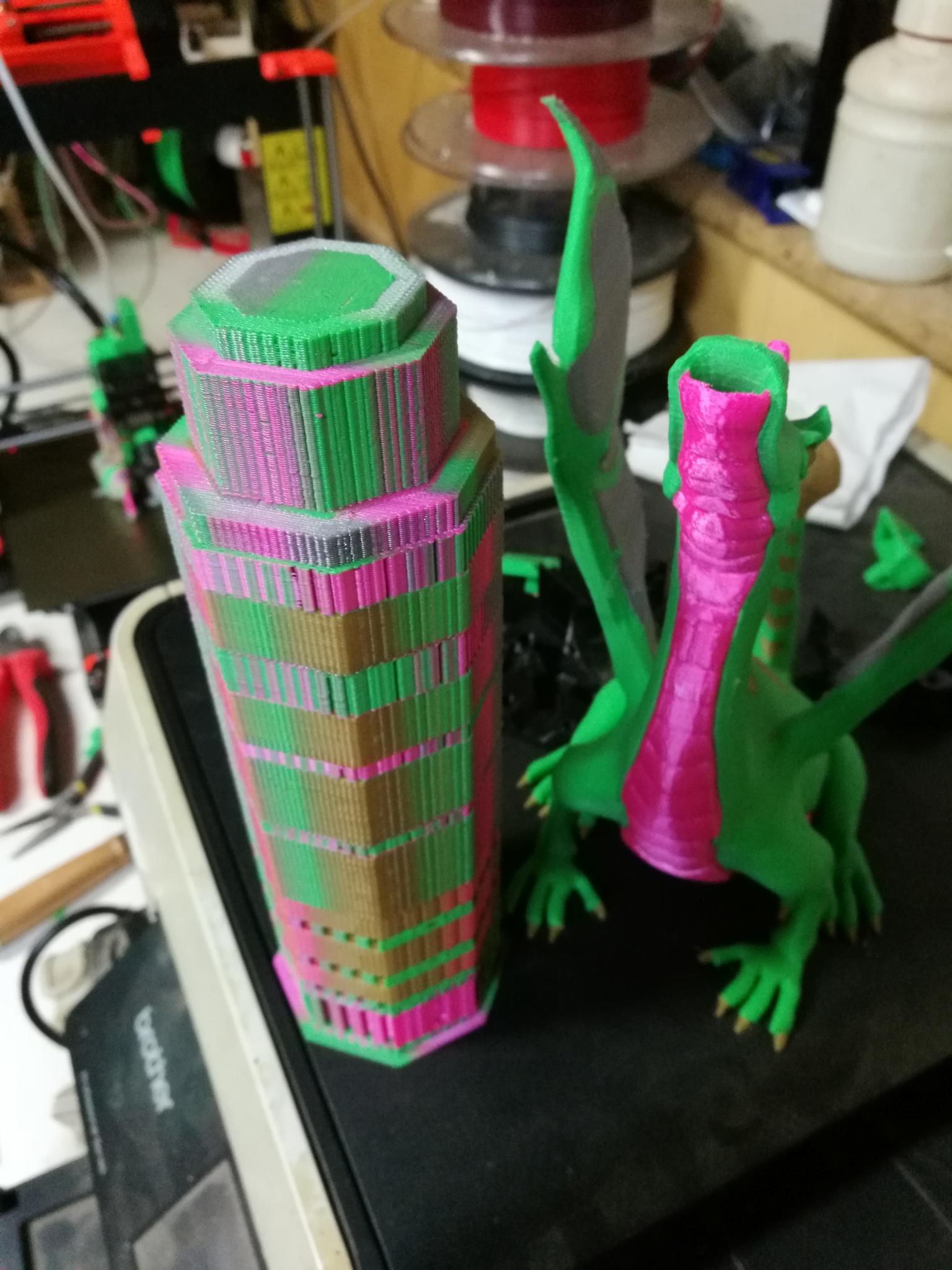Purge Tower Bumps - Crashing/ETC
The nozzle sits on the purge tower while loading/unloading filament.
This causes a defect in the surface.
Subsequent passes hit this defect, and can cause the crash detection to trigger, repeatedly.
I suggest lifting the head, or wiping and traveling to the side of the purge block while sitting.
In my case, I may be having issues with overstuffing that are causing the dragging, as shown below.
I maintain an informal list of San Diego, CA 3D printing enthusiasts. PM me for details. If you include a contact email and I can add you to the informal mailing list.
Re: Purge Tower Bumps - Crashing/ETC
After looking at this a few more days, I don't think it's melting in place as I said.
I am suspicious of a blob forming when the MMU hangs and you 'fix' it.
Perhaps setting the spacing larger on the purge tower would help. As the MMU become more reliable, this is less of an issue, but ALL my towers have bumpy wastelands on top and they aren't helping things.
I maintain an informal list of San Diego, CA 3D printing enthusiasts. PM me for details. If you include a contact email and I can add you to the informal mailing list.
Re: Purge Tower Bumps - Crashing/ETC
I think it's more likely to be over-loading by MMU. Have you tried the latest MMU firmware and calibrating all MMU feeds?
Peter
Please note: I do not have any affiliation with Prusa Research. Any advices given are offered in good faith. It is your responsibility to ensure that by following my advice you do not suffer or cause injury, damage…
Re: Purge Tower Bumps - Crashing/ETC
Peter,
where can one locate the new firmware, i've looked on the GIT but don't see any releases in MM-control-01. Have you been able to build from source
Thanks
Re: Purge Tower Bumps - Crashing/ETC
Peter,
where can one locate the new firmware, i've looked on the GIT but don't see any releases in MM-control-01. Have you been able to build from source
Thanks
Peter
Please note: I do not have any affiliation with Prusa Research. Any advices given are offered in good faith. It is your responsibility to ensure that by following my advice you do not suffer or cause injury, damage…
Re: Purge Tower Bumps - Crashing/ETC
Did you ever find a solution to this?
I have a very similar problem where the are small gaps in the extrusion when the filament is first being ejected after a change. These gaps then affect the adhesion of the next level, and it snowballs from there,
I have calibrated the tubes and i believe path resistance is minimal, but there is not way for me to really be sure.
Re: Purge Tower Bumps - Crashing/ETC
So i've notice if there are gaps in the purge tower if you adjust the so called universal numbers. The loading speed until you get perfect wipe tower changes. Mines is set to 16 but there are so many other variables. But this setting adjust the speed in which plastic is layed down in the tower.
Re: Purge Tower Bumps - Crashing/ETC
I have the same problem and my theory is that the heat of the nozzle during a filament change makes the top layer of the wiping tower soft.
It deforms and a ridge is formed. After a few color changes the wiping tower get’s knocked off.
I have tried both firmware versions. The problems stay’s.
Regards,
Joost
Re: Purge Tower Bumps - Crashing/ETC
Other solutions are available:
200mm tower with absolutely no problems.
Peter
Please note: I do not have any affiliation with Prusa Research. Any advices given are offered in good faith. It is your responsibility to ensure that by following my advice you do not suffer or cause injury, damage…
Re: Purge Tower Bumps - Crashing/ETC
So you made a new object and selected:
Wipe into this object's infill
Wipe into this object.
I have tried this but the preview doesn't show wiping and I end up with an extra object and wiping tower.
Re: Purge Tower Bumps - Crashing/ETC
So you made a new object and selected:
Wipe into this object's infill
Wipe into this object.
I have tried this but the preview doesn't show wiping and I end up with an extra object and wiping tower.
Nope, PJR is using KISS Slicer.
Re: Purge Tower Bumps - Crashing/ETC
So you made a new object and selected:
Wipe into this object's infill
Wipe into this object.
I have tried this but the preview doesn't show wiping and I end up with an extra object and wiping tower.
Nope, PJR is using KISS Slicer.
😀
Peter
Please note: I do not have any affiliation with Prusa Research. Any advices given are offered in good faith. It is your responsibility to ensure that by following my advice you do not suffer or cause injury, damage…
Re: Purge Tower Bumps - Crashing/ETC
Nice to see that in KISS Slicer it works but it seems to me that it should work in Slicer PE as well.
In the Blog by Josef Prusa, they show a very large test with the MMU with several layer changes without a problem.
Re: Purge Tower Bumps - Crashing/ETC
I'm just thinking, is this problem solved with the MK3S?
My setup is MK3( 3.6.0) with MMU 2.0 (1.0.5).
Other things i've tried:
- change orientation of wiping tower => No change
- different materials => in order to see if calibration was wrong
Re: Purge Tower Bumps - Crashing/ETC
I'm just thinking, is this problem solved with the MK3S?
Because of the auto-calibration of the "S", you may well find that the problem goes away. But not necessarily.
I still have a small issue with about a 2mm feed difference between loads. It's just that I have KISS programmed to minimise the effects.
Peter
Please note: I do not have any affiliation with Prusa Research. Any advices given are offered in good faith. It is your responsibility to ensure that by following my advice you do not suffer or cause injury, damage…
Re: Purge Tower Bumps - Crashing/ETC
Peter,
What did you change in KISSSlicer to minimise the effect? Seems to me that I must be possible to change it also in Slicer.
I hope you can share those settings.
Greetings,
Joost
Re: Purge Tower Bumps - Crashing/ETC
What did you change in KISSSlicer to minimise the effect?
Initial load distance.
; TOOL_CHANGE
M220 S100 ; Reset feed to 100%
M104 S<TEMP+2> ; Slightly increase temp for new filament
G4 P0 ; Pause in case firmware fault not fixed
T<EXT+0> ; Select extruder <EXT>
G4 P0
M104 S<TEMP> ; Slightly increase temp for new filament
M907 E455 ; Set E motor current V3.50 and later
G1 E16 F1140 ; Match MMU Load 1
G1 X<NEXTX> Y<NEXTY> Z<MAXZ> E10 F370 ; Load filament (5 moves) Set Z.
G1 X<PRIMEX> Y<PRIMEY> E24 F<LOAD_FEED_1>
G1 X<NEXTX> Y<NEXTY> E10 F<LOAD_FEED_2>
G1 X<PRIMEX> Y<PRIMEY> E3.5 F<LOAD_FEED_3>
G1 X<NEXTX> Y<NEXTY> E1 F<LOAD_FEED_4>
G92 E0 ; Reset Extruder position
G4 P0 ; Pause to ensure temp not set too early
; TOOL_CHANGE_END
The line G1 E16 F1140 can be changed to adjust the length of filament loaded in to the extruder.
Not sure if this is something that can easily be changed in Slic3r or whether you will have to calibrate MMU to higher positions.
Peter
Edit: Forgot to mention that during the loading, the nozzle direction is also perpendicular to the purging direction, so any build-up (which always happens on the first layer) is spread out.
Please note: I do not have any affiliation with Prusa Research. Any advices given are offered in good faith. It is your responsibility to ensure that by following my advice you do not suffer or cause injury, damage…
Re: Purge Tower Bumps - Crashing/ETC
So, after several test, I think I know what's going on on mine printer.
When I print the BEnchy gcode for the MK3 and MMU2 everything is fine because on Nr1 and Nr3 spools have Prusament filament.
When I print with spool Nr 2 and 3 it fails. Reason, it is different PLA (Colorfabb). Completly overlooked by me.
Now with new settings a have good results.
So check your filament settings. Temperature for first layer and following layers is what I changed. Hope this helps.
RE: Purge Tower Bumps - Crashing/ETC
I believe that I'm having a similar issue with my MK3S MMU2. Normal printing works fine but most MMU prints fail from crashing/layer shifts from the nozzle hitting buildup in the wipe tower. This seems to be be the case regardless of what plastics are used.
RE: Purge Tower Bumps - Crashing/ETC
I have had this issue as well. Part of the first layers will curl up and then get peeled back, causing a fail.
I had an issue on a first print due to me not calibrating properly after installing the MMU2S. Better luck, but it does seem to be hit or miss.
This isn't the reason I should be having a failed print, or having to watch the first few levels to make sure you can walk away.