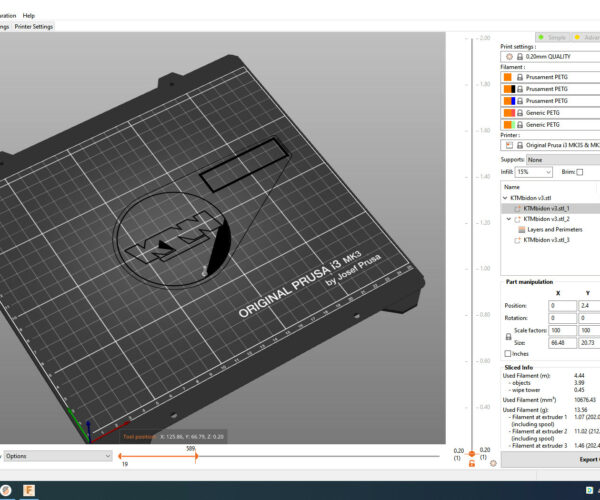Printing order of the different colors
Is it possible to select the color that the prints starts with when doing a multi color print.
I'm trying to print something with black and transparent blue on the first layers in PETG. I see some spots or strings of black in the blue.
The print always starts with the black and than loads the blue. I played a little with others settings like purging and avoid crossing perimeters but I think the best solution would be to have the print start with the lighter blue and than follow with the black other edge.
I can't find anything like that in PruseSlicer. Is there an option to change that order?
RE: Printing order of the different colors
You can drag and drop entries in the objects list on the right. Put them in the order you want them to start.
Cheerio,
RE: Printing order of the different colors
That doesn't work for me. Even when I split this is multiple objects (not what I want. It has to be one multi color object in the end) and arrange them in the order that I want to print them, PS still doesn't in the wrong order.
I'm trying to print a multi color test object to get it right before I do the full part.
I would like to start the print with the blue text, not the black base.
I have attached the .3mf file. No extra changes done now, just want to get the order right first.
RE: Printing order of the different colors
The print seems unnecessarily complicated - unless it is essential for the larger object try to reduce it to just two stl's and number the one you want to print first lower than the one that comes next.
Your logo insert is thicker than it needs to be, reduce it to two layers, enough to ensure solid colour, and your wipe tower will be smaller, less waste.
Hth, Cheerio,
RE: Printing order of the different colors
Numbering the STL's did the trick. Thanks.
This is a little test for me with designing multi color parts and first time using translucent filament.
With 2 layer of translucent blue the color is to light. And the extra layers of white help bring out the color more. White a black background behind the blue it all gets to dark.
RE: Printing order of the different colors
@baklin
The colour references don't mean much - though I think I understand; 3mf files do contain extruder no's but there's no way to know what colour each has loaded...
Cheerio,