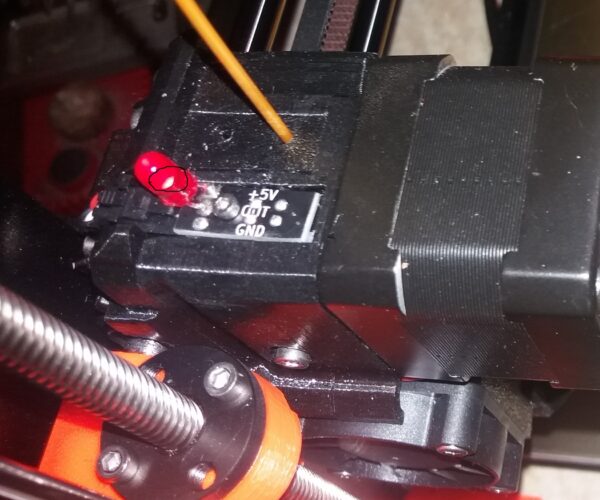MMU2S continues load failure...
I'm having continues load failures with MK3S+ with MMU2S.
To solve the problem I already did the following:
- re-adjustment of the IR-Sensor (filament sensor)
- cleaning the FINDA sensor
- checking the nozzle and hotend for clogging (none there)
- factory reset of MMU2S
- factory reset of MK3S+
Now I'm out of ideas what could be the cause of the loading failure issue, does anyone have suggestions for me to look at or to adjust???
Here some videos where you can see what is happening:
RE: MMU2S continues load failure...
remove the reverse bowden, between the MMU2S and the extruder.
with your filaments ready for use in the mmu2S. AND an additional roll of filament ready to manually feed into the extruder,
start a print.
the printer should heat the extruder and bed, complete mesh bed levelling, select the first required filament, then feed filament out of the MMU, obviously it won't go anywhere useful.
when you see the filament appear out of the MMU, Manually feed your additional filament into the extruder,
this should cause the filament sensor to activate, and transfer filament drive, from the MMU to the extruder!
if it doesn't then it is likely that your filament sensor tower is not properly adjusted.
regards joan
I fitted a 5VOLT LED, to my filament sensor, to instantly show it's status, this helped me adjust the filament sensor tower. 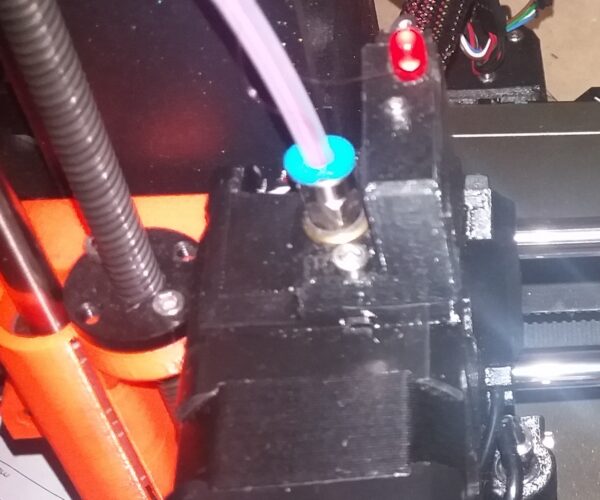
above is the LED on the Filament sensor tower
Below is the LED Placement on the Filament Sensor Board.
remember this is a 5volt LED, off Ebay
I try to make safe suggestions,You should understand the context and ensure you are happy that they are safe before attempting to apply my suggestions, what you do, is YOUR responsibility.Location Halifax UK
RE: MMU2S continues load failure...
In your first video, it looks like the filament made it all the way to the hot end, but the filament sensor returned to 0 before the FINDA. I would re-adjust the filament sensor again. What I do with mine is I loosen the tower, no filament or hex key inserted, move the tower until I get a "1" on the filament, then back off until the "1" disappears. I have an LED on mine as well so I don't need to look at the LCD display.
In the second video, it looks like when you pressed the right button, the filament selector was on slot 4, and it sounded like it was trying to move to slot 5 and failed? I would think your would have gotten all the lights flashing, but your video stops before that. Either the selector is not sliding properly, or some filament is sticking into the selector and not fully retracted before the move.
One thing to check is make sure your filament does not have a divot into it which happens if the filament got stuck during a load and the MMU2S gears ground out some material. Take off the PTFE at the selector and push at least 500mm of filament through it and feel with your fingers if there is a divot. If so, cut it off at that point and try again. Every time it grinds, you have have to check and cut as required.
RE: MMU2S continues load failure...
For everybody out there, make sure when you have issues with MMU Load failures to properly check the PTFE tube in the hotend for clogs.
After properly dismantling the PTFE tube from the hotend I found a small clog in it. removed it with a 1.5 mm hex key and reassembeld the hotend. Since then the extruder is running like a sunshine again.