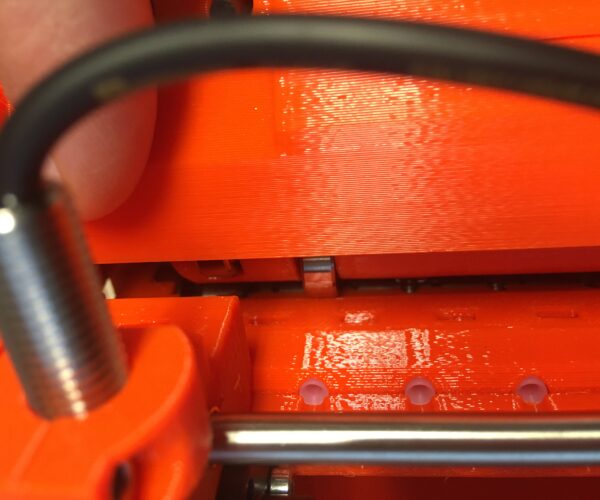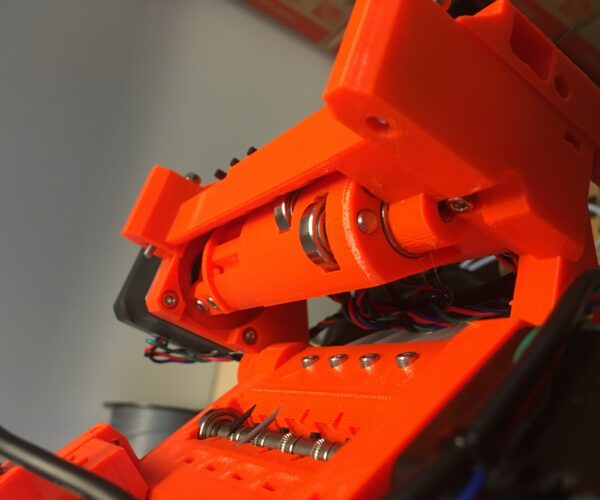Idler position problem? Bearings not near filament
The bearings for slots 1 and maybe 2 don't seem to be able to come close to the filaments. I assume they are supposed to contact them. I'm wondering if I have oriented the idler body incorrectly. However, it looks like it does in the instructions (click here for the instructions picture). I've attached photos of my setup with the idler shaft rotated all the way towards the printer and all the way away (the away position looks like the instructions). In these photos I've loosened the screws with the springs so I can show the inside and then showed what it looks like more closed. In the 'away' position [rotated all the way clockwise when standing on the Selector/Pulley motor side] none of the bearings are close to the filaments, not even the 5th one.
Towards the printer - open: 
Towards the printer - closed
Rotated away from the printer - open
Rotated away from the printer - closed
Do I just need adjust the whole thing counter clockwise a bit (towards the printer)? When rotated all the way clockwise, should the flat part of the idler body be more vertical than in the instructions picture above?
Best Answer by Baklin:
My printer is printing at the moment so I can't really compare with your pictures.
One thing I notice is that the pin for the 5th bearing should maybe pushed in a bit more. On the pictures it looks like it is sticking out of the idler.
Maybe that is messing up the homing positions. Can you rotate it freely by hand when it is powered off?
RE: Idler position problem? Bearings not near filament
I've attached a short video of what it looks like when I am trying to unload the first filament where you can see the pulleys spinning fruitlessly and the filament not moving. IMG_8916
RE: Idler position problem? Bearings not near filament
My printer is printing at the moment so I can't really compare with your pictures.
One thing I notice is that the pin for the 5th bearing should maybe pushed in a bit more. On the pictures it looks like it is sticking out of the idler.
Maybe that is messing up the homing positions. Can you rotate it freely by hand when it is powered off?
RE: Idler position problem? Bearings not near filament
I had a closer look at your video. At the end you can see the 5th bearing moving. Looks like it has a lot of play some where.
Check to make sure the pin for the bearing is pushed in all the way.
RE: Idler position problem? Bearings not near filament
Look how far the pin is pushed in in this picture from the assembly guide.
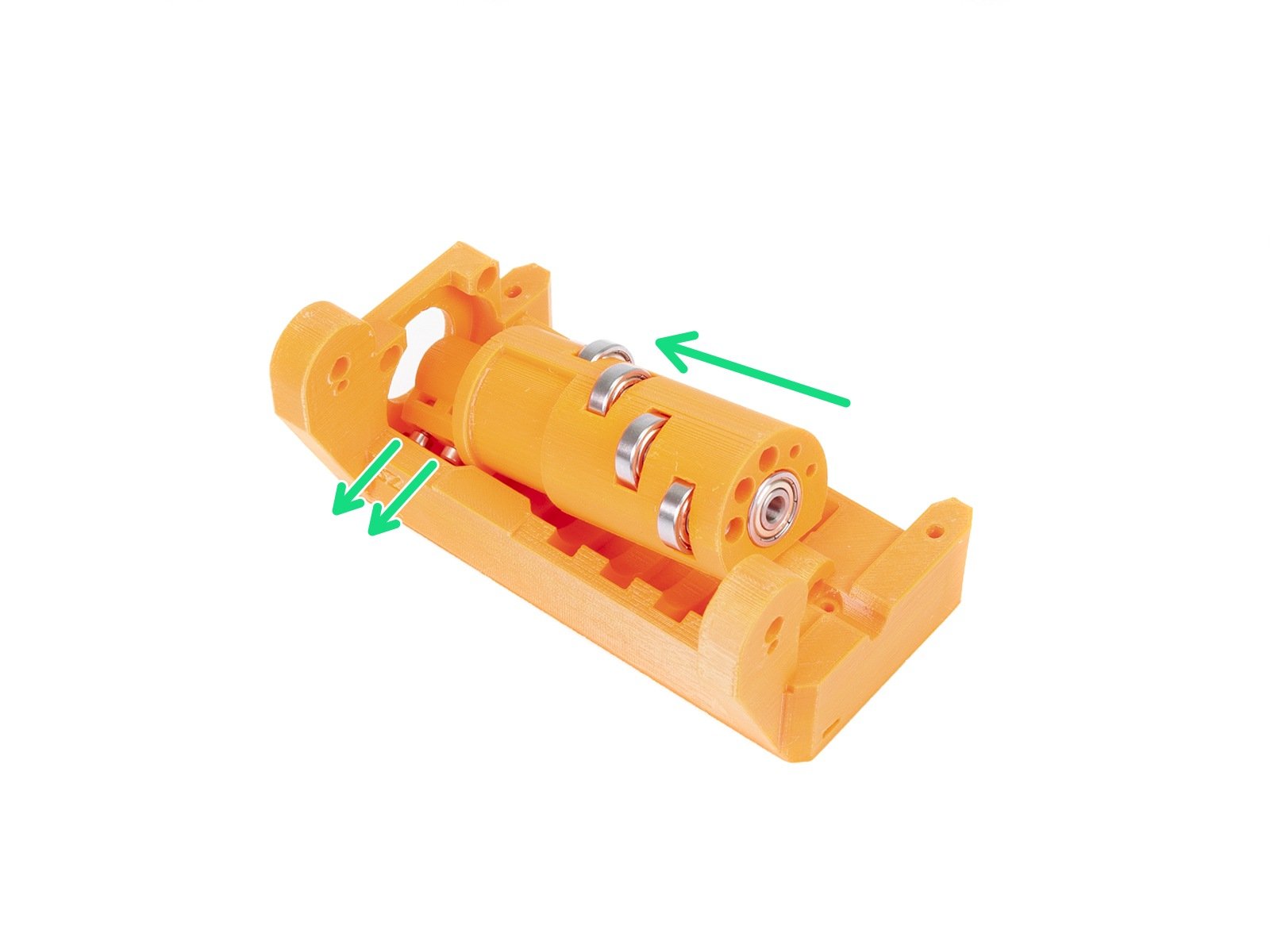
RE: Idler position problem? Bearings not near filament
@baklin
You were exactly right. The pin was blocking the idler from turning completely, and when I fixed that and adjusted it a little better (the gap wasn't big enough), it rotated all the way, the bearings could get to where they are supposed to be. It seems like it is loading and unloading properly (at least from the first layer calibration - I'll try a full print tomorrow).
Thank you so much for taking such a close look at the pictures I sent. That pin sticking out ever so slightly too much was such a small thing to notice, and I really appreciate that you took the time to look at the photos and video, think about it, and let me know.
RE: Idler position problem? Bearings not near filament
Glad I could help.
Happy printing.