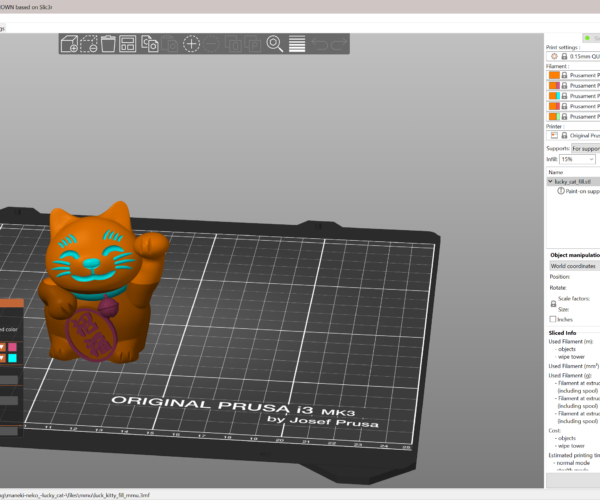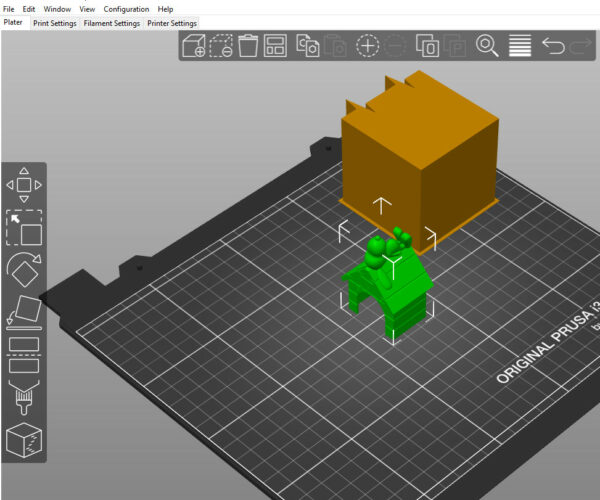PrusaSlicer 2.4 alpha
I got a chance to build the latest PrusaSlicer from source and I'll have to say, the MMU painting thing as demonstrated in the episode 26 of the Prusa Live show is a game changer. Anyone else try it? I'm printing something now just to try it out now but I'm excited for this to become part of the release version.
RE: PrusaSlicer 2.4 alpha
did you build from master? it's not in master yet. the branch it's in is:
lh_multi_material_segmentation
If you have the whole thing checked you just need to do a "git checkout lh_multi_material_segmentation" to switch to that branch and then build as normal. I made the same mistake, but in the prusa live episode he didn't name the branch but he did say it wasn't merged into master yet.
RE: PrusaSlicer 2.4 alpha
Looks a more current branch that has those changes in it also is:
vb_print_regions
so in your checked out copy of PrusaSlicer do a "git checkout vb_print_regions" after doing a "git pull"
Then do your normal build.
RE: PrusaSlicer 2.4 alpha
Looks a more current branch that has those changes in it also is:
vb_print_regions
so in your checked out copy of PrusaSlicer do a "git checkout vb_print_regions" after doing a "git pull"
Then do your normal build.
RE: PrusaSlicer 2.4 alpha
I build it following the instruction in the zip file. And even that took me forever. 😉
With things like this I really have no idea what I'm doing. I will wait for the first RC version.
RE: PrusaSlicer 2.4 alpha
I think I figured it out after all. Looks like it is building at the moment.
RE: PrusaSlicer 2.4 alpha
@baklin
Yeah I'm a java developer, not a C++ dev lol, but I have done C++ in the past enough to figure it out. I definitely don't do a whole lot of dev on windows but I did manage to make it work. that stuff is super early lol they've not even got it all merged into one branch. a week or so ago they said probably a few weeks for an alpha build. I have the commands I used to build it if you need them.
RE: PrusaSlicer 2.4 alpha
I got it working. Some searching online and reading the instructions and trying to figure out what it is doing during the different steps.
That MMU painting will be very useful.
RE: PrusaSlicer 2.4 alpha
the mmu painting stuff has been merged into master. So I'm guessing we should see an official alpha build soon.
RE: PrusaSlicer 2.4 alpha
tried to build from source...not sure what I did wrong, but I get errors and it won't build/start. hope to see binaries released relatively soon as I am excited to try it...
and yes, I have built/compiled from source before...2.3.0 went fine, not sure why 2.4.0 doesn't for me...
RE: PrusaSlicer 2.4 alpha
I had to read the instructions carefully but I ended up getting it built on windows. have you rebuilt the deps first?
I've not tried linux, but I have been tempted to try that in a vm.
RE: PrusaSlicer 2.4 alpha
did that, yes...
went to https://github.com/prusa3d/PrusaSlicer
followed the instruction step by step at https://github.com/prusa3d/PrusaSlicer/blob/master/doc/How%20to%20build%20-%20Windows.md
tried both debug and release, and yes, I did this...
Compile PrusaSlicer.
Double-click c:\src\PrusaSlicer\build\PrusaSlicer.sln to open in Visual Studio 2019. OR Open Visual Studio for C++ development (VS asks this the first time you start it).
Select PrusaSlicer_app_gui as your startup project (right-click->Set as Startup Project).
Run Build->Rebuild Solution once to populate all required dependency modules. This is NOT done automatically when you build/run. If you run both Debug and Release variants, you will need to do this once for each.
Debug->Start Debugging or press F5
PrusaSlicer should start. You're up and running!
RE: PrusaSlicer 2.4 alpha
@xayoz
Here's the commands I ran. These are run from the build dirs you create under under PrusaSlicer/deps and PrusaSlicer
# deps
cmake .. -G "Visual Studio 16 2019" -DDESTDIR="C:\Users\steph\bin\PrusaSlicer\deps"
msbuild /m ALL_BUILD.vcxproj
# prusa slicer
cmake .. -G "Visual Studio 16 2019" -DCMAKE_PREFIX_PATH="C:\Users\steph\bin\PrusaSlicer\deps\usr\local"
RE: PrusaSlicer 2.4 alpha
The second one generates the .sln file you can open with visual studio 2019
RE: PrusaSlicer 2.4 alpha
@xayoz
I assume you're using visual studio 2019 right?
RE: PrusaSlicer 2.4 alpha
yes, VS2019
and you mean from the instructions this:
Compile the dependencies.
Dependencies are updated seldomly, thus they are compiled out of the PrusaSlicer source tree. Go to the Windows Start Menu and Click on "Visual Studio 2019" folder, then select the ->"x64 Native Tools Command Prompt" to open a command window and run the following:
cd c:\src\PrusaSlicer\deps
mkdir build
cd build
cmake .. -G "Visual Studio 16 2019" -DDESTDIR="c:\src\PrusaSlicer-deps"
msbuild /m ALL_BUILD.vcxproj // This took 13.5 minutes on my machine: core I7-7700K @ 4.2Ghz with 32GB main memory and 20min on a average laptop
Generate Visual Studio project file for PrusaSlicer, referencing the precompiled dependencies.
Go to the Windows Start Menu and Click on "Visual Studio 2019" folder, then select the ->"x64 Native Tools Command Prompt" to open a command window and run the following:
cd c:\src\PrusaSlicer\
mkdir build
cd build
cmake .. -G "Visual Studio 16 2019" -DCMAKE_PREFIX_PATH="c:\src\PrusaSlicer-deps\usr\local"
Note that CMAKE_PREFIX_PATH must be absolute path. A relative path like "....\PrusaSlicer-deps\usr\local" does not work.
I did those before the compile part...I'll try it all again, but yes, I did it all in the order it says...
RE: PrusaSlicer 2.4 alpha
@xayoz
yeah that's all I did. What error are you getting?
RE: PrusaSlicer 2.4 alpha
will attempt again and let you know