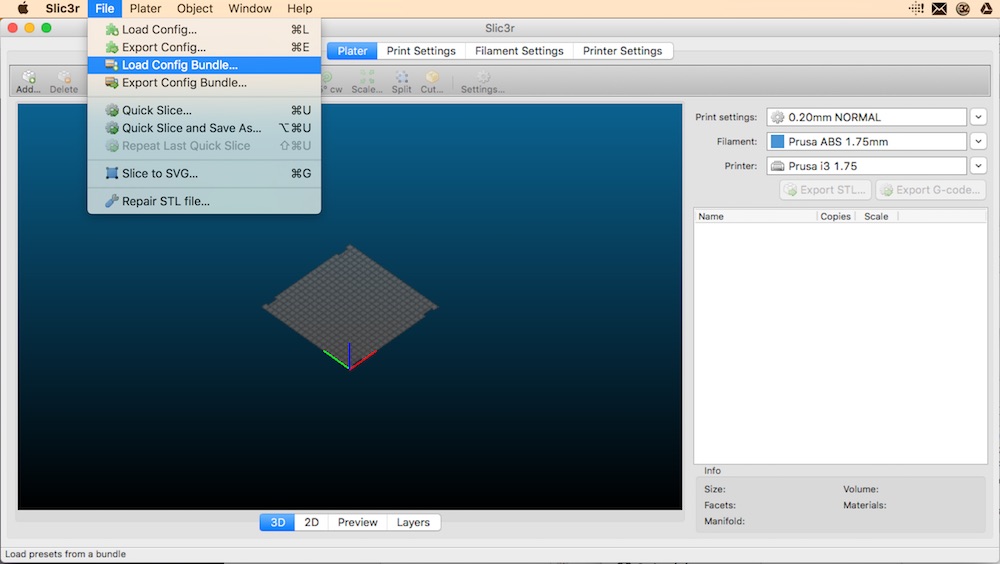Multicolor Slic3e issue with model placing
I want to print such a model:
Side view looks OK in Fusion 360:
But when I load it to Slic3r, the white par is level by to, not by bottom, so it does not attach to the green part ( white / green in Fusion, red / orange in Slic3r):
Please, could anybody advice, how to fix this?
Re: Multicolor Slic3e issue with model placing
What file type are you using (STL or amf)? You can take the file into 3D Builder (Windows 10) and check it there to see if it is correct.
Re: Multicolor Slic3e issue with model placing
I want to print such a model:
MQ privesek 3D.png
Side view looks OK in Fusion 360:
Privesek MQ v4 side.png
But when I load it to Slic3r, the white par is level by to, not by bottom, so it does not attach to the green part ( white / green in Fusion, red / orange in Slic3r):
slicer.jpg
Please, could anybody advice, how to fix this?
In F360, are you using a separate component for each color?
If yes, then the problem is almost certainly that the axes of each component are offset to each other.
I've run into this problem before. With F360 it's easy to rotate the component rather than the bodies inside the component. F360 exports STLs using the axes of the component, not the object as a whole.
Unfortunately I'm not enough of an F360 wizard to give you an easy fix. I'm sure one exists, but I find it easy to get confused about whether I'm rotating a component or a body inside the component.
Re: Multicolor Slic3e issue with model placing
In F360, are you using a separate component for each color?
If yes, then the problem is almost certainly that the axes of each component are offset to each other.
I've run into this problem before. With F360 it's easy to rotate the component rather than the bodies inside the component. F360 exports STLs using the axes of the component, not the object as a whole.
Unfortunately I'm not enough of an F360 wizard to give you an easy fix. I'm sure one exists, but I find it easy to get confused about whether I'm rotating a component or a body inside the component.
That's it! thanks a lot!