MMU2S Wipe Tower Issues
There appears to be an ongoing issue with the MMU2s Wipe Tower not printing at the same speed as the model and/or the settings of the wipe tower is different than the model being sliced. Specifically, the "Extra Loading Distance" located in the Printer Settings > Single Extruder MM Setup.
In a post from jake-m3 titled "MMU2S PETG + PVA Does not work!!" URL https://forum.prusa3d.com/forum/original-prusa-i3-mmu2s-mmu2-general-discussion-announcements-and-releases/mmu2s-petg-pva-does-not-work/ , jake-3m identified the tower wipe issue as, the Extra Loading Distance default setting is -25 but the setting should actually be -15. If this is correct, why hasn't the firmware been updated? Sadly, I cannot get past this wipe issue regardless of the "Extra Loading Distance" setting. The model usually prints fine but the wipe tower consistently has a problem laying the filament down without the ends curling which leads to the nozzle wiping through a mess to the point the print will fail...every time. My first concern was Z-Height so I verified many times for both PETG and PLA (Prusament and others) to no avail.
I have no idea where to go from here...this stops all MM prints. Any thoughts?
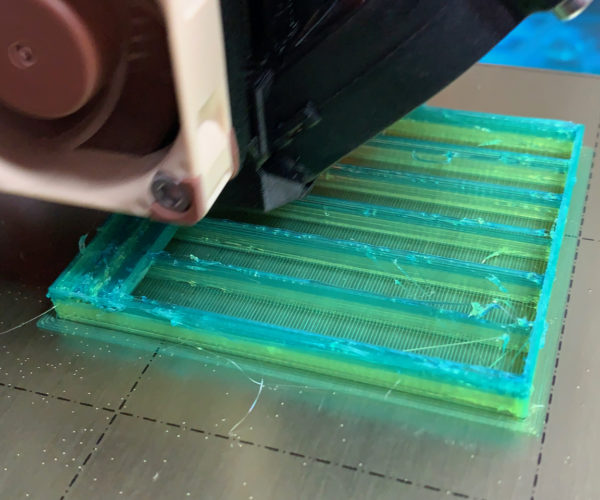 Wipe Tower filament curling.
Wipe Tower filament curling. 
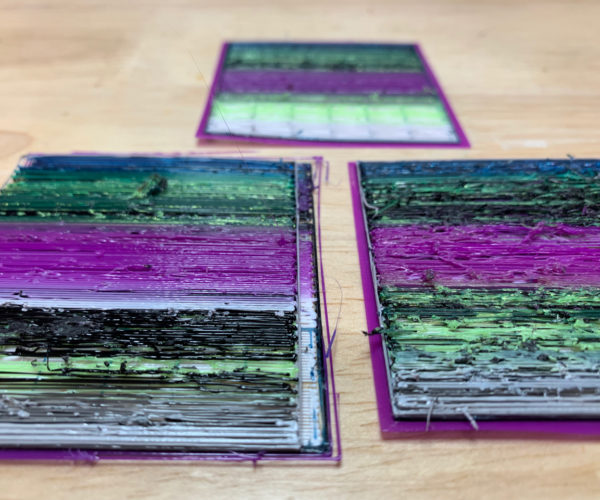 Three Wipe Towers with five colors.
Three Wipe Towers with five colors. 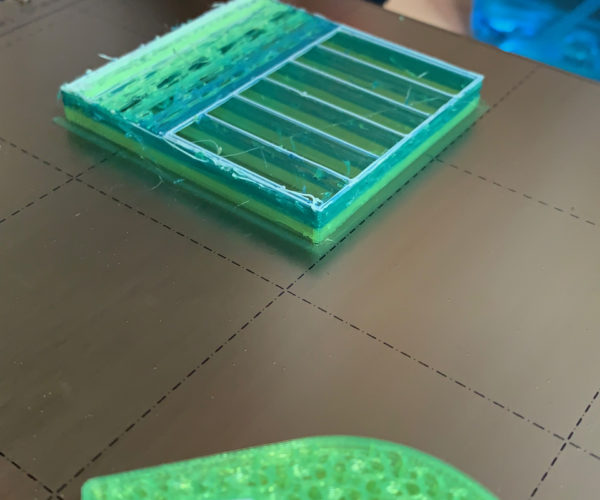
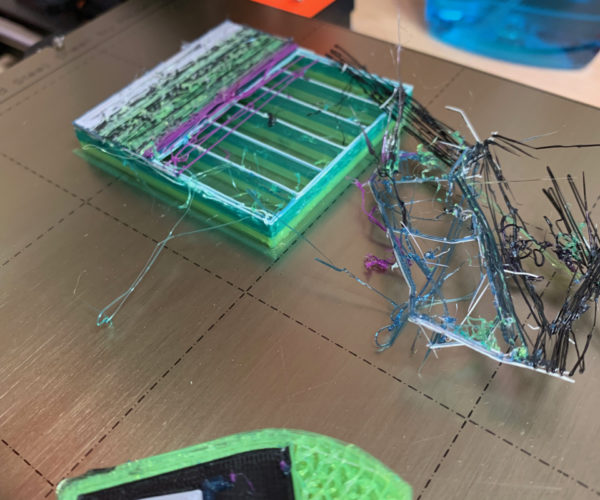
RE: MMU2S Wipe Tower Issues
I have the exact same problem. Also, when leaving the wipe tower, usually perimeters for the first few layers start with a gap as the extra prime amount doesn't seem to be right. The wipe tower basically doesn't work if you have colour changes right from the first layers. It seems to work ok if there are 4-5 layers of the same colour with no changes before the changes start.
Really hoping this can be fixed in a new Prusa Slicer release!
RE: MMU2S Wipe Tower Issues
I think I have a solution to the 2 problems above:
1. Wipe tower gets torn up and filament curls up sticking to nozzle
Solution: It is a little limiting, but just design the print so that there are no colour changes in the first 3 layers. I have found this reliably solves the problem.
2. Under extrusion upon leaving the wipe tower
Solution: Print a skirt, 2 loops wide and the same number of layers high as the printed object. This will use more plastic, but it means that when the nozzle leaves the wipe tower, the under extrusion occurs in the first loop of the skirt instead of the actual printed object. The second skirt loop each layer also has no under extrusion so it makes sure the skirt is a closed loop each layer and being 2 layers wide helps it stick to the build plate if the print is tall. I have only printed fairly short objects so I am not sure what will happen if you print a huge one (for example the full 21 cm tall on a mk3s). It might be possible to just design a square tower 2 loops perimeter no infill and fairly small but with a solid/closed base so it sticks and then see if there is a way to make it be the first part of the print for each layer when the nozzle exits the wipe tower.
Overall I am very happy with my MMU2S. It was not as difficult to use as I thought it would be from the YouTube videos I'd watched.
It would seem both of the above problems would be able to be fixed by Prusa in future software updates - assuming they are aware of the problems... I did try to lodge a support message today on their website but it would not work.
RE: MMU2S Wipe Tower Issues
I have the same problem. This is only my second print with the MMU2S upgrade I did. I tracked the setting in PrusaSlicer the Maximal Bridging Distance used in the wipe tower when don't use a color very long before switching to another. The default value is 10mm which creates a really long bridge which causes the curling and disconnecting from the bridge points.
I changed this to 3mm and works well. Might work well with 5mm.
PrusaSlicer -> Print Settings -> Multiple Extruders -> Wipe tower section -> Maximal briding distance. Hope this helps you guys.
RE: MMU2S Wipe Tower Issues
So, changing the bridging distance didn't help for me after all like I thought it was. I did get farther in the print before it crapped out. I was noticing the first few layers of the wipe tower didn't have good adhesion. but the rest of the print did. I so I went back to re-calibrate the printer. After re-calibrating, I was still noticing that my First Layer calibration print was showing the right side to not be as squished as the left, front or rear sides. So I went to calibration and bed level correction and decreased the distance on the right side by -5. This should bring the nozzle closer to the bed on the ride side. I re ran the First Layer calibration test and noticed I was getting a lot better adhesion on the right side and it was more uniform across the whole print bed.
My wipe tower looks a lot better for the first couple of layers. This looks really promising. I'll post back here after this print is done to let you know results but it looks better so far.
RE: MMU2S Wipe Tower Issues
I concur to the the adhesion issue. My wipe tower showed warping and at some stage got wiped by the extruder - a wiped wipe tower 😉
What I usually do is to add a brim to make an object stick to the ground - but hey! One can't set a brim for the wipe tower! My workaround was to add so-called mickey mouse ears to the four corners of the wipe tower each 2 layers high (which in the picture then got a one layer brim that I used for my print object), hopefully you can see it in the attached picture.
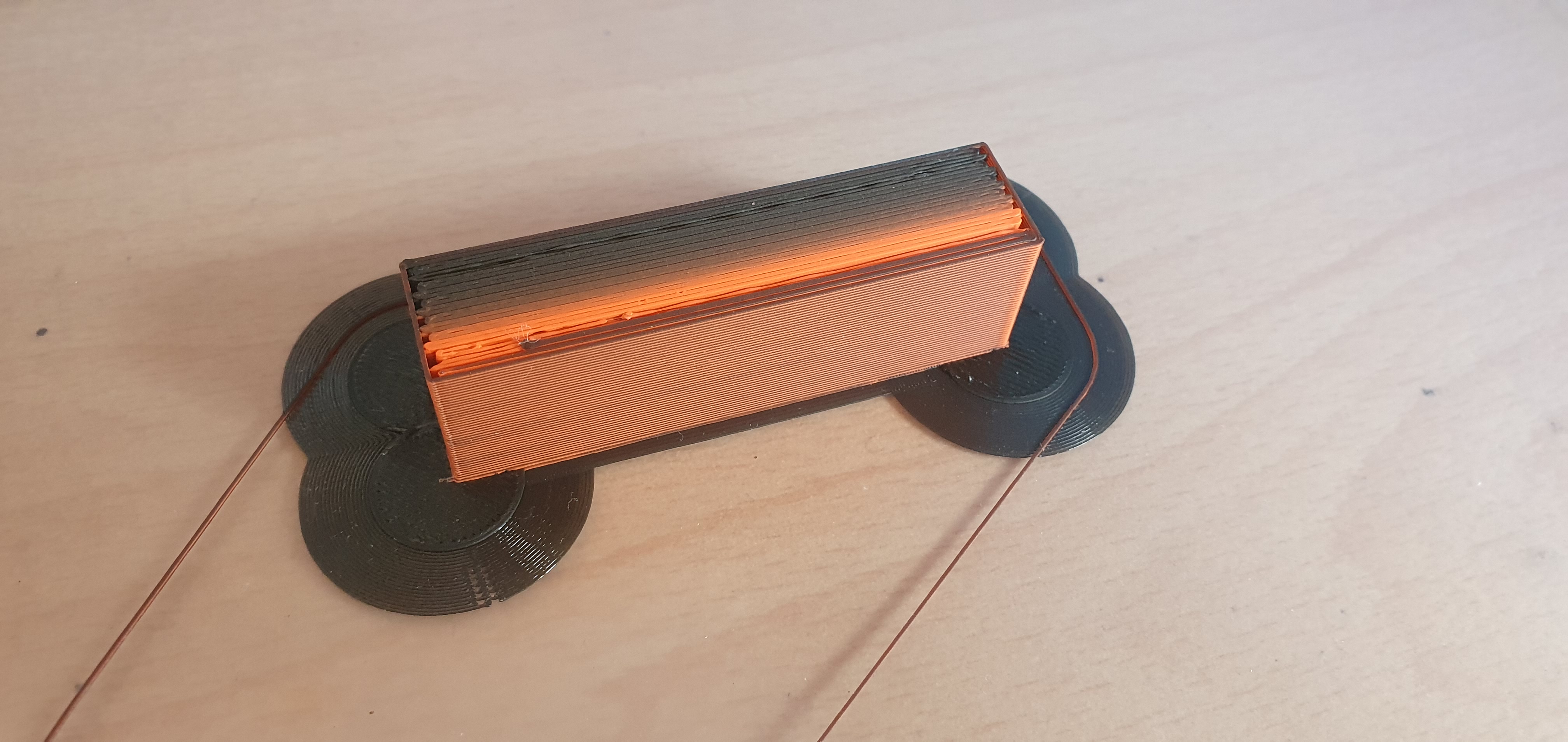
I added those as four cylinders right in the PrusaSlicer, and it worked like a charm.
@prusa, it may be a good idea to add an option to the PrusaSlicer to add a brim to the wipe tower. That would make life easier for others.
RE: MMU2S Wipe Tower Issues
Having the same issue I think. A year later. Globs in the wipe tower. Anyone else had any luck figuring this one out? FWIW I have a thread on it here (LINK) too.
If at first you don't succeed, redefine success!
RE: MMU2S Wipe Tower Issues
Having the same issue I think. A year later. Globs in the wipe tower. Anyone else had any luck figuring this one out? FWIW I have a thread on it here (LINK) too.
I am working on a solution. Still testing. Print a column tube 1 perimeter and 100% infill. Narrow infill overextrudes and cleans nozzle. But to prevent a crash you then need tower to alternate hollow sections with no infill. The solid tower I just tested worked but eventually the top overflows and causes a crash. Hoping the new version with gaps stacked through it works.
RE: MMU2S Wipe Tower Issues
I was printing multi-coloured models all the time, with little if any issues. Then suddenly, I started to have serious problems with my purge towers being stringy (whispy?) and not laying down properly at all! All prints failed once the purge tower gunked-up the hotend. It was driving me nuts! I tried multiple adjustments to hardware and software settings, including temp, speed, etc to no avail. Finally, I came across the post by jake-m3 referenced above, re the Prusaslicer: Printer Settings > Single Extruder MM Setup. I checked the latest Prusaslicer full release AND latest RC. What do you know? Both had -25 as the default for "Extra Loading Distance". I changed it to -15, never imagining that this single setting would have much impact. But lo and behold, the next print laid down the purge tower and subsequent layers beautifully. Wtf?! Seriously? When and why did this setting get changed to -25? More importantly, why hasn't it been changed back?
BigBrain3D
Have a look at this contraption.
No more problems with bed adhesion or mixing of different materials that won't stick well to one another.
Having problems with bed adhesion every morning...