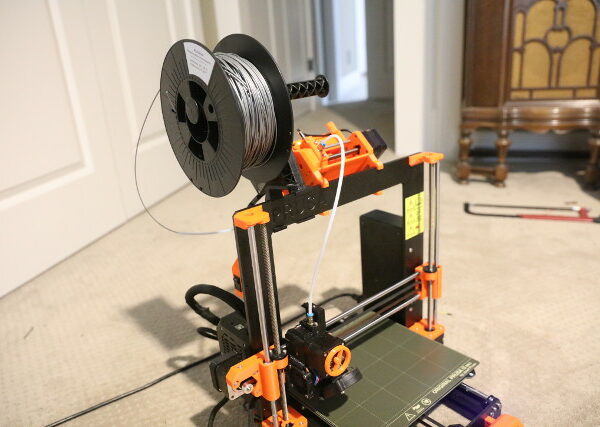Can not Load Filament
Hardware: i3 MK3S+/MMU2S
Firmware: 3.11.0/1.0.6
IR Sensor checks okay.
Ordered MMU some time ago and finally found the time and courage to assemble it after a horrible experience with the Mosaic Pallette 3Pro (it just sits on a shelf now). Got the MMU all assembled, but I simply cannot get the MMU to load the filament. The bearings on the pully motor turn, and I see the idler engage, but there is no filament movement. The filament is going across the bearings, but it almost seems like there is not enough contact from the idler. However, even cranked down, there is no change. It just spins for a while and then stops. I have tried to adjust the finda probe only to see that it will cause the pully motor to work in reverse. Interestingly it will back the filament out of the selector so far back that it goes to where the MMU can't re-engage it.
Not certain what settings I should look at. Or do I just admit defeat like many others I Have seen and pull it off of the printer and toss it in the parts bin?
RE: Can not Load Filament
I would first carefully inspect the unit with the MMU set to load the filament you are having difficulty with. Is there a clear path from the input tubing to the output tubing, or is there an obstruction or a misalignment?
I would also suggest printing and adding those knurled thumbscrew knobs to the tension screws. (Barely visible in the photo below.) IIAC, there are a few versions of this in the Printables section. It will require longer screws to do this. This will make it MUCH easier to adjust the tension and/or open the unit when needed.
RE: Can not Load Filament
Thank you for the feedback. Interestingly it seems like I have the unit down as tight it as it will go. I think I will focus on the Finda for a bit. I am also going to for broke and print out the various MMU modifications to see if I stumble upon something.
RE: Can not Load Filament
If a noob like me can get one working I'm sure you can too. It's very touchy with the sensors (3) and the tension accross the idler needs to be even so use scraps and load then into filament ports that aren't needed for your print job.
- Look at the support menu for sensor info and make sure the sensors are reading properly when filament is present in the mmu2s unit as well as in the extruder body
- Make sure the filament moves freely through all the different tubes
- Make sure the filament is aligned with the bondtech gear in mmu2s and extruder. Make sure the idler body is able to move freely on its axis and isn't sticking, same with the idler bearings and that they are aligned over the bondtech gears perfectly, also see above for having filament in all five spots to keep the pressure even accross all the idler bearings.
- The MMU2S help section has very helpful calibration section that helps sort out sensor issues. Also covers load unload issues
- Any screw used as an axis point may be just a bit too tight a binding up a part that needs to move. Look for anything like that in the idler and the extruder.
Hope it helps, made a world of difference for me
RE: Can not Load Filament
I found that the MMU seemed too ‘big’ and that the idler assembly wouldn’t push hard enough down to get the filament to feed. I printed the ‘spindle’? In PC after the first one died at the nut and maybe it isn’t ‘flat’, so that was some of the problem. I found that I had to take a razor blade and shave down the ‘rails’ that the clamshell top comes down and hits the main body. Tightening the screw/spring set up wouldn’t get the gap small enough- or the really the tension high enough, to make it feed.
Hardware: i3 MK3S+/MMU2S
Firmware: 3.11.0/1.0.6
IR Sensor checks okay.
Ordered MMU some time ago and finally found the time and courage to assemble it after a horrible experience with the Mosaic Pallette 3Pro (it just sits on a shelf now). Got the MMU all assembled, but I simply cannot get the MMU to load the filament. The bearings on the pully motor turn, and I see the idler engage, but there is no filament movement. The filament is going across the bearings, but it almost seems like there is not enough contact from the idler. However, even cranked down, there is no change. It just spins for a while and then stops. I have tried to adjust the finda probe only to see that it will cause the pully motor to work in reverse. Interestingly it will back the filament out of the selector so far back that it goes to where the MMU can't re-engage it.
Not certain what settings I should look at. Or do I just admit defeat like many others I Have seen and pull it off of the printer and toss it in the parts bin?
RE: Can not Load Filament
Thank you for the post. I will look at this in the future. I actually just put the darn thing in a box and have it in a pile "stuff not really useful" section of the garage. Of course, that means it is next to the Mosaic device, which is probably the WORST device ever. For multi-color, I am using my Bambu or good old fashion filament switching. Yours is some great input and is very actionable. Again, thank you.