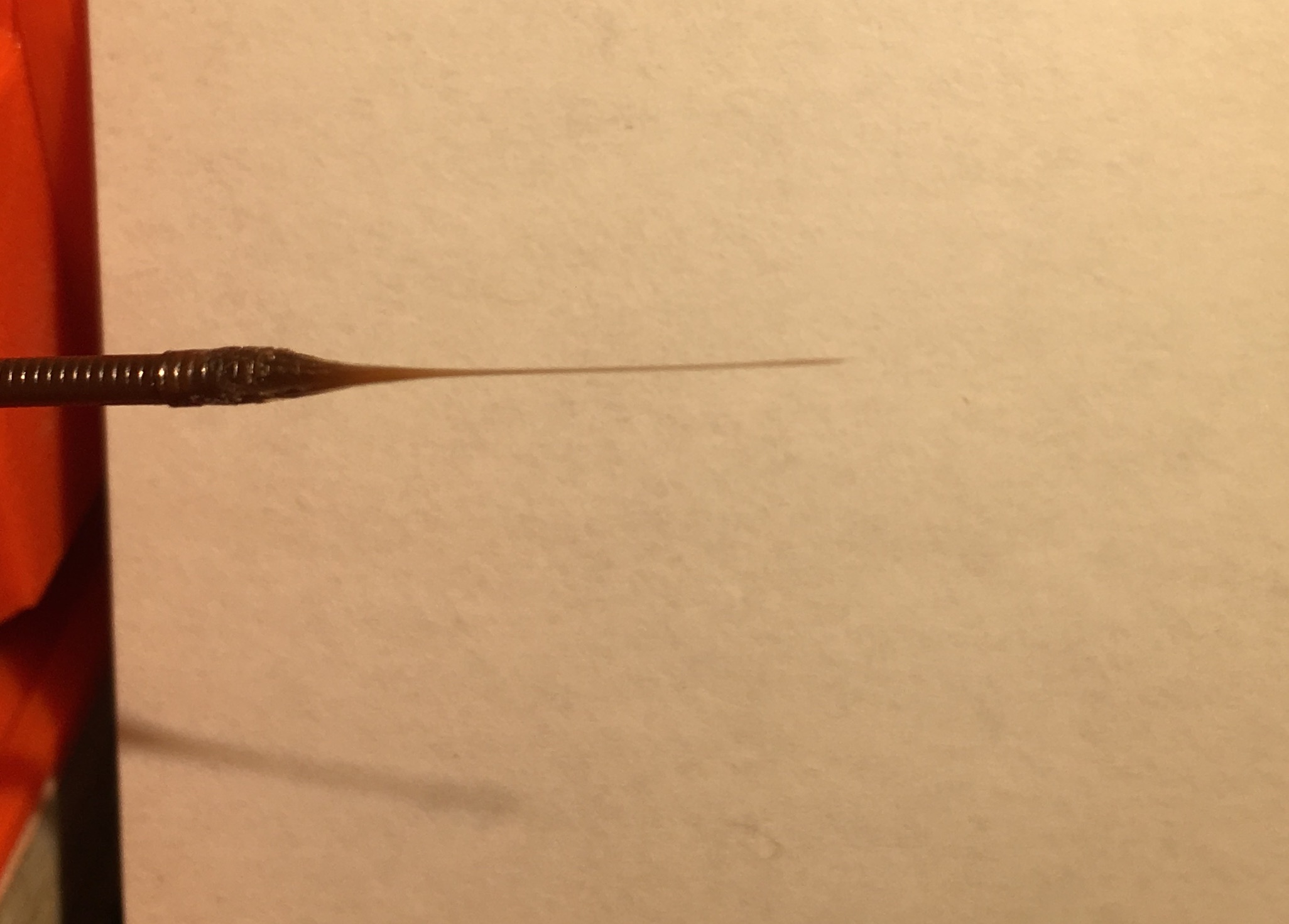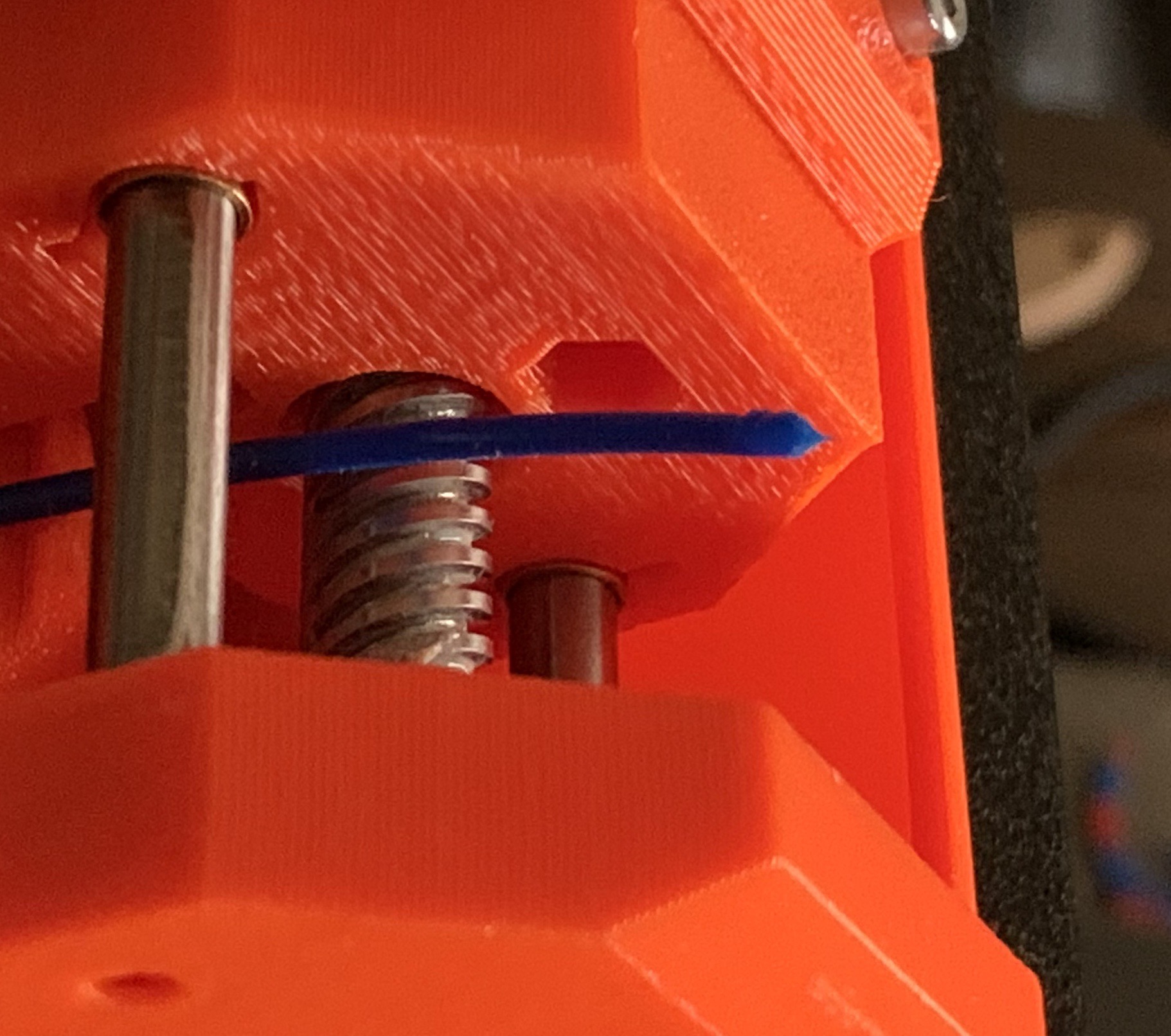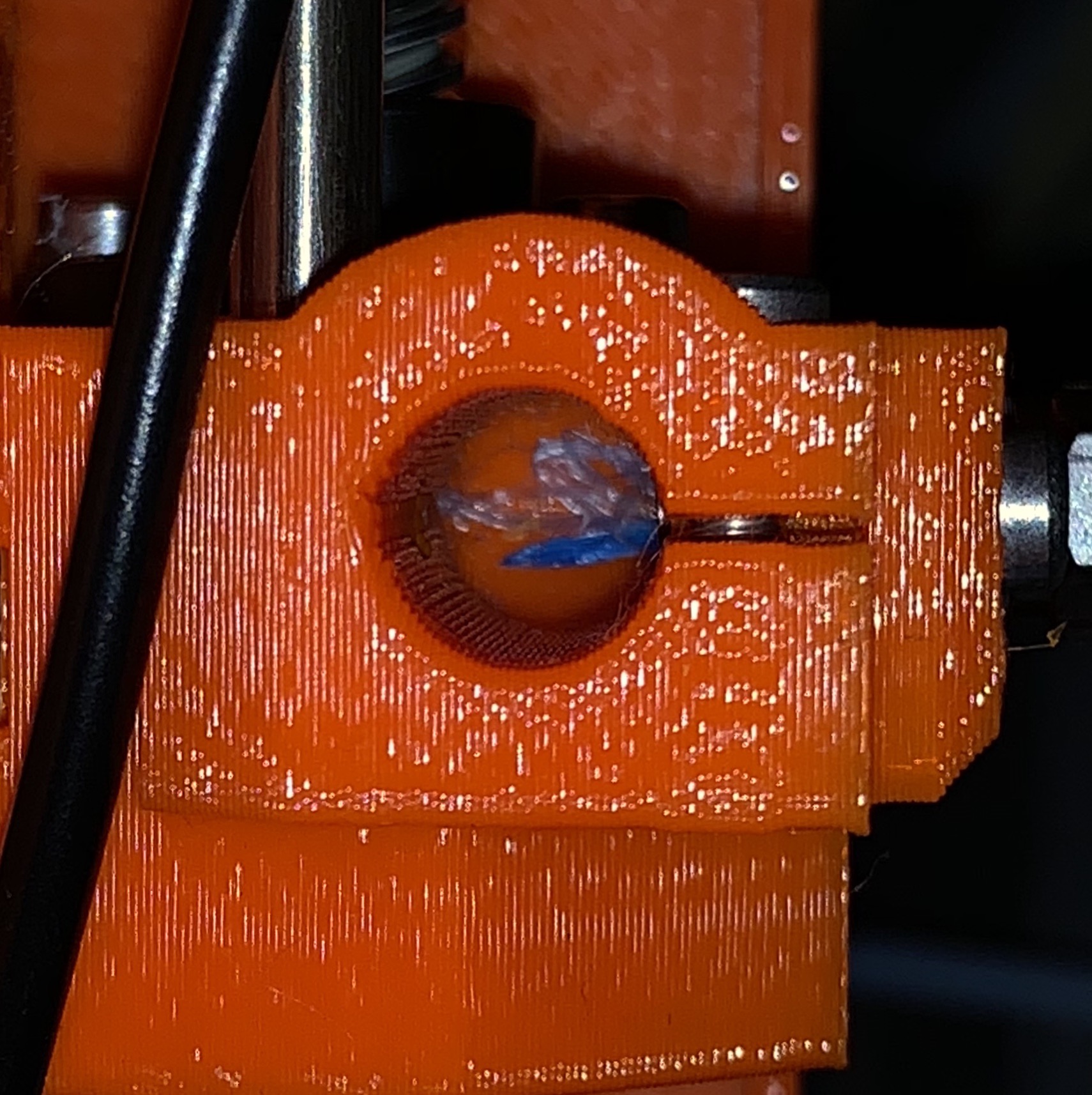Still zero successful prints
I can get a few layers and color changes but eventually it always skips, stalls, jams, or catches fire. Is there a troubleshooting guide (not Prusa’s which is useless)?
Re: Still zero successful prints
What filament are you using? What slic3r settings for temp and advanced settings (load/unload/ram)?
For me, the keys to success are:
- debug one thing at a time
- patience
Pick your most common fail and describe it here. We'll work on that.
General steps:
=> go through this guide carefully: troubleshooting.
Align everything multiple times. No room for slop. Consider putting on a fresh nozzle (completely anecdotal, but I had better luck once I replaced the nozzle I've been using for 9 months).
Look in from the right side of the extruder (with the door open). You'll see one of the bondtech gears and the little white PTFE tube below it. Make very sure they are aligned, that the top of the PTFE tube looks a bit like a funnel, that it has clean/well-formed edges, and it looks like it will catch filament coming in from above and guide it into the hot end. For me, this is one of the primary fail points. If it doesn't look good, open up your extruder and replace it (the kit came with a spare).
Make sure you have relatively low friction on your filament path.
Then try printing with two filaments, a part that has multiple colors on the first layer, preferably. Don't load them into filament 1 and filament 2 slots, put them in 1 and 3. Start printing. At *each* filament swap, after the selector moves over to the new filament, push the just unloaded filament out of the MMU2 so you can see the tip. Take a picture! Do this for the first 10 or so unloads of each filament.
If you have pretty well formed tips, like this:
and you are still having jams or other issues, come back here and explain the specifics. Your tip looks good and the issue is a mechanical one in the MMU2 or printer, not too hard to troubleshoot.
If your tips look more like this (or worse, or tangled):
then expect jams/issues. That tip is disaster waiting to happen. It can (and will):
To control those strings, no perfect method, but some ideas:
The important part here is to not just change a bunch of setting, watch another print fail, get frustrated and give up. (easy to do, I've been there). Instead, change one setting or group of settings, try a print, and look at your tips! Take pictures! Compare the pictures with the previous settings. See if the strings are longer/shorter/thicker/thinner. Learn how that change helped/hurt the tips. If it helped, try a bit further in the same direction. If it hurt, try the opposite direction. Then layer other changes on until you get clean tips.
I'm still working through this, but I do have some pretty successful prints. Best print so far, 12 hours, 0.15, 4 filament, Inland PLA:
Re: Still zero successful prints
Thanks for the link to Peter's troubleshooting as I was looking for that. Unfortunately that is too basic for me. I'm well past that. Your idea to not use adjacent slots is very good (should have thought of that myself). The tips are for sure (most of) my problem. I am using Prusa PLA for initial testing and only 2 colors at a time. I tried filamentum but that jammed immediately. I agree only change one variable at a time.
The main problem I have is the debug iteration is way too long and most of the path is hidden (clear bowden would have been better). For example, I want to change ramming settings to see if it helps. But I have to re-slice, calibrate loading, wait for bed to heat, other fiddling, print, fail, tear down machine to clear filament, beat my kids, start over. Is there a faster method? If the ramming was on the menu you could test right at the hot printer, over and over, with one filament, until the tip looks good.
Re: Still zero successful prints
The main problem I have is the debug iteration is way too long and most of the path is hidden (clear bowden would have been better). For example, I want to change ramming settings to see if it helps. But I have to re-slice, calibrate loading, wait for bed to heat, other fiddling, print, fail, tear down machine to clear filament, beat my kids, start over. Is there a faster method? If the ramming was on the menu you could test right at the hot printer, over and over, with one filament, until the tip looks good.
Agreed. I'm working on that. I see several stages:
I'm working on the script now. Firmware will be later. Pi much later.
Re: Still zero successful prints
Thanks for the link to Peter's troubleshooting as I was looking for that. Unfortunately that is too basic for me.
Sorry 🙁
Some PR support technicians have offered to help; I will give them a shout. It will be interesting to see how it works out.
Peter
Please note: I do not have any affiliation with Prusa Research. Any advices given are offered in good faith. It is your responsibility to ensure that by following my advice you do not suffer or cause injury, damage…
Re: Still zero successful prints
This would be really nice for us MMU2 noobs that are pulling our hair out.
Re: Still zero successful prints
Thanks for the link to Peter's troubleshooting as I was looking for that. Unfortunately that is too basic for me.
Sorry 🙁
Some PR support technicians have offered to help; I will give them a shout. It will be interesting to see how it works out.
Peter
No worries. Good stuff, I'm just beyond that now.
Re: Still zero successful prints
The main problem I have is the debug iteration is way too long and most of the path is hidden (clear bowden would have been better). For example, I want to change ramming settings to see if it helps. But I have to re-slice, calibrate loading, wait for bed to heat, other fiddling, print, fail, tear down machine to clear filament, beat my kids, start over. Is there a faster method? If the ramming was on the menu you could test right at the hot printer, over and over, with one filament, until the tip looks good.
Agreed. I'm working on that. I see several stages:
I'm working on the script now. Firmware will be later. Pi much later.
Sounds great!
Re: Still zero successful prints
I think a lot of people are now on the same success level as I am which is prints with around 100-150 color changes (around 5 hours print) works fine.
But going up to over 300 color changes (12+ hours of print) produces at least one mistake in the part.
From here on doing the next step in the right direction with the settings is very time and filament consuming 😥
Re: Still zero successful prints
I would like to point out that I believe my only problem is the stringy tips and that there is a razor blade built in to solve this but it is disabled. Putting all this debug burden on the users is poor choice. Just slice off those tips. What am I missing?
Re: Still zero successful prints
im trying to think of where the sliced off tips would go. almost wondering if the knife was supposed to work semi like the palette. without the fusing.
I have a Prusa,therefore I research.
Re: Still zero successful prints
im trying to think of where the sliced off tips would go. almost wondering if the knife was supposed to work semi like the palette. without the fusing.
There is a trough below the selector where they collect. I accidentally cut some when I was first getting it set up because some filament was protruding when the selector went by.
Re: Still zero successful prints
can they fall out themselves or do they just collect and jam it up over time?
I have a Prusa,therefore I research.
Re: Still zero successful prints
can they fall out themselves or do they just collect and jam it up over time?
You need to empty them. Could be a pain. But worth it if I could get a clean print
Re: Still zero successful prints
So I needed to do a single color print for a project and used the single mmu setting. After starting the print it asked me which filament to use. The print went fine.
But at completion, when it went to unload the filament it did this elaborate maneuver of maybe three retract / advance before finally unloading. I was sure it was busted. But on unload I got the cleanest tip I’ve ever had.
Oddly this caused the unload to *fail*! It went too far and backed off the gear altogether. So I can’t win.
Re: Still zero successful prints
So I needed to do a single color print for a project and used the single mmu setting. After starting the print it asked me which filament to use. The print went fine.
But at completion, when it went to unload the filament it did this elaborate maneuver of maybe three retract / advance before finally unloading. I was sure it was busted. But on unload I got the cleanest tip I’ve ever had.
Oddly this caused the unload to *fail*! It went too far and backed off the gear altogether. So I can’t win.
I am guessing that there was a string left behind in the FINDA, which didn't then untrigger. Or it didn't properly unload from the extruder. Check the last half meter or so of the filament to see if there is any grinding.
Peter
Please note: I do not have any affiliation with Prusa Research. Any advices given are offered in good faith. It is your responsibility to ensure that by following my advice you do not suffer or cause injury, damage…
Re: Still zero successful prints
at least the tip looked good
I have a Prusa,therefore I research.
Re: Still zero successful prints
So I needed to do a single color print for a project and used the single mmu setting. After starting the print it asked me which filament to use. The print went fine.
But at completion, when it went to unload the filament it did this elaborate maneuver of maybe three retract / advance before finally unloading. I was sure it was busted. But on unload I got the cleanest tip I’ve ever had.
Oddly this caused the unload to *fail*! It went too far and backed off the gear altogether. So I can’t win.
I am guessing that there was a string left behind in the FINDA, which didn't then untrigger. Or it didn't properly unload from the extruder. Check the last half meter or so of the filament to see if there is any grinding.
Peter
You nailed it. I removed the finda and ball and look what I found:
What’s interesting is I don’t where this debris is coming from. It is super wispy, reminds me of snake skin molting. Ideas?
Re: Still zero successful prints
at least the tip looked good
Except that came from a single color print. I don’t know how to reproduce those extruder moves with the multicolor unload sequence, so I always get strings.
Re: Still zero successful prints
fount this, but not sure where it came from because that section in Slic3r is empty. I'm pretty sure this is what I saw that made the perfect tip. Need to test...
; Filament-specific end gcode
G1 X0 Y210 F7200
G1 E2 F5000
G1 E2 F5500
G1 E2 F6000
G1 E-15.0000 F5800
G1 E-20.0000 F5500
G1 E10.0000 F3000
G1 E-10.0000 F3100
G1 E10.0000 F3150
G1 E-10.0000 F3250
G1 E10.0000 F3300