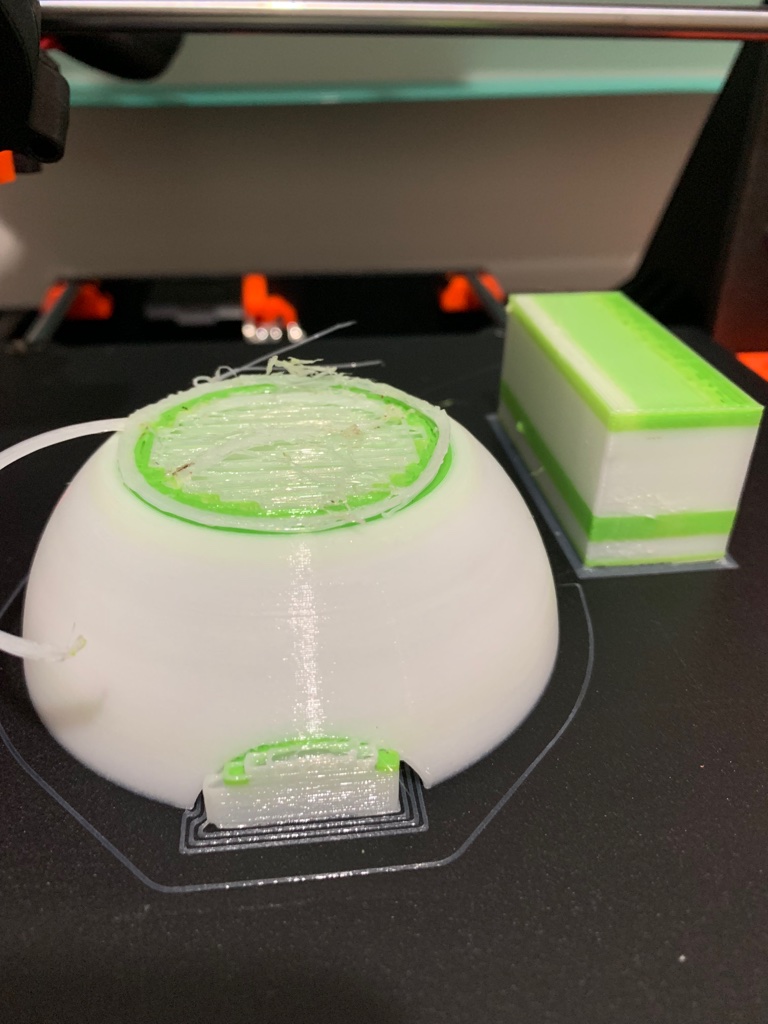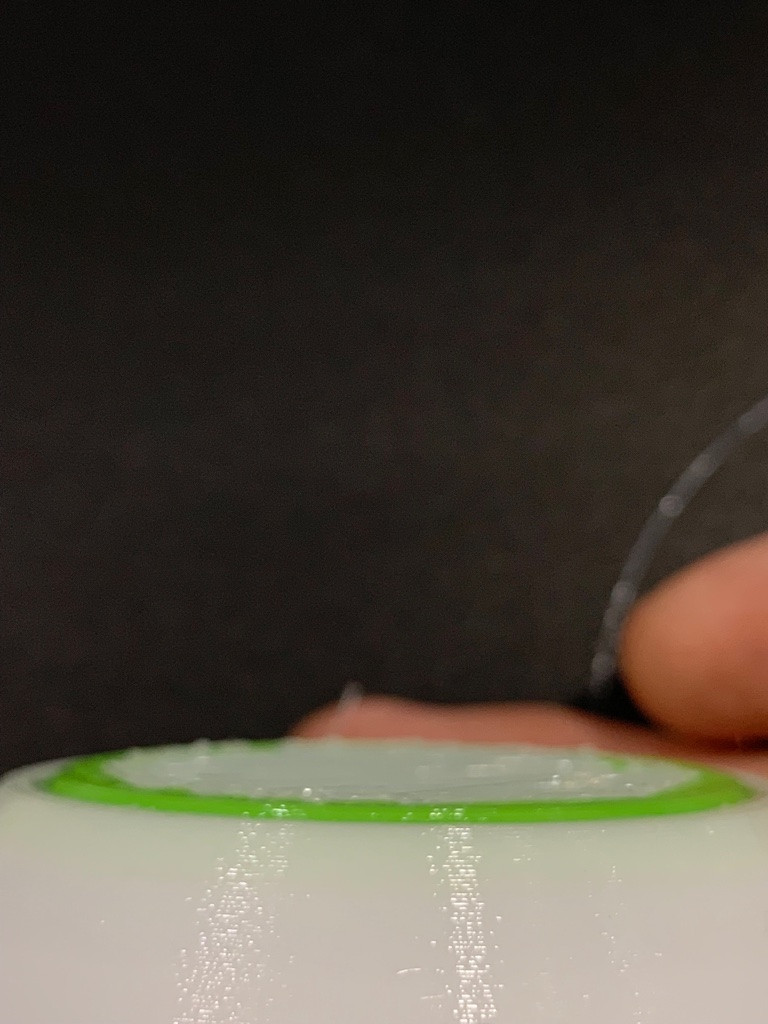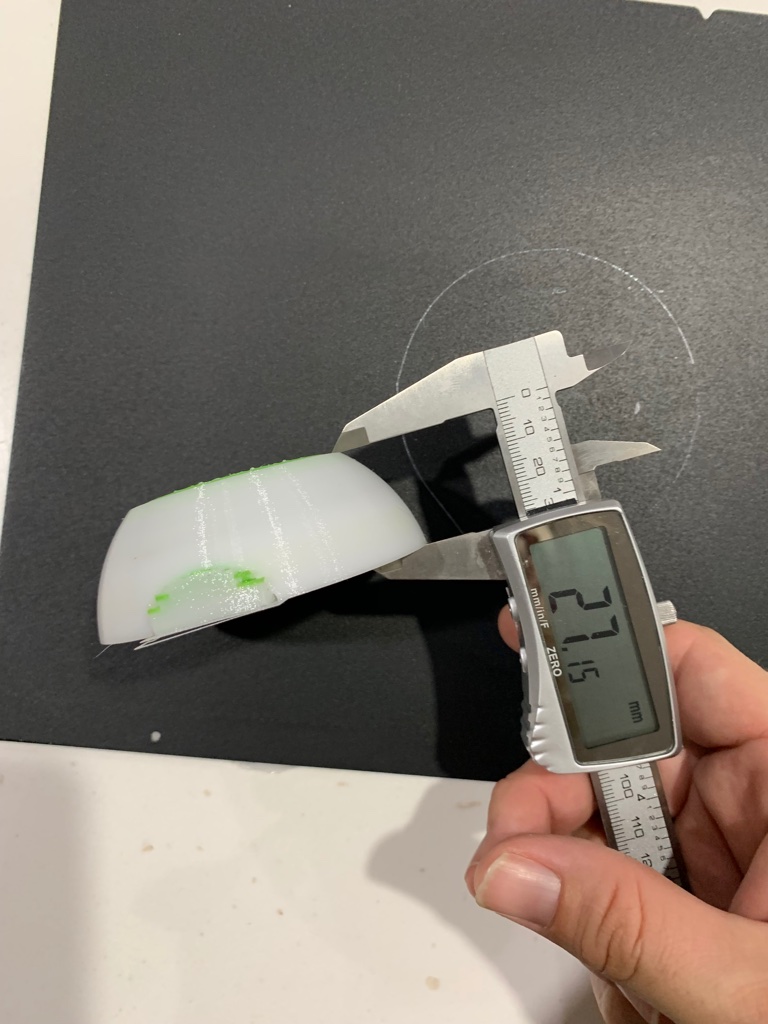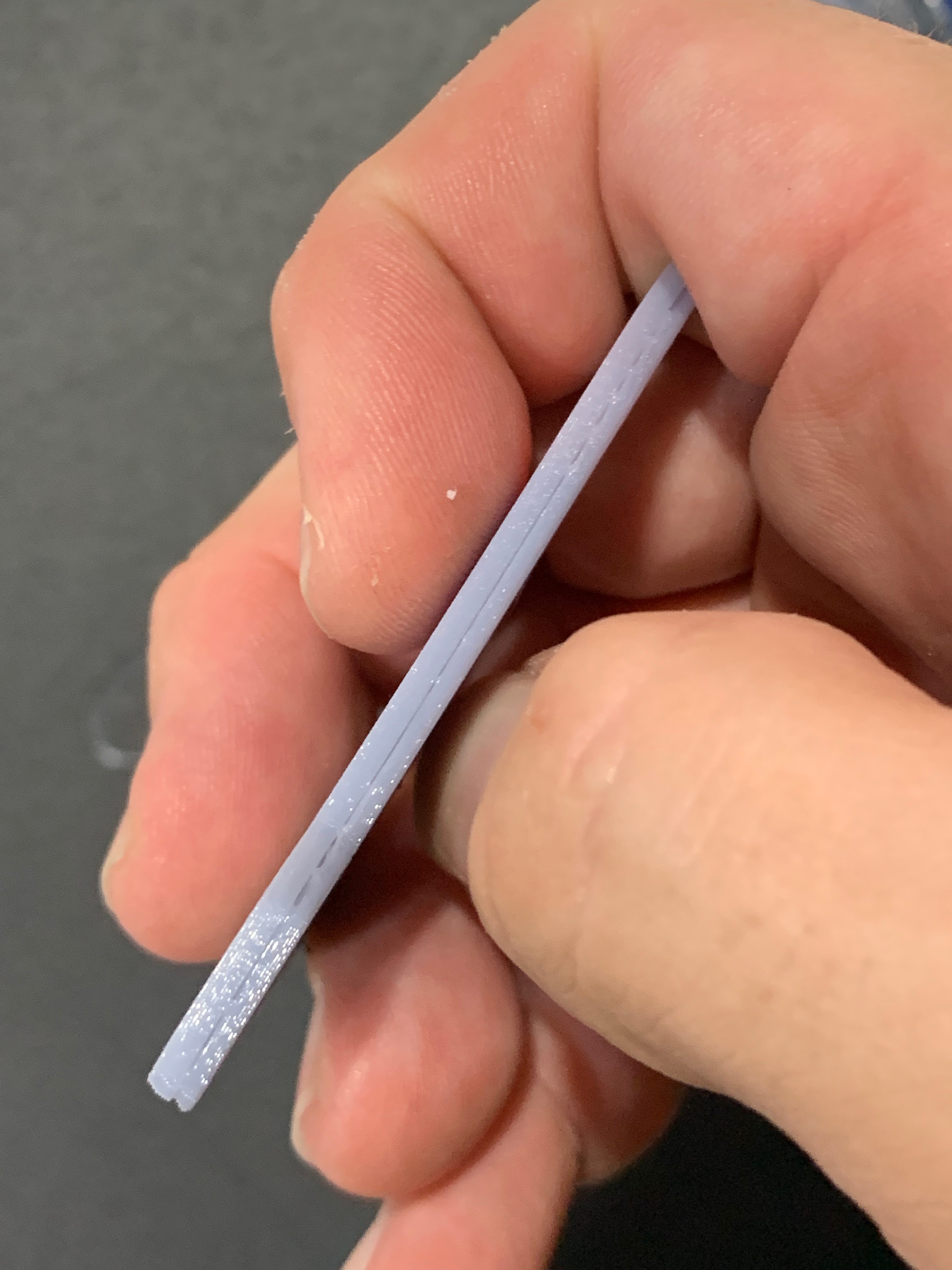Still failing to print
Hey All,
I have had my MMU2 for some time now and still haven't been able to print successfully. It gets so close too! 🙁
My last attempt was https://www.thingiverse.com/thing:411193
I am using PETG (white) with the PLA interface which for the most part seems to work well as a support. However it keeps failing in the same spot every time. Photos attached of the 2 prints.
All prusa keeps saying is to print hotter, which i have tried however the hotter I get the more chance it has of adding marks into the white filament the closer it gets to the top of the print. Currently trying to print at 240 first layer and 238 for the rest (PETG), PLA is at 220.
I am not having any clogging issues in the MMU.
Any help would be appreciated.
Thanks,
Re: Still failing to print
is that first part a skipped layer of white?
I have a Prusa,therefore I research.
Re: Still failing to print
I wasn't present when it happened (Both times) but I suspect it is missing layers of white. 🙁
But the Green interface layer looks like it went down ok...
Re: Still failing to print
I wasn't present when it happened (Both times) but I suspect it is missing layers of white. 🙁
But the Green interface layer looks like it went down ok...
Re: Still failing to print
did you notice if the tip was all funny looking? I wonder if it is getting too stringy. at least it looks like you are just dealing with a failed load. a shame they don't turn on the filament sensor.
hey it does look like the color is bleeding... maybe up the purge block. maybe the pla and petg are mixing too much.
I have a Prusa,therefore I research.
Re: Still failing to print
Just an update still happen in what appears to be the same spot 🙁
gcode attached *compressed* so i could upload it.
I have played it purging and ramming. It doesn't appear to be a issue with it loading, it may be an issue with the PETG not sticking..
Maybe more purging is required?
Help appreciated!
Re: Still failing to print
these stls are a little screwy. can you tell us which files you are putting together as a Multi-material in the set that is failing?
“One does not simply use a picture as signature on Prusa forumsâ€
Re: Still failing to print
Hey...Joe
Never had a successful print with MMU2?
Petg and pla is a tough combo. Especially if your MMU2 hasn't worked right.
PLA gets burned at petg temps. I have never tried this combo on MMU2 yet. I would not even attempt it yet because in my experience I always have to do cold pulls when switching from petg to pla or vice versa.
Can u humor me please. Can u clean your nozzle and attempt this print with 2 pla filaments ? I want focus on getting u printing pla in 5 colors reliably.....
Can u do a 5 color pla print, 12+ hours no issues?
Prusa MK3 > MK4s
Prusa MK2.5 kit > MK3 > MK3s > MK4s
Prusa SL1 3D printer + Curing and Washing Machine (day1 order)
Taz6 - taken apart for space
CR10s4 - upgrading
Delta 3ku - dont use
Re: Still failing to print
Thanks for the replies.
I am trying to print a single colour print (PETG), but use PLA as the interface support. Given that I can't use PVA with PETG. The interface kinda works as PETG wont stick to PLA. I am dropping the temp when using PLA to 225. Unfortunately I don't have enough PLA colours to do a PLA only test.
I have never had a successful print, the closest I got was the penguin using PETG only, no supports however it missed a few layers 🙁
I am trying the Bottom_white_80.stl only at this stage.
Re: Still failing to print
Do u have another petg? I ask because I'm trying eliminate issues and focus on getting your mmu2 working b4 u tackle a hard combo. I'm essentially asking you to crawl b4 u run.
What rollers are you using?
Which firmware - MK3, MMU2.
Prusa MK3 > MK4s
Prusa MK2.5 kit > MK3 > MK3s > MK4s
Prusa SL1 3D printer + Curing and Washing Machine (day1 order)
Taz6 - taken apart for space
CR10s4 - upgrading
Delta 3ku - dont use
Re: Still failing to print
Yup I can try another.
I don't have an issue with printing single colours (though the MMU) I will try and give this a go.. 😉
https://www.thingiverse.com/thing:1440655
All firmware is up to date.
Re: Still failing to print
Ok so your going to try a 4 color petg print?
Are u using stock rollers?
I've haven't tried petg yet on my mmu2...
What do your tips look like?
Have you optimized unloading and ramming speeds for your petg filament?
Prusa MK3 > MK4s
Prusa MK2.5 kit > MK3 > MK3s > MK4s
Prusa SL1 3D printer + Curing and Washing Machine (day1 order)
Taz6 - taken apart for space
CR10s4 - upgrading
Delta 3ku - dont use
Re: Still failing to print
I have eSUN filament boxes that are very nice roller wise (only 2)
the others are the stock MMU ones.
My tips are looking good, I do think i need to tweak the ramming a little more there is a tiny little bit of stringing still.
Re: Still failing to print
Images of the Mosaic Keychain.
Doesn't look to bad, but i need to tweak the black unload/white load, I also have a layer missing on the external perimeter 🙁
I suspect the issue is with the PLA jamming things up then! *sniff*
Re: Still failing to print
Try to catch the missing layer to see what the printer is doing. If there is no loading issue, check the temps while purging. If the printer is purging PETG with PLA temps, it might click/miss steps and just blocking the nozzle. This case should be also reproducible.
You're doing already pretty advanced stuff (real multi material with high temp difference). There is still a bug in the Slic3r. I've seen on my test prints the nozzle temp is not stabilized for each specific material, so you either need to modify your gcode or bring the temps closer toger/choose them wisely.
You might also require to increase the purge tower for better transition.
Often linked posts:
Going small with MMU2
Real Multi Material
My prints on Instagram
Re: Still failing to print
Thanks for the reply. I am 99% sure it is a transition issue from PETG/PLA. I have noticed that it tries to load before bringing the temp up. What I am seeing is the following;
PETG-PLA transition - PETG Unloads, PLA loads then temp decreases while it commences wipe (this works fine)
PLA-PETG transition - PLA Unloads, PETG Loads then temp increases while it commences wipe (this I believe is where it is causing issues).
I think it needs to unload, then get temp to where it needs to be then load?
Re: Still failing to print
I think it needs to unload, then get temp to where it needs to be then load?
Correct. I would even let the loading procedure start (T1) to safe some time, but before ;CP TOOLCHANGE LOAD for the new material I would insert the wait for nozzle temp command (M109). This way you make sure the wipe is with new material.
Often linked posts:
Going small with MMU2
Real Multi Material
My prints on Instagram
Re: Still failing to print
I did attempt using;
M109 S[temperature]
For the PETG change but it created more oozing than usual and blobs in the wipe tower which the nozzle kept hitting. :/
Re: Still failing to print
Make sure you wait for the nozzle temp without the filament being loaded into the nozzle.
Often linked posts:
Going small with MMU2
Real Multi Material
My prints on Instagram