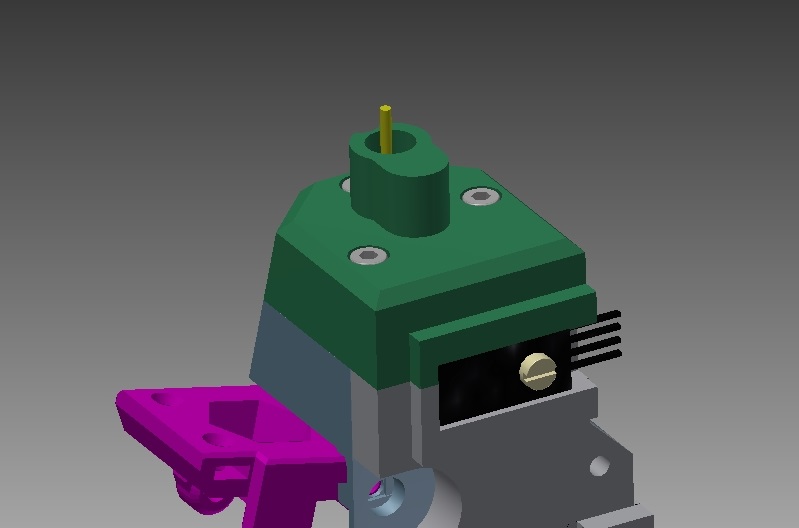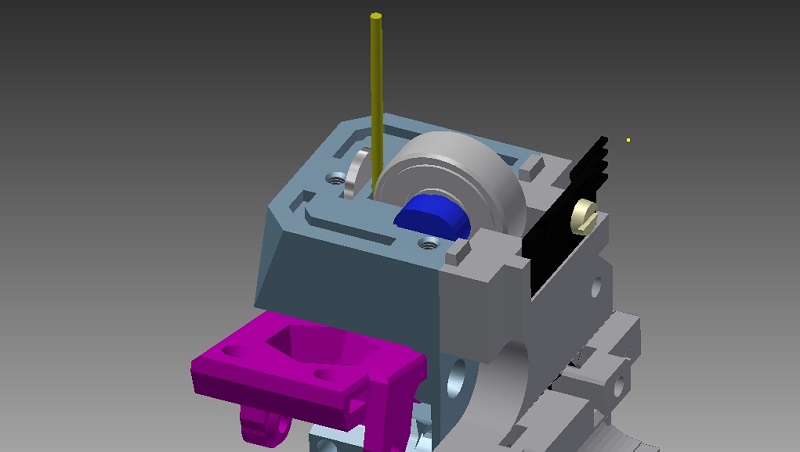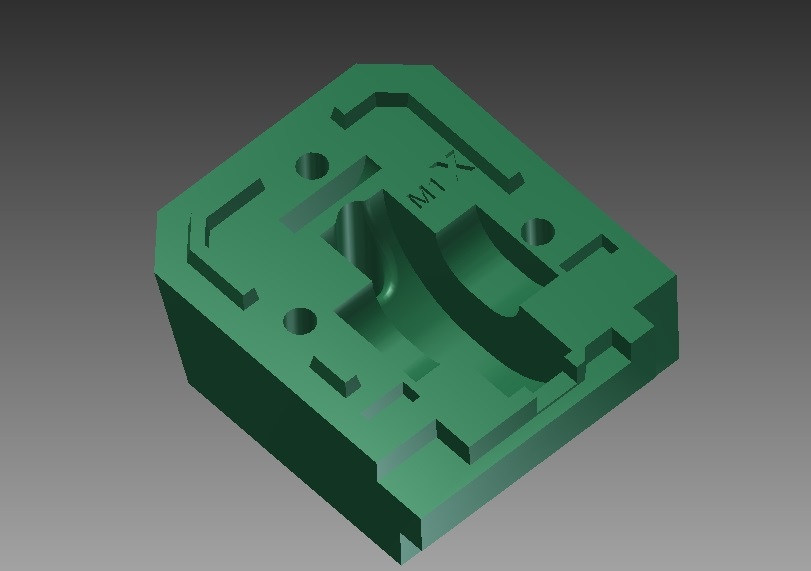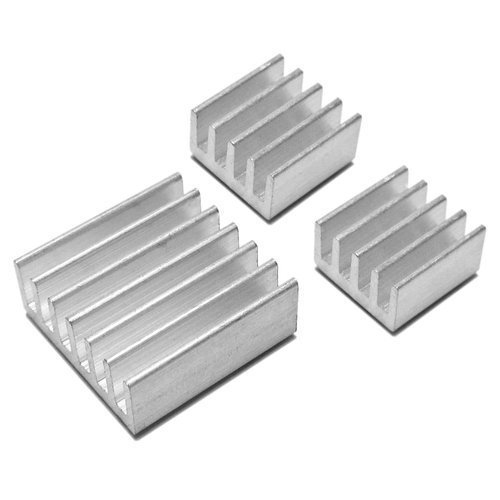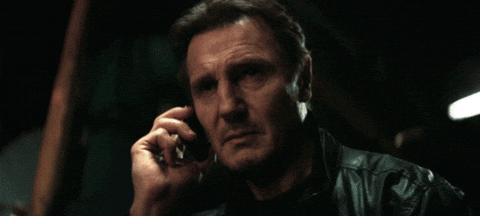Re: Filament sensor question.
Also, I think that the pinda system would not detect a failed load, that is, when the filament has passed the sensor but does not move anymore.
Well, the PINDA is triggered by the idler door being opened 😉 so it's not possible to get a "failed load" (unless there is a blockage in the extruder itself, after the Bondtech gears). Having the coin attached to the idler door, It only recognises when the filament is loaded, or for that matter, properly unloaded from the extruder.
Peter
Yes I have had these failed loads too, a ball of hairs at the mouth of the PTFE tube beyond the extruder gears.
I wonder if there are any more places where I can get the device to jam. I think I have all the corners covered.
Jamming may not be so bad. Here are my top five!!
1- Unloading jams in the MMU2, when a string or a glob cheats the pinda probe and the filament retracts more than it should. Machine pauses, printhead cools (but not the heatbed) and the print is not lost.
2- Unloading jams in the extruder, when the tip is too thick to cross through the PTFE white tube in the sensor cover. Uncertain results. The print might not be lost but this type of jam usually requires some machine disassembling like opening the iddlers door, loosing festo couplings and then fixing the filament end all the way to the grinned parts . Probably this type of jam could be completely eliminated with a mod I have seen that involves changing the ptfe tube for a thicker one, the festo coupling and the sensor cover. My machine is as it came from the factory though.
3- Loading jams in the MMU2 (caused by a bad unload). When a filaments retraction is just a bit too short due to a wrong signal from the pinda probe (triggered by a faulty tip or perhaps that was just my defective device?). The tip gets bent by the selector and fails on the next attempt to load. A redesigned cutter might fix this. I think the one on the MMU2 is, right now, useless. This type of jams always means a lost print, but a good tip management makes them uncommon.
4- Loading jams in the extruder. Some of them come and go as they came. I guess these are the ones that cause the skipped layers. They appear in the middle of the print and dissappear the same way they came. Apparently there's no filament grinding (or if there's any, it must be slight) because next load may be just about fine. I guess they might be caused by several causes, like the pinda being cheated by a long filament tip on its way in that causes the load to be short, and also by strings, globs and hairs in the bowden tube. I think some firmware changes to make the two filament stepper motors work together and a reliable filament sensor could help here.
5- Loading jams caused because you activated the filament sensor. These ones are delicious. They just pause the print and beep demanding you to fix a tip that looks just perfect already. I love that beeping to wake me up in the middle of the night...
Re: Filament sensor question.
MY FILAMENT SENSOR NOW WORKS WITH 100% RELIABILITY AND ALSO SAFELY
My redesigned ball and ,magnet system did nor work. Then I learned in github that the sensor apparently not only detected the presence of the filament but it detects also which way the filament is travelling and can even detect the speed of it!! Lots of possibilities only if it worked...
So, I have redesigned the housing, and now the sensor works properly. Instead of the ball, and in order to make it easy for everyone, I have used one of the bearings that PRUSA includes with their fantastic spool holders that I am not using, and also two M3 x 40 bolts that came as spares with the MK3. The magnet I have used is a Neodymium diam 10 x 1 mm bought in aliexpress. Costs nearly nothing. Sensor is held in place with a M3 x 5 Nylon6 bolt.
As far as I have tested, the filament sensor works now ALWAYS correctly and with any kind of filament, even if it is transparent. No signs of overheating or melted parts either. I have printed the sensor housing in PTEG
Here is the thigiverse link so anybody can put my design to test. Please give me your feedback
https://www.thingiverse.com/thing:3241561
I think this should help avoiding the false loads and therefore the skipped layers, though I think some changes in the firmware would be desirable. Anybody up to it?
Re: Filament sensor question.
The situations I have tested so far with the new filament sensor housing:
- AUTOLOAD FEATURE - works correctly
- FILAMENT END - Printer pauses, unloads the tip and asks for a new filament. Works correctly
- FILAMENT DRAG PROBLEM (filament through the sensor but not through the extruder pulleys) - Detected as a no filament situation. Printer pauses. Sensor works correctly.
For the moment I have only tested the filament sensor housing in the MK3 mode. I still have not received the MMU2 replacement parts that I am waiting for so I still do not know if it will be able to prevent the skipped layers, but I have great expectations (like Dickens) that it will, specially if it is included in the extruder body, so the tip does not have to cross through so many parts. If this contraption really makes MMU2 work reliably, the least Jo Prusa could do is send me a bottle of wine...
Re: Filament sensor question.
The problem I have is that you used the sensor.
Personally i don't want it on my machine as it is a fire hazard. That was why I started this thread originally was to find out if the MMU2 used it or not so i could disable it forever. it has been a problem since day one when the MK3 first came out.
Otherwise great job. prusa never even acknowledges the work of people on the forums.
“One does not simply use a picture as signature on Prusa forumsâ€
Re: Filament sensor question.
Apparently, the sensor does not get hot enough to be a problem. It is not enclosed as it was before, so I think it should be fine. Also, the infrared laser is now aimed at the shiny metal bearing, not at a plastic part. The mod has been running in my machine round the clock for a couple of days and I have seen absolutely no signs of overheating. I did not even use ABS, but PETG
Re: Filament sensor question.
My filament sensor housing modification works really OK, so I've gone the one step beyond needed to see if the MMU2 stops skipping layers.
I haven`t printed it yet though. I still don't have the appropiate PTEG colour nor the brass coupling
You can find it here https://www.thingiverse.com/thing:3245715
Re: Filament sensor question.
Filament sensor operation would be fantastic though, especially if it detected the movement of the filament. I think you could prevent false loads and therefore skipped layers. I have tried activating the filament sensor to work (I had no idea about it melting parts? is that true?), and what I have found so far is that it could prevent some fails. The sensor worked alright with black color (I mean no skipped layers, nothing to notice), a bit worse with orange and awfully bad with white, where I had a lot of this backtracking of the filament, beeping, showing the tip (then I had to fix it just in case and put it again in position), then it required the button to be pressed not once but twice (why wouldn't it just nicely retry a couple of times before showing the tip? the filament did not even need to backtrack all the lenght of the bowden tube...), and all this happening for no good reason, because the machine stopped in the middle of a good layer to perform this little dance. Checking should only be done at the start of the load (say the first 20-30 seconds), but it is unnecessary in the middle of a layer (what is it looking for? a filament end situation? then, why does it show the tip?)
I have seen somewhere a modified filament cover (I keep on searching but I cannot find it now) which pressed a metal ball with a small spring against the filament (much like the ball of the FINDA probe but with no need of gravity). The filament sensor is aimed at the ball, not at the filament. Have you seen this mod? Where can I find it? Do you know if it works? Would it detect the movement? Even if it did, I guess the code would have to be rewritten to make it really work alright or perhaps not...
https://www.thingiverse.com/thing:3223513
My version. Includes links to the other indirect sensor mods I found.
Re: Filament sensor question.
Your version is much sleeker than mine but I think there's a thing that might not be altogether right about it though. If I am not wrong, I understand that the sensor (if properly programmed) could detect the speed of a rotating axis, that is: how much the filament moves exactly. It looks to me like this is very valuable information for our purposes (improving the non existent reliability of the MMU2, working with flex, etc.), but this cannot be done if the laser sensor is aimed at the front of the bearing (axis wise) like in your design. Also, it cannot be done if aimed against a sphere, like in my first design. To do this, it has to be a cylindrical face, like a shaft (or the side of a bearing).
Also, in your design I can't locate the magnet, spring or force that drives the bearing against the filament. It looks like it is a fixed axis (friction issues?) or a constrained free floating axis (reading precision issues?)
The size of the bearing is another thing to consider. The smaller, the sleeker and more beautiful design, and also less inertia in the printhead, means better accelerations. But it looks like there's some issues about overheating. A bigger bearing means more mass to absorb the IR laser heat and more surface to disipate it, so it plays on the safer side, but I must confess that I have no idea of the power output of the IR laser and probably a very small bearing could be more than enough.
I just used one of the bearings of the spool holders because it was convenient, I thought that everybody (like me) had twenty of these bearings laying around somewhere with their forgotten spoolholders, and it was either using that, or breaking my daughter's spinner..., and also, the slider parts I had to print were not too small. The slider is necessary to obtain a precise bearing rotation, free of friction from other parts of the casing.
Probably, your sensor works as well as mine, that is: perfectly well and not at all at the same time.
In the MK3 mode, my sensor does everything it's supposed to do just perfectly, I'd say 100% success.
In the MMU2... now I know it will do nothing useful until someone brighter than me sees the potential and writes the code for it. The machine not only still skips layers but also annoys me showing off tips for no good reason...
Re: Filament sensor question.
The only thing about the firmware I see in the links is the mod to make the sensor read "upwards" as OK. I just turned the sensor the other way round, so this mod is not needed in my design
Re: Filament sensor question.
Many people have had the Filament sensor cause fires or get hot enough to melt parts.
How does the filament SENSOR get hot enough to melt parts? I'm not doubting, I'm just suddenly rather curious.
And no, it's sadly not used. It should be used to autocalibrate the extruders and double check that the feed works, in my opinion.
Re: Filament sensor question.
Filament sensor operation would be fantastic though, especially if it detected the movement of the filament.
Oh, I really like the idea with a sensor that detects the movement. Can we combine this with a sensor that detects the filament width?
Re: Filament sensor question.
Many people have had the Filament sensor cause fires or get hot enough to melt parts.
How does the filament SENSOR get hot enough to melt parts? I'm not doubting, I'm just suddenly rather curious.
And no, it's sadly not used. It should be used to autocalibrate the extruders and double check that the feed works, in my opinion.
early on there was a defect in the actual PCB part of the circuit mask was exposed and some solder could come close and that was the first theory as to the fires/melting.
prusa fixed that made new PCBs and the problem kept occuring. the longer the pcb is in use the higher the chance of somekind of component failure on the board. once that happens it seems to short out and it does not blow a fuse it just continues to short and heat up and then the extruder usually melts and then a massive jam occurs which then does sometimes blows a fuse in the power supply.
posts like this used to be rare,, now with more MK3s it is happening more often
https://shop.prusa3d.com/forum/general-discussion-announcements-and-releases-f53/filament-sensor-burned-up--t25837.html#p116144
as for the sensor itself, my MK3 kept having false filament readings that ruined prints. i had the autoload go nuts once. turned it off way less failure and problems.
“One does not simply use a picture as signature on Prusa forumsâ€
Re: Filament sensor question.
posts like this used to be rare,, now with more MK3s it is happening more often
https://shop.prusa3d.com/forum/general-discussion-announcements-and-releases-f53/filament-sensor-burned-up--t25837.html#p116144
as for the sensor itself, my MK3 kept having false filament readings that ruined prints. i had the autoload go nuts once. turned it off way less failure and problems.
Oh, that's creepy. Prusa should at least have added a fuse/thermal fuse by now...
I did have problems with it triggering false negative, on white PLA, repeatedly, so I wasn't very fond of it. Oddly enough not on transparent?
Re: Filament sensor question.
posts like this used to be rare,, now with more MK3s it is happening more often
https://shop.prusa3d.com/forum/general-discussion-announcements-and-releases-f53/filament-sensor-burned-up--t25837.html#p116144
as for the sensor itself, my MK3 kept having false filament readings that ruined prints. i had the autoload go nuts once. turned it off way less failure and problems.
Oh, that's creepy. Prusa should at least have added a fuse/thermal fuse by now...
I did have problems with it triggering false negative, on white PLA, repeatedly, so I wasn't very fond of it. Oddly enough not on transparent?
there was never anything announced officially by prusa on the matter, things really changed at prusa after the MK2s and not for the better.
they grew really fast but then there was less interaction with the customer which i thought was the whole point of prusa and what attracted me in the first place.
to compound the sensor issues the MK3 had major problems and still to this day has problems. yes it got better over the last year as the initial release of the machine was actually nearly un-usable. it was the community that finally figured out a fix that would make it usable and there was no word from prusa until a few weeks later where they finally thanked one of us for at least approximating a fix that worked because the machine was flawed. then there was some movement on fixing the MK3.
the sensor looks great on paper but in reality causes more problem then it might fix. if you can get away with out it then you will have less failures. but there are times you need it if you have a monster print and will need to change spools you need it. or you need to calculate when in the print a spool change should occur then add in the Gcode for a manual swap.
the 'fires' are like the cherry on top. plus for the MMU having that large gap between the sensor cover and the extruder entrance gives too much area for the filament to curl and then jam. if the TPFE just went right into the feed pulley then it would be much more reliable.
well since i had the MK3 in a box and wanted to try out the MMU2 i waited until it seemed to be better then went for it and started trying to use my MK3 again.
if prusa keeps this up i'm going elsewhere on the next machine.
“One does not simply use a picture as signature on Prusa forumsâ€
Re: Filament sensor question.
Overheating - two possibilities then:
A- If it is a problem about the sensor PCB board not being able to disipate the heat it produces, an enclosed casing for the sensor, like the stock one in the MK3 is a horrible idea. With my design you could always install a heat sink like the one below, but the thing is working in my machine round the clock and it does not get warm enough to worry, so I'm doing nothing for the moment
B- If the design of the sensor makes it spontaneously - and for no aparent reason other than using it - overheat and burn, then Jo Prusa better make a general recall like Samsung did with their explosive Galaxies, and also get very good attorneys, because if he is selling a faulty device (with his name on it) that can cause accidents and even deaths, (and he knows it!! but apparently he thinks profits are worth the risks, and that he can get away with it because money pays the best lawers, and the best lawers make justice bend...), then , well, we all know shit will happen. It's Murphy's law.
I wouldn't like to think that the company ethics are so tweaked
Re: Filament sensor question.
sometimes people report that the with the last 2-3 Firmwares you get a warning that the sensor has become unrealiable and you should disable it. i've seen some posts on facebook and reddit showing the message. one guy posted the image then his pcb nuked itself a few days later.
it could be repeated heat cycles or too much current reaching the pcb. maybe in the extruder design there should be a tunnel that goes from the heat sink cooling fan up to the pcb so a little air blows through it maybe reducing the temp slightly.
“One does not simply use a picture as signature on Prusa forumsâ€
Re: Filament sensor question.
Sensor overheating problem cannot be that bad if they are putting the sensor to work in their 3.5.0 firmware, can it?
Re: Filament sensor question.
Your version is much sleeker than mine but I think there's a thing that might not be altogether right about it though. If I am not wrong, I understand that the sensor (if properly programmed) could detect the speed of a rotating axis, that is: how much the filament moves exactly. It looks to me like this is very valuable information for our purposes (improving the non existent reliability of the MMU2, working with flex, etc.), but this cannot be done if the laser sensor is aimed at the front of the bearing (axis wise) like in your design. Also, it cannot be done if aimed against a sphere, like in my first design. To do this, it has to be a cylindrical face, like a shaft (or the side of a bearing).
The sensor can detect both x-axis (across the sensor) and y-axis (up/down the sensor) movement, but Prusa only use the Y-axis movement. By focussing on the flange of a bearing the sensor can detect a small x-axis motion (which is ignored) and a large y-axis movement, which should be almost perfectly in sync with the filament).
Also, in your design I can't locate the magnet, spring or force that drives the bearing against the filament. It looks like it is a fixed axis (friction issues?) or a constrained free floating axis (reading precision issues?)
In my design, I use the filament as a spring (similar to how the MMU2 does, with filament using its own springiness to avoid resting on the gears when inactive. The bearing protrudes slightly into the path of the filament and the filament flexes slightly around it.
The size of the bearing is another thing to consider. The smaller, the sleeker and more beautiful design, and also less inertia in the printhead, means better accelerations. But it looks like there's some issues about overheating. A bigger bearing means more mass to absorb the IR laser heat and more surface to disipate it, so it plays on the safer side, but I must confess that I have no idea of the power output of the IR laser and probably a very small bearing could be more than enough.
The amount of heat generated by the sensor is completely negligible. If it can't damage the filament, then it sure can't damage a steel bearing. In full operation the entire sensor uses 0.7ma at around 3.3V. That's over 5x less than the typical tiny smd led's found on Arduinos, and only a portion of that would be powering the laser. It's like a mouse sensor, and they don't have a tendency to set fire to mouse mats. 😀
I just used one of the bearings of the spool holders because it was convenient, I thought that everybody (like me) had twenty of these bearings laying around somewhere with their forgotten spoolholders, and it was either using that, or breaking my daughter's spinner..., and also, the slider parts I had to print were not too small. The slider is necessary to obtain a precise bearing rotation, free of friction from other parts of the casing.
Probably, your sensor works as well as mine, that is: perfectly well and not at all at the same time.
In the MK3 mode, my sensor does everything it's supposed to do just perfectly, I'd say 100% success.
In the MMU2... now I know it will do nothing useful until someone brighter than me sees the potential and writes the code for it. The machine not only still skips layers but also annoys me showing off tips for no good reason...
Yep 100% when it's active. Nothing yet with the MMU (MMU prints turn it off).
Re: Filament sensor question.
The sensor can detect both x-axis (across the sensor) and y-axis (up/down the sensor) movement, but Prusa only use the Y-axis movement. By focussing on the flange of a bearing the sensor can detect a small x-axis motion (which is ignored) and a large y-axis movement, which should be almost perfectly in sync with the filament).
Yep. I am a total ignorant. I was asuming the sensor to be similar to the ones installed in industrial tachometers (devices used to know the speed of a rotating shaft). I did not think for a second about computer mouses... Now it seems rather odd a computer mouse melting anything