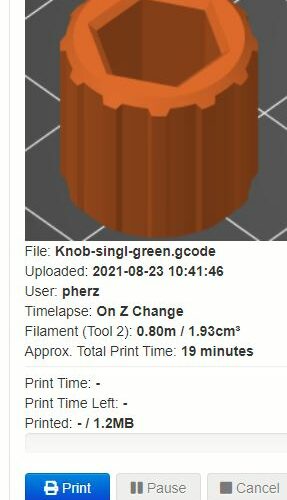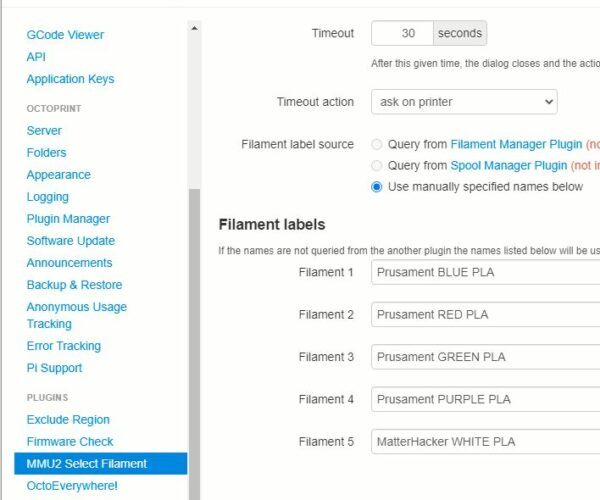Raspberry 4 with Octopi and MMU
I am not a technical person... at all. I got my Octopi working with my MK3S+ thanks to this video
However, I cannot get it to change filaments in my MMU. I am hoping someone out there has an idea on how to do it.
What does happen is, it ignores the filament change with the attached error messages, and just continues as a 1 filament print.
Continuing problem of Octopi and mmu
Hi, no I have not solved this problem yet. I found a plug-in that might work, but, I have not gotten it to work yet
MMU2S
I just assembled a new Mk3S+ and will add an MMU2S but will waist on the octoprint till I see you have had success.
Hi, no I have not solved this problem yet. I found a plug-in that might work, but, I have not gotten it to work yet
--------------------
Chuck H
3D Printer Review Blog
Set your hotend and extrude tap.
Hi i think you forgot to setup the "hotend & extruder" tab in your printer profile in Octoprint correctly.
Set this to :
Nozzle Diameter - the Nozzle you use, normally 0.4 mm
Number of Extruders - set this to 5 so that Octoprint knows that there are "5 colors" to use with the MMU2S
Shared nozzle - Check this option and Optoprint will known that you use one extruder for the multi color use of the MMU2S.
Hope this solves the problem for you.
Check
Hi i think you forgot to setup the "hotend & extruder" tab in your printer profile in Octoprint correctly.
Set this to :
Nozzle Diameter - the Nozzle you use, normally 0.4 mm
Number of Extruders - set this to 5 so that Octoprint knows that there are "5 colors" to use with the MMU2S
Shared nozzle - Check this option and Optoprint will known that you use one extruder for the multi color use of the MMU2S.Hope this solves the problem for you.
Check this and let us know because that would cause it not to work.
--------------------
Chuck H
3D Printer Review Blog
MMU Setup Octoprint
Hi i think you forgot to setup the "hotend & extruder" tab in your printer profile in Octoprint correctly.
Set this to :
Nozzle Diameter - the Nozzle you use, normally 0.4 mm
Number of Extruders - set this to 5 so that Octoprint knows that there are "5 colors" to use with the MMU2S
Shared nozzle - Check this option and Optoprint will known that you use one extruder for the multi color use of the MMU2S.Hope this solves the problem for you.
Will try this too.
Hope it solved all.
MMU Plugin
What plugin was this ?
Mmu2filamentselect
After setting up your printer profile in Octoprint you can use the Mmu2filamentselect plugin to select the filament you want to use on you MMU2S.
This only works if you have the print sliced in PrusaSlicer with the printer "Original Prusa I3 MK3S & MK3S+ MMU2S Single" option selected.
MMU plugin for Octoprint
The plugin I got was https://plugins.octoprint.org/plugins/mmu2filamentselect/ I have a print to finish and some reading to do and will get back to answering this forum in a few hours
MMU/Octoprint Plugin
In PS 2.3.3 I selected Extruder 3 for this print. Then I exported it to Octoprint . In OP it says it is Tool #2 (and I get the regular error message) but it prints Filament #1
The 2nd pic shows how i have the plugin setup. I am having trouble showing this page, so I will make a 2nd post and keep thhe same Title
MMU/Octopi plugin Solved
YES! RUUD-3
Thank You
Happy Printing
Nice that the problem is solved.
Tool 2 in OctoPrint is Filament 3 on your MMU2S. Don't forget to add in your mind 1 to the OctoPrint tool when you chose your filament. Happy printing.