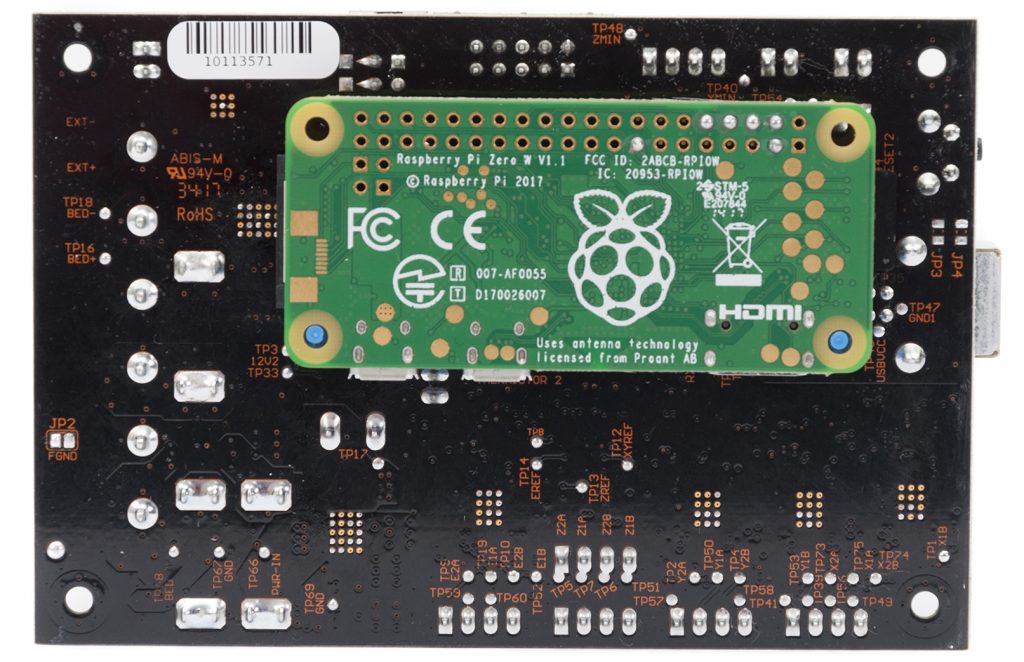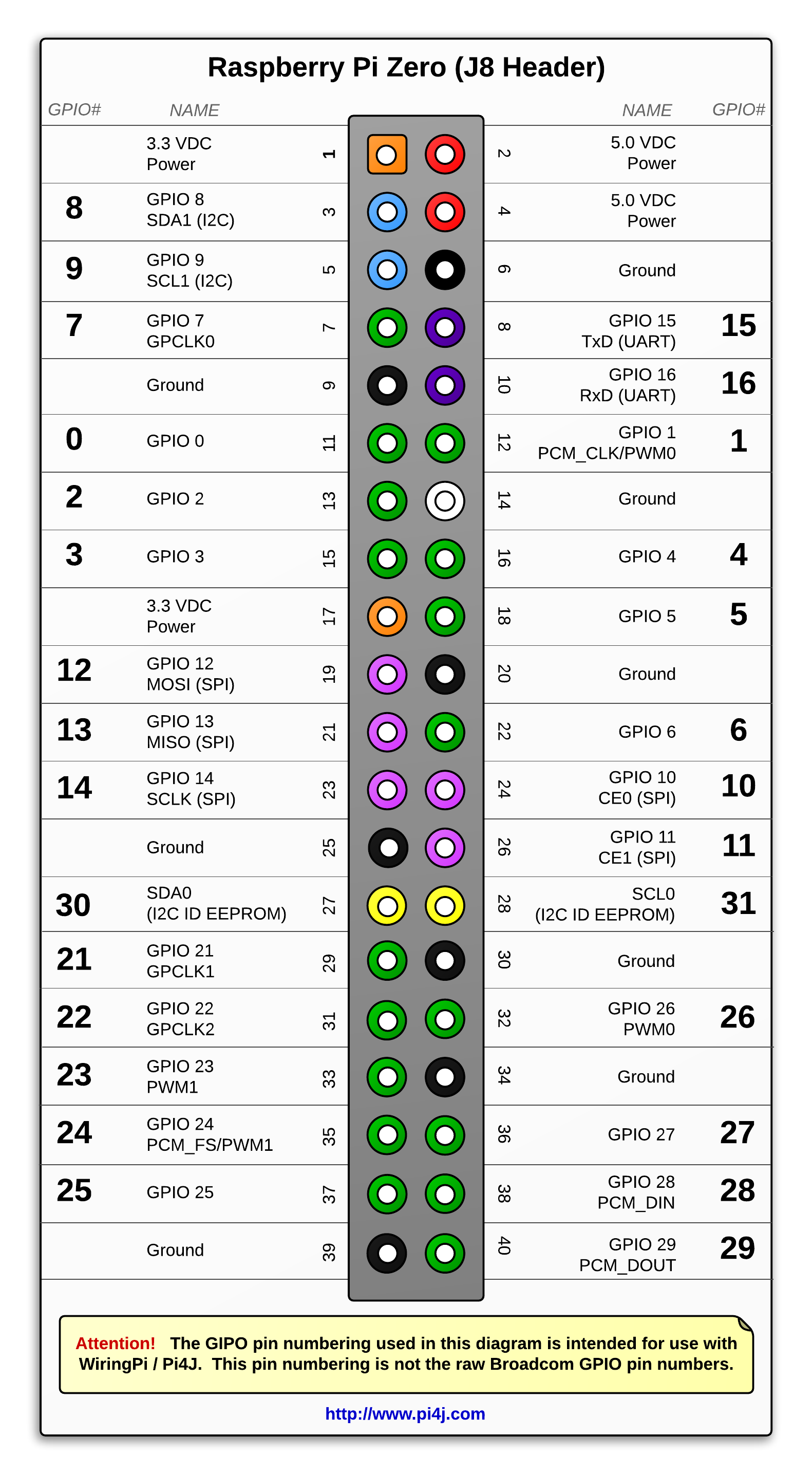OctoPrint on MK3?
hi, so i bought a raspberry pi zero w, but i dont know how to install it. i have tried different headless guide on the internett, but i doesn't seem to work.
So i never worked on either octoprint or a raspberry before, how difficult is it to install and set up octoprint and do i need some connector pins for the MK3? is there a wiring diagram on what pins i need, and how many?
best regards
Jorgen.
Re: OctoPrint on MK3?
Which part of the install doesn't work?
Last time I installed octoprint on a Pi, it was on an old original model, and following the guide here worked: http://octoprint.org/download/
I just downloaded the custom ubuntu dist, and wrote it to the sd card, ssh (with putty) to do the final settings, then go.
Re: OctoPrint on MK3?
hi, so i bought a raspberry pi zero w, but i dont know how to install it. i have tried different headless guide on the internett, but i doesn't seem to work.
Check out http://octoprint.org/download/
If you JUST want to use it as Octoprint the easiest way is to install the OctoPi image.
Just remember that the RPi Zero W uses the same CPU like the RPi just bit faster. check https://en.wikipedia.org/wiki/Raspberry_Pi
If you plan to use a webcam in Octoprint think about another RPi or single-board-computer.
Check: https://shop.prusa3d.com/forum/software-f13/anyone-running-octoprint-on-usd9-chip--t2913.html#p22791
If you power the RPi via the connector and print via Octoprint and then have a power loss the POWER PANIC will not work!!! The RPi will crash and restart.
Question is if the Power Panic is still working (saving position and raise the nozzle min 2mm) with a connected RPi.
We will see how the Power Panic is implemented, as long you print from the SD that should not be a problem. Let's hope for a Octoprint plugin getting the same while printing via Octoprint, as the power loss pin is available on that header.
I like the C.H.I.P. with Octoprint for that bit more, because it has a build in LiPo charger/backup, and will stay powered up during power failure.
The ESP8266/ESP32 ESP3D project https://github.com/luc-github/ESP3D is also looking promising.
So i never worked on either octoprint or a raspberry before, how difficult is it to install and set up octoprint and do i need some connector pins for the MK3? is there a wiring diagram on what pins i need, and how many?
Check this for wiring:
The GPIO3 on the Raspberry Pi Zero W is used to reset the printer.
The GPIO8 on the Raspberry Pi Zero W will inform the RPi of power loss.
Hope that helps.
Re: OctoPrint on MK3?
very informative i look forward to seeing where this goes as i love octoprint and prusa, the combination has always been a winning one
Re: OctoPrint on MK3?
hello, sorry for my late replay, been busy.
thanks alot for alot and good information.
so i have tried to connect to the raspberry a couple of times now. but i cant get it online. i have tried with wpa2 and a open network. i did connect to it local with the raspberry software. but when i connected to putty i could write anything in the cmd. So i dont know where to go now, seen alot of video, but non of the solutions worked. will it be solved with a hdmi adapter?? 😐
best regards
Re: OctoPrint on MK3?
Something that lets you look at the screen the raspberry outputs sounds like a good idea, yes.
Re: OctoPrint on MK3?
hello, sorry for my late replay, been busy.
thanks alot for alot and good information.
so i have tried to connect to the raspberry a couple of times now. but i cant get it online. i have tried with wpa2 and a open network. i did connect to it local with the raspberry software. but when i connected to putty i could write anything in the cmd. So i dont know where to go now, seen alot of video, but non of the solutions worked. will it be solved with a hdmi adapter?? 😐
best regards
I got my pi zero w in the mail today. I haven't set it up yet, but I plan on doing a video on how to get octopi on it. I'll record the full process if you want to start from scratch. You mentioned putty, so I assume you're using Windows so I do my screen casting on that. I'm setting up a pi camera on it as well. I have a USB camera on my Pi 3 but its pretty terrible. I hear the pi cam is better since it goes directly to the GPU. I'll find out soon enough.
Re: OctoPrint on MK3?
Does anyone have a recommended tutorial for Mac that is clear and comprehensive?
Also would like to know which iOS apps to consider? Are iOS apps worth it?
Or are there better ways to get a video/time lapse feed on iOS ?
Would like to be able to be away from the machine and keep tabs on its progress, as well as pause/stop if something were going wrong.
Printing from a remote locations sounds fun, but can't really see how this would apply to me more than a novelty?
Does anyone not printing for profit use this functionality? As I assume it's a life saver for clients that delay and are tardy, and still being able to live a normal life and still be on schedule.
Re: OctoPrint on MK3?
Does anyone have a recommended tutorial for Mac that is clear and comprehensive?
Also would like to know which iOS apps to consider? Are iOS apps worth it?
Or are there better ways to get a video/time lapse feed on iOS ?
Would like to be able to be away from the machine and keep tabs on its progress, as well as pause/stop if something were going wrong.
Printing from a remote locations sounds fun, but can't really see how this would apply to me more than a novelty?
Does anyone not printing for profit use this functionality? As I assume it's a life saver for clients that delay and are tardy, and still being able to live a normal life and still be on schedule.
Printing tethered to your computer runs risks with power outages, automatic updates rebooting your computer mid-print, etc. Removing the SD Card and copying files over gets old quickly. Being able to just type in octopi.local in your browser to drag and drop files over wirelessly is totally worth it. I'm finishing up my script for recording. The only real difference from Mac and windows is editing the wifi settings and ssh which is built into the terminal. Apple Pi Baker is awesome on Mac to write pi images to an sd cards. The difference is in the tool you edit the octopi_network.txt file. I use pico (command line text editor), but you can probably use text editor. SSH isn't hard and you only really need to do it the first time.
Re: OctoPrint on MK3?
so i have tried to connect to the raspberry a couple of times now. but i cant get it online. i have tried with wpa2 and a open network. i did connect to it local with the raspberry software. but when i connected to putty i could write anything in the cmd. So i dont know where to go now, seen alot of video, but non of the solutions worked. will it be solved with a hdmi adapter??
If you do not get in touch with http://octopi.local , then try IP-number instead
http://192.168.X.X (or https:)
The IP-address worked for me, but not server name.
Bear MK3 with Bondtech extruder
Re: OctoPrint on MK3?
Printing tethered to your computer runs risks with power outages, automatic updates rebooting your computer mid-print, etc. Removing the SD Card and copying files over gets old quickly. Being able to just type in octopi.local in your browser to drag and drop files over wirelessly is totally worth it. I'm finishing up my script for recording. The only real difference from Mac and windows is editing the wifi settings and ssh which is built into the terminal. Apple Pi Baker is awesome on Mac to write pi images to an sd cards. The difference is in the tool you edit the octopi_network.txt file. I use pico (command line text editor), but you can probably use text editor. SSH isn't hard and you only really need to do it the first time.
Sorry, to clarify outside of your local network.
I think I have read it is possible to connect via mobile, load a file, and print from anywhere, as long as your printer is online and ready to receive the command.
Re: OctoPrint on MK3?
Personally I would not put to much effort now into the standard OctoPi distribution - since Josef Prusa in a YouTube Video said that they would have their own raspberry pi distribution to work specifically with the MK3. Did someone understand his statements the same way?
Of course, if someone has never used a pi before please go ahead an learn! Just be ready to throw the contents of the SD card away in a few weeks and adopt the official Prusa way...
Re: OctoPrint on MK3?
I got my pi zero w in the mail today. I haven't set it up yet, but I plan on doing a video on how to get octopi on it. I'll record the full process if you want to start from scratch. You mentioned putty, so I assume you're using Windows so I do my screen casting on that. I'm setting up a pi camera on it as well. I have a USB camera on my Pi 3 but its pretty terrible. I hear the pi cam is better since it goes directly to the GPU. I'll find out soon enough.
that would me great. thanks
Re: OctoPrint on MK3?
All this talk has got me thinking that I should consider adding a PI/Octopi to my MK3.. Even if I decide not to use it, there is no down side other than cost, and if anything I want it for the camera, so I can scrap the Foscam security camera I am using today to monitor my prints.
Would I just need to buy a Pi-W and Pi-Cam? Any other considerations I need to make?
Re: OctoPrint on MK3?
Printing tethered to your computer runs risks with power outages, automatic updates rebooting your computer mid-print, etc. Removing the SD Card and copying files over gets old quickly. Being able to just type in octopi.local in your browser to drag and drop files over wirelessly is totally worth it. I'm finishing up my script for recording. The only real difference from Mac and windows is editing the wifi settings and ssh which is built into the terminal. Apple Pi Baker is awesome on Mac to write pi images to an sd cards. The difference is in the tool you edit the octopi_network.txt file. I use pico (command line text editor), but you can probably use text editor. SSH isn't hard and you only really need to do it the first time.
Sorry, to clarify outside of your local network.
I think I have read it is possible to connect via mobile, load a file, and print from anywhere, as long as your printer is online and ready to receive the command.
I use AstroPrint on my current Mk2 for remote printing. Since I still need to be home to change filament, its not that useful. You could do the same with a free remote pc service like TeamViewer to log into the Octopi. Each distro has its benefits and the Astroprint app is finally out of private beta. The plugins for Octoprint are better and easier to develop since there isn't this bs of needing to authenticate the user first (Astroprint is getting that very wrong IMO as a programmer).
So prusa does seem to have their own flavor of Octopi... but the process of setting it up will be very similary with the need of also soldering pins to the pi zero. I haven't seen it published yet what is different, but octopi itself works just fine with the mk2. My guess is it handles a lot of the same features of power loss and etc.
Re: OctoPrint on MK3?
so i have tried to connect to the raspberry a couple of times now. but i cant get it online. i have tried with wpa2 and a open network. i did connect to it local with the raspberry software. but when i connected to putty i could write anything in the cmd. So i dont know where to go now, seen alot of video, but non of the solutions worked. will it be solved with a hdmi adapter??
If you do not get in touch with http://octopi.local , then try IP-number instead
http://192.168.X.X (or https:)
The IP-address worked for me, but not server name.
You need to have Bonjour for http://octopi.local . So basically, if you have iTunes installed, you're good to go.
Re: OctoPrint on MK3?
Sorry, to clarify outside of your local network.
I think I have read it is possible to connect via mobile, load a file, and print from anywhere, as long as your printer is online and ready to receive the command.
If you are connected to a local IP with an appit won't be accessible outside your network. Outside your network you would have to configure the app to use your WAN IP and forward OctoPi's web port to the Pi's internal IP on the router. If you have a dynamic WAN IP, you would need to configure a Dynamic DNS entry to point to your WAN IP. Of course doing this opens the risk to your internal network to potential exploits in OctoPi's build.
Re: OctoPrint on MK3?
If you do not get in touch with http://octopi.local , then try IP-number instead
http://192.168.X.X (or https:)
The IP-address worked for me, but not server name.
You need to have Bonjour for http://octopi.local . So basically, if you have iTunes installed, you're good to go.
You can also install Bonjour Print Services on Windows if you don't want to install iTunes. This works because the more recent distributions of Raspbian (Jessie, Stretch) have the avahi-daemon (Bonjour service) installed and running by default. If you have an Apple device such as an iPhone or iPad you'll find that the .local URLs will work in the browsers on them as well.
Re: OctoPrint on MK3?
What are people thinking of using for a camera for the RP0W?
Any good suggestions for a good/correct focal length considering the application?
And good small frame options?
It does require the smaller 11.5mm 22 conductor cable for the RP0W.
Wondering if there are some good options to bundle the FFC into a more manageable compact cable?
Is there a place to locate a 15 pin to 22 pin in lengths pre sliced for bundeling?
Re: OctoPrint on MK3?
What are people thinking of using for a camera for the RP0W?
Any good suggestions for a good/correct focal length considering the application?
And good small frame options?
It does require the smaller 11.5mm 22 conductor cable for the RP0W.
Wondering if there are some good options to bundle the FFC into a more manageable compact cable?
Is there a place to locate a 15 pin to 22 pin in lengths pre sliced for bundeling?
I haven't used it yet, but I hear the raspberry pi camera is the best option because it goes directly to the GPU. I've had issues with the Logitec I'm using on Astroprint, rarely an issue on Octopi. Still quality isn't that great on it anyway. I bought 2 pi cameras, one for the mk2 I already have and the other for the mk3 on order.