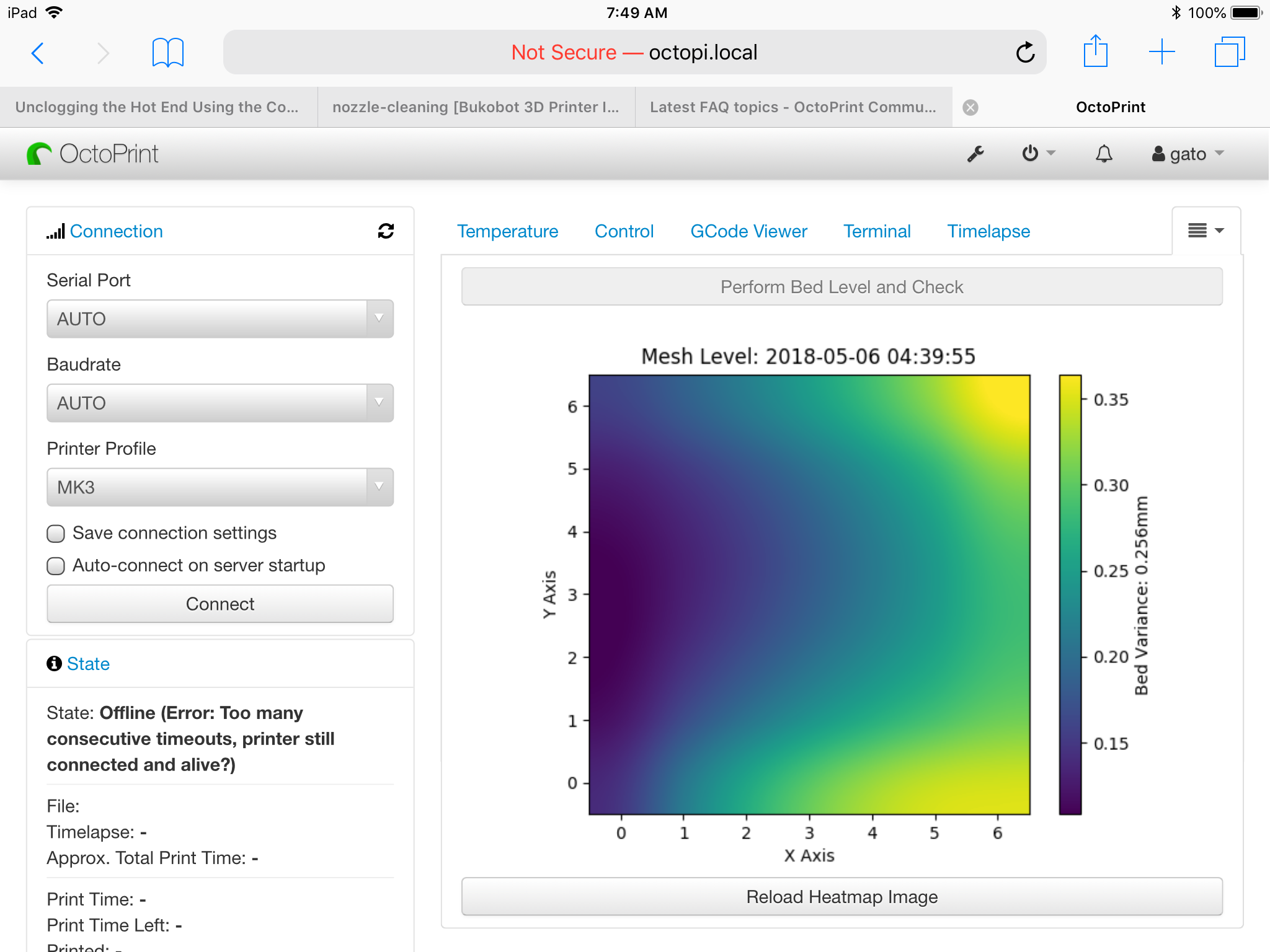Re: [Help Needed] Octoprint PrushMeshMap Plugin
Hi @Brigandier
This is the best plugin out there for Octoprint!!!
I love you man!
Really helpful to know whats wrong with the bed. But now:
1. How do i correct the bed ?
1.1 Do i try to make the screws tigher on the left side ?
1.2 Do i loosen the right side ?
2. Don't touch the screws !!! Use Bed leveling correction instead ?
2.1 Will Bed level correction be reflected in the heatmap ?
(3. Will this make its way into the plugin repository in octoprint ?)
Really whats the best option to correct this ? Im kinda lost here.
Thanks for the help!
As a suggestion: Could you also display the raw numbers in the plugin as an option?, i kinda feel "saver" when i see raw data instead of the picture but the picture helps to see the general direction.
Also could you display some tips on how to correct the errors in the plugin itself?
Thanks a lot man!
Have the best week!
Re: [Help Needed] Octoprint PrushMeshMap Plugin
1mm is a TON. You probably need to check your assembly- something may not be tight or fully seated. I wouldn't want to suggest means to correct that much of a level problem before you get it to a better spot (something like 0.3mm is a better starting point).
Re: [Help Needed] Octoprint PrushMeshMap Plugin
Definitely looks like an issue with the y axis smooth rods being slightly out of vertical alignment. (smooth gradient from left to right)
Check that they're both firmly seated in the holders and the zip-ties are tight. (I personally distrust those zip-ties and am in the midst of replacing the holders with a clamping design)
If everything looks snug and the graph still looks that far off you can try loosening the screws on one of the rails and see if you can shift it slightly up or down to compensate. Be sure to re-tighten with the bed close to the side you're screwing down so the rails stay parallel and aren't stressing the bearings.
Re: [Help Needed] Octoprint PrushMeshMap Plugin
Any ideas why the plugin will not install pi 3
In OctoPrint, go to Settings > Plugin Manager,
In the top right corner, click the wrench icon,
In the "Additional arguments" box, add the following:
Code: Select all
--no-cache-dir
tried sudo apt-get install pip
received this error
root@octopi:~# apt-get install pip
Reading package lists... Done
Building dependency tree
Reading state information... Done
E: Unable to locate package pip
did this
sudo apt-get install python-pip
sudo pip install numpy
use this URL https://github.com/ff8jake/OctoPrint-PrusaMeshMap/archive/master.zip
It just sits here an never installs
Installing plugin from https://github.com/ff8jake/OctoPrint-PrusaMeshMap/archive/master.zip.../home/pi/oprint/bin/python -m pip install https://github.com/ff8jake/OctoPrint-PrusaMeshMap/archive/master.zip --no-cache-dirCollecting https://github.com/ff8jake/OctoPrint-PrusaMeshMap/archive/master.zipDownloading https://github.com/ff8jake/OctoPrint-PrusaMeshMap/archive/master.zip (327kB)Requirement already satisfied: OctoPrint in /home/pi/oprint/lib/python2.7/site-packages/OctoPrint-1.3.8-py2.7.egg (from OctoPrint-PrusaMeshMap==0.2.1)Collecting matplotlib>=2.2.0 (from OctoPrint-PrusaMeshMap==0.2.1)Downloading https://files.pythonhosted.org/packages/ec/ed/46b835da53b7ed05bd4c6cae293f13ec26e877d2e490a53a709915a9dcb7/matplotlib-2.2.2.tar.gz (37.3MB)
The Latest Firmware can be found here https://github.com/prusa3d/Prusa-Firmware/releases
Open Firmware Issues https://github.com/prusa3d/Prusa-Firmware/issues
Re: [Help Needed] Octoprint PrushMeshMap Plugin
This is how I was able to install with the octoprint Jessie lite install on a pi 3 it takes a bit of time
In OctoPrint, go to Settings > Plugin Manager,
In the top right corner, click the wrench icon,
In the "Additional arguments" box, add the following:
Code: Select all
--no-cache-dir
tried sudo apt-get install pip
received this error
root@octopi:~# apt-get install pip
Reading package lists... Done
Building dependency tree
Reading state information... Done
E: Unable to locate package pip
If you get this error follow the next commands below
sudo apt-get install python-pip
sudo pip install numpy
numpy takes about 15 minutes to install
use this URL https://github.com/ff8jake/OctoPrint-PrusaMeshMap/archive/master.zip
If you get this message below let it sit awhile it take about 12 minutes to complete the install
Installing plugin from https://github.com/ff8jake/OctoPrint-PrusaMeshMap/archive/master.zip.../home/pi/oprint/bin/python -m pip install https://github.com/ff8jake/OctoPrint-PrusaMeshMap/archive/master.zip --no-cache-dirCollecting https://github.com/ff8jake/OctoPrint-PrusaMeshMap/archive/master.zipDownloading https://github.com/ff8jake/OctoPrint-PrusaMeshMap/archive/master.zip (327kB)Requirement already satisfied: OctoPrint in /home/pi/oprint/lib/python2.7/site-packages/OctoPrint-1.3.8-py2.7.egg (from OctoPrint-PrusaMeshMap==0.2.1)Collecting matplotlib>=2.2.0 (from OctoPrint-PrusaMeshMap==0.2.1)Downloading https://files.pythonhosted.org/packages/ec/ed/46b835da53b7ed05bd4c6cae293f13ec26e877d2e490a53a709915a9dcb7/matplotlib-2.2.2.tar.gz (37.3MB)
The Latest Firmware can be found here https://github.com/prusa3d/Prusa-Firmware/releases
Open Firmware Issues https://github.com/prusa3d/Prusa-Firmware/issues
Re: [Help Needed] Octoprint PrushMeshMap Plugin
Hi there,
i manage to shave some of tge filement from the left far side of and now it is recalibratin. Hope it will be better this time.
Anyhow im a bit confused about the Buttons of the plugin:
What button does what ?
Thanks a lot!
Re: [Help Needed] Octoprint PrushMeshMap Plugin
Hi @Brigandier
This is the best plugin out there for Octoprint!!!
I love you man!
You too bro, you too. No homo. 🙂
Really helpful to know whats wrong with the bed. But now:
1. How do i correct the bed ?
Like others have said, considering you have 1mm total variance and it's sloping from one side to the other, you should probably check your Y axis rods first thing. You can likely loosen up the Y axis rod holders and push the left side lower or lift the right side higher, maybe both. Retest between these changes and get it as close to correct as you can that way. Once you get both sides even, you can start correcting the bed by placing springs under the bed standoffs and adjusting the nine screw points to level and "bend" your bed into proper shape. Check out the TPU micro springs link in my sig. 
Also regarding the raw output, when you click the top button to do the bed level, it will output the raw bed level data in the gcode terminal. Clicking the "reload" button at the bottom loads the updated heatmap image on the page so you can look at the results.
My MK3 Parts: [Bowden] [New Shoes] [TPU Micro Springs]
Re: [Help Needed] Octoprint PrushMeshMap Plugin
How bad is this bed is it within spec? This is the best I could get using the tpu springs
The Latest Firmware can be found here https://github.com/prusa3d/Prusa-Firmware/releases
Open Firmware Issues https://github.com/prusa3d/Prusa-Firmware/issues
Re: [Help Needed] Octoprint PrushMeshMap Plugin
Amazingly useful plugin! Thanks @Brigandier for sharing it.
Never played with a 3D printer before and I just finished my assembly. Ran the XYZ calibration and first layer calibration. Tuned live Z and then my first step was to run this plugin to see what I got. This is what I got.
From what I read in this thread, it is not a bad start but it still needs tuning. The problem is that I have no idea how to tune this. Read this thread few times trying to find the answer and still not fully clear. Need some guidance. 🙂
1) Can I tune this by re-adjusting the 6x6x3t spacers (i.e. screwing more or less)?
2) Or do I need to re-adjust Y-rod-holder?
I hope it is the former since that sounds easier.
Help is much appreciated.
Thanks,
Gaston
Re: [Help Needed] Octoprint PrushMeshMap Plugin
How bad is this bed is it within spec? This is the best I could get using the tpu springs
For most people that's a pretty good result. All you can do is keep tightening down the high points and loosen up the low points and recheck. With the TPU springs I was playing with, I was able to get to sub 0.05mm variance pretty easily, though I had to use two TPU springs on one of my standoffs to get enough travel. You may see this if you can't loosen up a low point enough. 🙂
Amazingly useful plugin! Thanks @Brigandier for sharing it.
Never played with a 3D printer before and I just finished my assembly. Ran the XYZ calibration and first layer calibration. Tuned live Z and then my first step was to run this plugin to see what I got. This is what I got.
From what I read in this thread, it is not a bad start but it still needs tuning. The problem is that I have no idea how to tune this. Read this thread few times trying to find the answer and still not fully clear. Need some guidance. 🙂
1) Can I tune this by re-adjusting the 6x6x3t spacers (i.e. screwing more or less)?
2) Or do I need to re-adjust Y-rod-holder?
I hope it is the former since that sounds easier.
Help is much appreciated.
Thanks,
Gaston
Considering your result is increasing from left to right, you could likely tune most of yours out by adjusting the left Y rod up, or right Y rod down. Once you get your corners about the same on each side, you can then tune the rest out if you do something like wave springs or TPU springs under the nine standoffs (see TPU micro springs in my sig). The spring route is where you start getting some super good results, but the rods need to be corrected first. 😉
My MK3 Parts: [Bowden] [New Shoes] [TPU Micro Springs]
Re: [Help Needed] Octoprint PrushMeshMap Plugin
Here's the whole thread on TPU micro springs, including our results with wave springs towards the end.
My MK3 Parts: [Bowden] [New Shoes] [TPU Micro Springs]
Re: [Help Needed] Octoprint PrushMeshMap Plugin
Thanks for your answer. Another absolutely newbie question here. How do I adjust the Y rods? 🙂 Do I press the rod into the holder and ziptie again or is this done by unscrewing the holder, move it and screw it back again?
Thanks,
Gaston
Re: [Help Needed] Octoprint PrushMeshMap Plugin
Thanks for your answer. Another absolutely newbie question here. How do I adjust the Y rods? 🙂 Do I press the rod into the holder and ziptie again or is this done by unscrewing the holder, move it and screw it back again?
Thanks,
Gaston
I would loosen the Y rod holder screws and attempt adjustments that way. The printed parts have a slight amount of play in them, and it may be enough to do your corrections by loosening and applying some pressure while re-tightening. If it isn't, some people have gone so far as to undo the zip ties and sand the rod holders, but in your case I bet you have plenty of play for your needs.
EDIT: Looked at your result again. You have 0.25~mm of variance. To put that in perspective, think about how thin a layer is when printing at 0.2mm. You might be surprised how much loosening and re-tightening gets you, you may overshoot significantly and need to trial/error it. 😉
My MK3 Parts: [Bowden] [New Shoes] [TPU Micro Springs]
Re: [Help Needed] Octoprint PrushMeshMap Plugin
Thanks so much for the educational information. Will give that a try as soon as I have a working printer again. Feels like 5 steps forward and then 10 backward.
Re: [Help Needed] Octoprint PrushMeshMap Plugin
I think I broke your app! When I press the Reload Heatmap Image the old image disappears see the pic.
The Latest Firmware can be found here https://github.com/prusa3d/Prusa-Firmware/releases
Open Firmware Issues https://github.com/prusa3d/Prusa-Firmware/issues
Re: [Help Needed] Octoprint PrushMeshMap Plugin
I have that problem with Chrome on Windows 10. I have to use Edge browser to use this plugin.
Re: [Help Needed] Octoprint PrushMeshMap Plugin
I have that problem with Chrome on Windows 10. I have to use Edge browser to use this plugin.
I am having the issue with firefox I tired your suggestion using edge and it worked strange that it worked with firefox and then a minute later failed
The Latest Firmware can be found here https://github.com/prusa3d/Prusa-Firmware/releases
Open Firmware Issues https://github.com/prusa3d/Prusa-Firmware/issues
Re: [Help Needed] Octoprint PrushMeshMap Plugin
Hi Brigandier,
Before I installed your plugin following the steps of your 1st post and it worked perfect. This time, I decided to rebuild the Octopi in a new SD card and I ran into many issues mentioned in this thread plus more. Here is how I ended up installing the plugin in case others run into the same thing.
1. I installed
OctoPrint version : 1.3.8
OctoPi version : 0.15.0
and followed steps of first post of this thread
2. After like 30 minutes, octopi reported an error and went offline. Rebooted, tried again and same thing. I then went the manual route
3. sudo apt-get install python-pip. Rebooted, tried installing plugin and still failing with same error
4. sudo apt-get install python-numpy python-matplotlib. Rebooted, tried installing plugin and still failing BUT with a new error
Running setup.py bdist_wheel for numpy: started
Running setup.py bdist_wheel for numpy: still running...
Running setup.py bdist_wheel for numpy: still running...
Running setup.py bdist_wheel for numpy: still running...
Running setup.py bdist_wheel for numpy: still running...
Running setup.py bdist_wheel for numpy: still running...
Running setup.py bdist_wheel for numpy: still running...
Running setup.py bdist_wheel for numpy: still running...
Running setup.py bdist_wheel for numpy: still running...
Running setup.py bdist_wheel for numpy: still running...
Running setup.py bdist_wheel for numpy: still running...
Running setup.py bdist_wheel for numpy: still running...
Error!
Could not install plugin, unknown error, please consult octoprint.log for details
5. I then installed numpy like this
pip install wheel #Only needed if caching new packages
pip wheel numpy #First time only, to seed the cache.
pip install numpy #Takes less than 2 seconds. Amaze.
6. Rebooted, installed again and voila! It is now up and running. :ugeek: