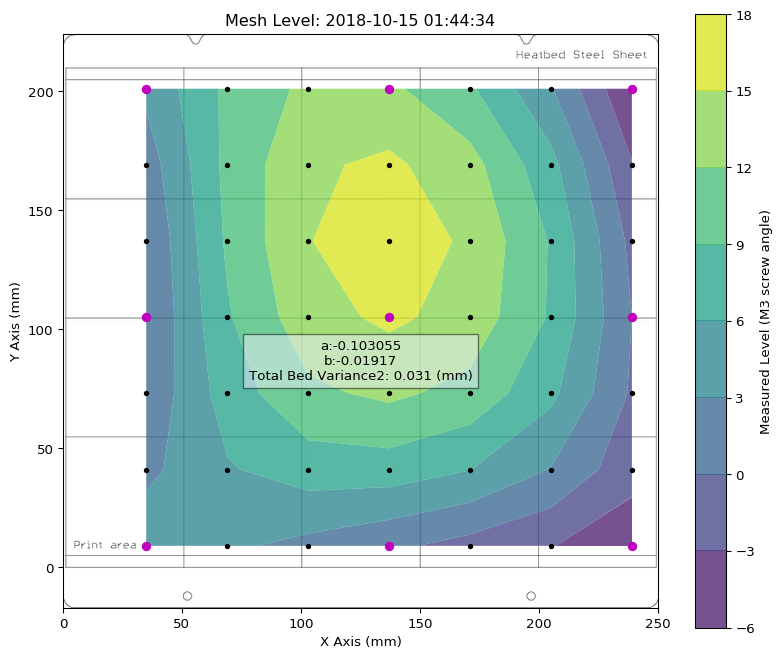Re: [Help Needed] Octoprint PrushMeshMap Plugin
I really like the interpolation change and the addition of points in the new plots. It doesn’t look as pretty but it’s a lot more readable.
Thanks. A fair amount of effort was put in to get the points in the graph to line up with the actual points the firmware uses for mesh bed leveling. What is there is a fair representation of what the firmware uses.
And if you don't like the color scheme, you can still change it in the plug-in settings.
Re: [Help Needed] Octoprint PrushMeshMap Plugin
I just built my printer and I didn't have the wave springs when I assembled so I got this this done over the last two evenings. Thanks for putting this plugin together!
Now that I've leveled it within ~0.03mm, I assume I need to adjust Live Z, do I need to re-run the built-in Prusa calibration?
Re: [Help Needed] Octoprint PrushMeshMap Plugin
I just built my printer and I didn't have the wave springs when I assembled so I got this this done over the last two evenings. Thanks for putting this plugin together!
Now that I've leveled it within ~0.03mm, I assume I need to adjust Live Z, do I need to re-run the built-in Prusa calibration?
No live Z adjustment needed if you had it figured out before. The printer determines the mesh at the start of every print, and applies your offset on top of that, so it should adjust itself automatically.
My MK3 Parts: [Bowden] [New Shoes] [TPU Micro Springs]
Re: [Help Needed] Octoprint PrushMeshMap Plugin
No live Z adjustment needed if you had it figured out before. The printer determines the mesh at the start of every print, and applies your offset on top of that, so it should adjust itself automatically.
Nice, so even though I raised the bed a bit with springs, it'll sort things out? Man, this IS a great printer for newbies.
Re: [Help Needed] Octoprint PrushMeshMap Plugin
First Off..great plugin! Better than the basic bed visualizer plugin in the repo.
So a few things to point out/question since I have done some physical checks before running this.
Running the other bed viz plugin I had the sense my left, rear and rear left were low since I had adhesion issues and a less squished first layer in that bed region. So I first tried snugging the opposite sections of the bed down a bit more to try and help.
I then found your prusa mesh plugin and ran that. The results were similar to the other bed viz plugin but the presentation suits our printers better.
I went back to square one...pulled bed, straight edge on carriage(it is flat and true) checked mount points for debris or roughness...nada. . Measured all spacers...they are all the exact same height. Remounted bed and tightened appropriately.
I then went through pre-flight again but this time checked physical nozzle height all over bed, old school, like a printer with no mesh level.
I found the results opposite, meaning the right, front right(the most) and front were LOWER and the left, rear and rear left were HIGHER. Scratched head...
Maybe I misunderstand what the mesh plugins tell us from the numbers, but it feels like they are representing the robot's perceived correction need since the color contours are opposite of the physical situation. Chart shows low but the bed is actually high there and vise versa.
Also..re my "less squish" first layer to the rear...it would seem the robot knows it is high back there and raises the nozzle hence the layer difference? Maybe PINDA capabilities are not as narrow tolerance to make up the slight differences in level and the first level z cal settings are more coarse therefore in a sense working against each other and creating this?
Am I misunderstanding things here? Did I miss something in the plugin explanation?
So following Prusa manual/forum advice...I added some left bed level compensation in firmware (since the left was showing the worst in the heatmap) and things got better (.8xx variance down to what is in the attached jpg) BUT STILL my squish did not change much even with a .4mm calibration improvement. I did not rerun first layer cal after bed level compensation but will try that next.
Incidentally I have 128 of those Multiwave Washers on the way...what I will do with 128 I dunno 😮 but I could not source them from the Amazon link(out os stock and no info), so I ordered from another supplier the exact Multiwave Washers listed in the wiki http://prusaowners.com/wiki/index.php?title=Bed_Leveling_with_Wave_Springs I will do a physical bed level with those and hopefully call it a day.
So if anyone is looking for these ping me and I will send you some if you cover costs. They are not cheap...like .66 USD each!!
If you made it this far...thanks for sticking with me. Looking forward to any helpful info or clarity.
BTW...love this robot...such a step up from my starter Maker Select V2.1!
Re: [Help Needed] Octoprint PrushMeshMap Plugin
Not sure if this was already in this thread, I found it somewhere, don't recall where. But just in case:
For anyone who is planning on using wave washers, getting screw, bed, standoff, washer, and carrier all lined up is a royal pita. The tweezer part of the item below looks like a great solution. Not tried it yet, but I need to rebuild my Y-axis (for other reasons), so will use it when putting bed back on.
Re: [Help Needed] Octoprint PrushMeshMap Plugin
I've been reading through the thread trying to get an idea about what to do to get my bed more level. When I started out with the plugin I was at ~0.5 and since playing around it's now gone up to ~0.8 and I haven't been able to get back to anywhere near where I was. I've mostly been playing around with the y holders on the right side unscrewing and screwing back in and other that a tiny bit of variation haven't seen much improvement. Is there a specific technique I should be using? Could it be something else? I've taken the entire build platform off and re-tightened all the screws in the correct order again wondering if maybe that could have accounted for it but I saw almost no difference. Lost here trying to figure out what to do.
Re: [Help Needed] Octoprint PrushMeshMap Plugin
Here is the cold leveling I was able to get, looks great and all but my first layer still sucks. It's too squished on the right and low on the right, even with adjusting 50um up/down on the mk3 it still is crap.
What factors play into this measurement?
I was under the impression a level bed = a perfect first layer (at least..).
Help!
--Phil
Re: [Help Needed] Octoprint PrushMeshMap Plugin
Metal changes shape when heated. Recommendation is to heat up bed to print temp, wait a few minutes (5?) and then do the bed leveling. Results might change. Filament inconsistencies is another variable to pay attention to. Filaments with +/- 0.05 have great variance. However, if you always see the same problem on the same side then low chances for filament being the cause.
Re: [Help Needed] Octoprint PrushMeshMap Plugin
I've been reading through the thread trying to get an idea about what to do to get my bed more level. When I started out with the plugin I was at ~0.5 and since playing around it's now gone up to ~0.8 and I haven't been able to get back to anywhere near where I was. I've mostly been playing around with the y holders on the right side unscrewing and screwing back in and other that a tiny bit of variation haven't seen much improvement. Is there a specific technique I should be using? Could it be something else? I've taken the entire build platform off and re-tightened all the screws in the correct order again wondering if maybe that could have accounted for it but I saw almost no difference. Lost here trying to figure out what to do.
It happens after time. The left and the right parts of the X axis are not at the same level. It may happens some step shifting or some other shiftings. The 2 Z motors doesn't produce the exact amount rotating. You can make a Z calibration but you won't get the result anymore.
What I have done is to hack the plugin to know if the bed is still flat despites the difference of high between the left and the right. You see your bed seems still flet but with a slope between the left and the right.
Bed levelling after Z calibration:
Corrected bed representation against the slope:
You see on the second picture, I still have a flat bed. It is the X axis which is not parallel to the flat bed.
Re: [Help Needed] Octoprint PrushMeshMap Plugin
Metal changes shape when heated. Recommendation is to heat up bed to print temp, wait a few minutes (5?) and then do the bed leveling. Results might change. Filament inconsistencies is another variable to pay attention to. Filaments with +/- 0.05 have great variance. However, if you always see the same problem on the same side then low chances for filament being the cause.
Yes. I think so. I will make a special printer profile to wait 15 minutes or so (G4 S900) before printing large parts.
I think also to take screenshot of different bed levelings at different time when warming up of the bed up to 90°C (my usual bed temp).
Re: [Help Needed] Octoprint PrushMeshMap Plugin
My bed leveling with springs: https://www.aliexpress.com/item/3D-printer-accessories-pressure-spring-hot-extruder-hot-bed-MK2B-MK3-MK2A-and-other-support-special/32849401447.html?spm=a2g0s.9042311.0.0.dad94c4dMQBzn0
Temperatures:
Pinda: 35°C
Extruder: 215°C
Bed: 60°C
Much better than without springs (0.250 - 0.350mm).
RE: [Help Needed] Octoprint PrushMeshMap Plugin
Is the plugin under active development? I made a suggestion via a new issue on the GitHub site, but I found a fork by AndyQ that has more recent commits.
RE: [Help Needed] Octoprint PrushMeshMap Plugin
any way to get this working with Python 3?
RE: [Help Needed] Octoprint PrushMeshMap Plugin
I'm so lost... I can't get over how difficult it is at times installing things on linux. Sorry this is just small vent.
I've tried everything to install this. I have install python, now I am currently installing numpy. It seems to be taking a while. All error messages that people were getting about command not found or directory not found is what I am experiencing. I almost need exactly what steps/to write out to get it to work.
When I looked for the mesh leveler on octoprint it doesn't appear to be there so I used the URL zip install. I found this (screen shot below)
When I look in the plug in's it telling me my python isn't right at 2.7. I've spent the last two hours tying to get this to work.
Is this the NEW version of the mesh leveler? It doesn't look the same at all with any of the pictures here. I'm just trying to level the bed better. I'm about 1mm off on the right side it seems? Not sure what to do.
Thanks for any help,
-Nigel