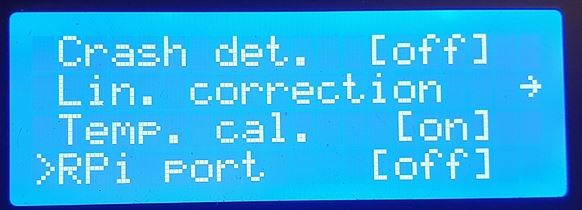Communication Error (Resolved) - Octopi Communication Error
I recently turned on my printer after a 2 week absence from printing. I am a newer 3D printer, so I was curious and had been going through the Prusa MK3s+ menus to see what was there.
Then I decided to print an item using Octopi. But, I couldn't get my printer to connect. I was getting timeout errors from Octopi. I checked/changed USB cable, connections, even swapped out the Raspberry Pi 4B that Octoprint was running on. This did not help.
I DDG'd for a couple of hours to find anything that might help.
Then I found How to fix OctoPrint keeps running into communication errors and timeouts
https://blog.ktz.me/how-to-fix-octoprint/ (copy and paste this link into your browser if the above does not work)
Apparently in my going through the menus I accidentally toggled Settings>RPi port to . It needs to be if you haven't installed the RPi zero W board on EINSY.
This solved my problem immediately.
Bob
p.s. After I discovered the above solution I found the Octoprint Configuration and Install in the Prusa Knowledgebase telling me the same thing.
https://help.prusa3d.com/article/octoprint-building-an-image-for-raspberry-pi-zero-w_2182